Control lights via drums
I just got someone asking me about this topic, how to control DMX lights via Ableton Live with your drums. That reminded me that there are actually still a few connections to make. To be honest this topic wasn’t that present to me. This is not because I don’t use this MIDI to DMX connection and not because I m not excited about lightning and creating great performance effects with DMX lights, I actually developed a few Ableton Live and Max4Live devices only for this purpose. So why is this not so present to me?
Let’s try
I think the reason is: for me it’s so logical and easy how this works. It is easy how to set it up and easy to realise ideas for using Ableton Live (+MIDI drumming) and controlling DMX lights. This actually sounds a bit snooty but that is not my intention. I just want to let you know that controlling DMX via drumming is actually not a big step. You need to understood a few basic concepts of MIDI.
First of all – this is basic lightning stuff, I am talking RGB LED lights here and I am mostly using a software called DMXis. DMXis is a bundled hard and software solution. It can run as a VST plugin via Ableton Live. That means all the colour faders could be even controlled directly in Ableton Live.
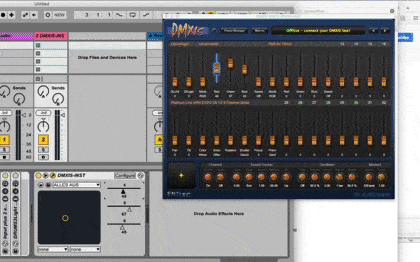
I am using DMXis always in stand alone mode. If it DMXis crashes in VST/AU mode Ableton Live will crash as well. I am using IAC drivers which are virtual Midi ports. This way I send Midi from Ableton Live to DMXis. If you are starting out, it could make sense to start in VST/AU mode.
What is the difference between MIDI and DMX
As midi has a value range of 128 (0-127) and DMX has a range of 256 (0-255), the Midi value just get scaled/multiplied by 2. So a Midi value “1” is a “2” in DMX, a “2” is a “4” and so on…
E drums and MIDI from electronic drums to control lights
If you have your electonic drums connected to your computer, you are sending Midi notes. The note and the velocity range here is 0 to 127. A midi note consist of two values. One is the pitch and one is the velocity. There is a standard for the different drum sounds called General Midi (GM). For example playing a kick drum on a Roland would send the note pitch C1 to Ableton Live. Ableton Live will trigger a kick sound if you are using a Drumrack preset from the library. This C1 will be send as a number which will be number 36. (C#1=37, D1=38 and so on). You can check the numbers here. In a Drum Rack you can see the names next to the notes as well.
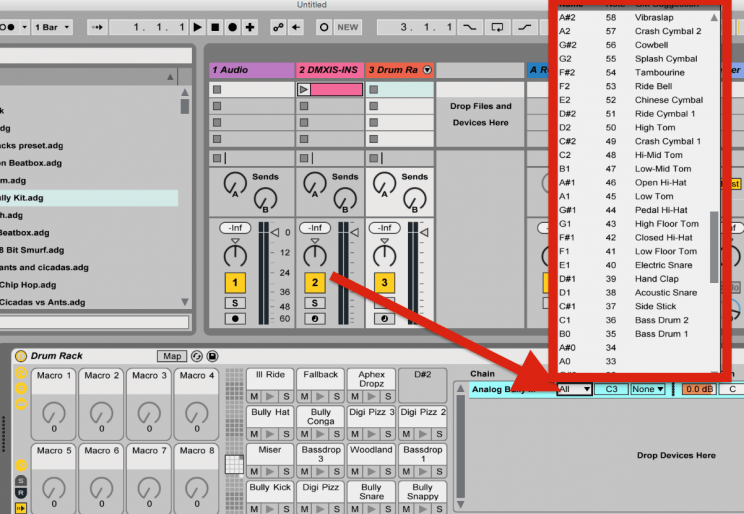
What is a Midi Note?
A hit on your e drum would send 2 events. One when the note starts and one when the note ends. For us drummers this is not a big difference if we trigger short drum samples. Lets imagine to play a piano sound. Of course Ableton Live needs to get a signal when a note is over. This will stop playing a piano sample. This means when you are hitting your kick drum 2 events with 2 signals are generated. Lets say you are hitting your kick pad as loud as it goes, so the highest value will be send out, which would be “127”. Here is the data the Ableton Live would receive:
*start of kick/note “36 (=C1) 127 (=highest velocity)”
*end of kick/note “36 (=C1) 0 (=off)”
I hope this is clear to this point, lets start talking about DMX
What is DMX?
Let’s take an easy example for the beginning – Lets say you got one RGB LED light with a 3 channel mode, this would mean each RBG colour would have one channel, on which you can send values. e.g.  Channel 1 = red, Channel 2 = green, Channel 3 = blue.
Channel 1 = red, Channel 2 = green, Channel 3 = blue.
DMX software (usually) uses faders to create and send the light values (0 – 255) on the different channels. To keep it simple let’s say your LED light is addressed to 1 (addressing is another topic which will be easy once you understood the other thing, so lets forget about this for now) – this would mean your fader no1 would control the red light, fader no2 would control the green light and fader no3 would control the blue light. (magic!) –
How to convert MIDI to DMX
So know we just put the 2 things together by midi mapping your kick pads midi note to the fader no1 (=red) via Ableton Live to DMXis – so the fader No1 would be triggered by the note and the velocity you are ‘playing’, start and end of note. The velocity would trigger how bright the red would light up, and as there will be a note off (end of kick/note “36 (=C1) 0 (=off)”) send as well this would set the fader to zero, “black out”) Remember, Midi will be multiplied by 2 if translated to DMX, so playing with a velocity of 50 will set the DMX value to 100 for example.
Changing MIDI in Ableton Live
As Ableton Live comes with a lot off cool Midi effects, which are easy to apply and to combine you could change the incoming Midi to values which are more better for controlling lights. For example if you play really quiet notes but want full on lights you could use the “VELOCITY” device to set those hits to a fixed value of “127” or if you want to have the lights on longer then your hit is lasting, you could use the “NOTE LENGTH” device to set them even up to 60 seconds (that wouldn’t make sense but just to show you what’s possible here).
In my ABLETON FOR DRUMMER VOL.1 course, I have a whole module about triggering lights with midi notes and there is a downloadable midi effect rack – which will create different colours on every hit – there is a free preview and the device for download HERE.
Advanced Control of DMX with Ableton Live
Well if you want to play a whole show and have different colour settings being triggered for every song by your kick for example , THIS DEVICE could be something for you. – The Velo2MidiCC device wasn’t developed for DMX control rather then sound control, it lets you control audio effects, effect sends, sounds/sample parameters (e.g. filter frequencies, filter resolution) etc. – control ALL midi map-able parameters in Ableton Live with your (playing) velocity. As it is using MidiCC for that purpose, of course you can use this CC to send to a DMX software. Just switch between multiple devices of those or automate their on/offs with midi dummy clips when you start a new song and you will have a dynamic light show which will be synced to your playing.

