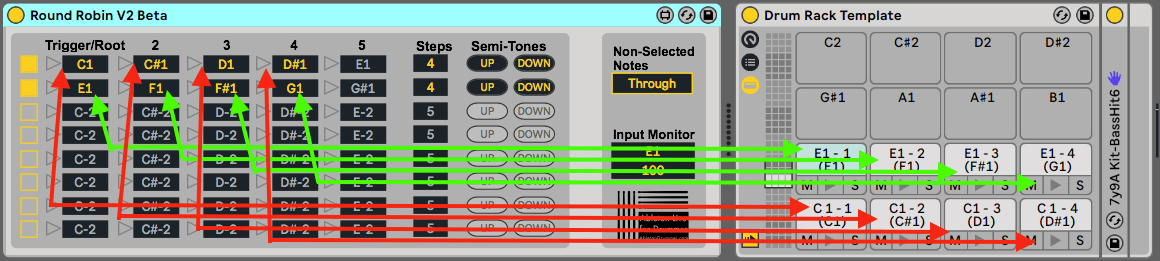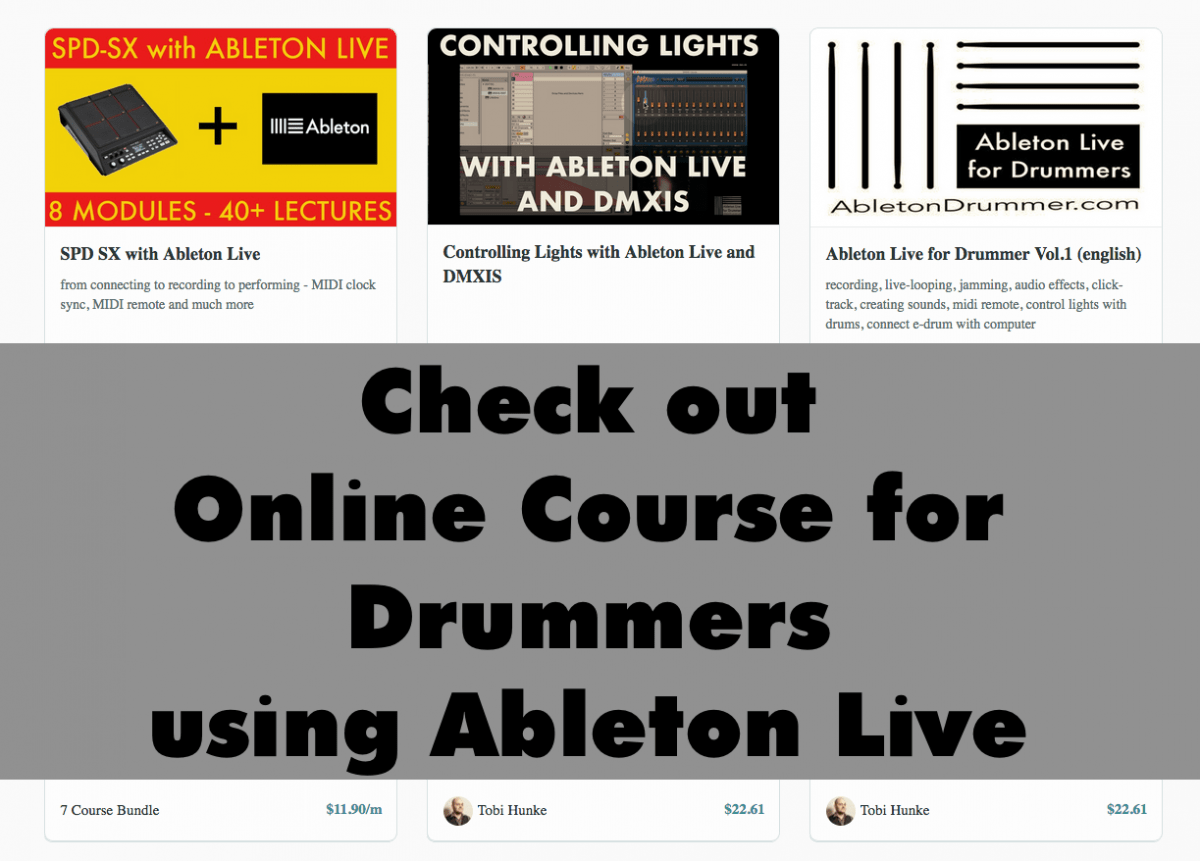How to set-up a Round Robin in Ableton Live
In many cases you want one electronic drum pad (or one button of other external midi controller) to play more then only one sound. With most external midi hardware you can only send one midi note pitch with one pad, at least in one preset. But sometimes you want some variety even if you are just triggering one sound. For triggering acoustic drum samples you want to use the “Round Robin” technique. It will make it sound more realistic. Round Robin in a musical sense just means that you are playing a circle of samples e.g. recorded from the same drum. In midi terms this could be archieved by triggering a circle of midi note pitches to trigger those different samples.
There are many ways to set this up in Ableton Live e.g. you can use the Random midi effect and combine this with Abletons Scale device to set certain pitches and/or with midi rack chains – BUT this needs a lot of thinking ‘around the corner’ and this sometimes gets in the way of your creativity and musical flow. To have a much simpler and accessable way to apply a round robin – I created the Round Robin Max for Live decive.
Round Robin for Ableton Plug In – V2
This device lets you trigger cycles of up to 5 midi note pitches from up to 8 trigger notes. Possible use cases vary from cycling via different drum samples e.g. from one resampled acoustic drum, triggering short melodies or triggering different sounds in a row/cycle via just one incoming Midi note e.g. from an (eletronic drum) pad or button from an external midi hardware controller.
Editing one cycle for a round robin
First you need to switch on the cycle(s) you want to use by activating the box on the far left of each row. Now the row is active and all boxes and parameters of this row are edit-able

How to set up a Trigger – Root Note
The first note pitch box defines which note will trigger this sequence. On the same time it will be the “Root” note/the first note pitch which will be triggered

———–
Add Steps for Round Tobi
This parameter defines how many notes will be played in this cycle/sequence. All non-active note pitch boxes will be grayed out.

Example 1: Steps 4 – first 4 note fields are active (1-4) – number 5 is grayed out

Example 2: steps 2 – first 2 note fields are active (1+2) – 3 – 5 are grayed out

Edit note pitches to be send out
You can change the note pitches of all notes which are added to the trigger/root note. You can do this by selecting a note field and
-type in the note pitch value + presser enter
-scroll up and down while you keep your click/mouse down
-use your computer keyboard arrows up and down

A second and quicker way to set the added note pitches to go chromatically up/down related to the root note are the “Semi-Tones UP + DOWN” buttons.

Set Through for MIDI NOTES in Ableton Live
Per default all non-selected note pitches will be send out. Active “Trigger/Root” notes won’t pass through out. If you wish to have all other notes to pass through you can just click on the “THROUGH” button to turn this function on.

Input Monitor
The Input Monitor will show you the last played incoming midi note pitch and its

note on velocity.
Use cases
Example 1
The incoming external midi notes C1 and E1 should trigger 4 different drum samples each. The samples are placed in a Drum Rack.
1.Activate the first 2 rows and set the “Trigger/Root” notes to C1 and E1
2.Set “Steps” of both rows to “4”
3.Click on “UP” (under Semi-Tones) in both rows
4.Place the samples in an empty Drumrack
First row will trigger the Drumrack pads of C1, C#1, D1, D#1
Second row will trigger E1, F1, F#1, G1