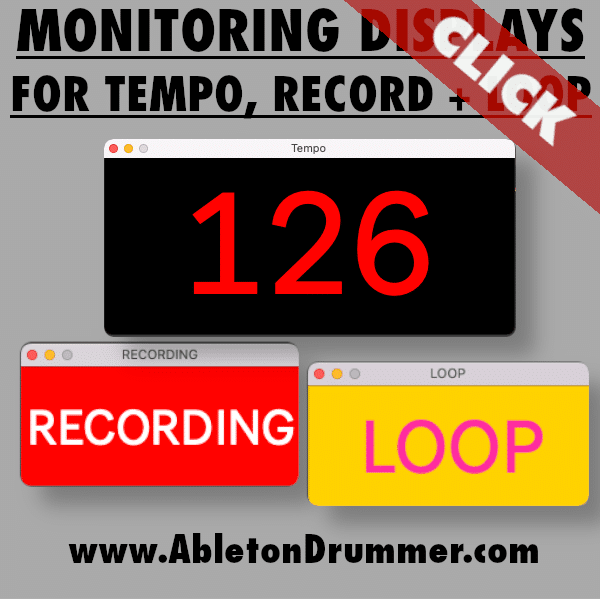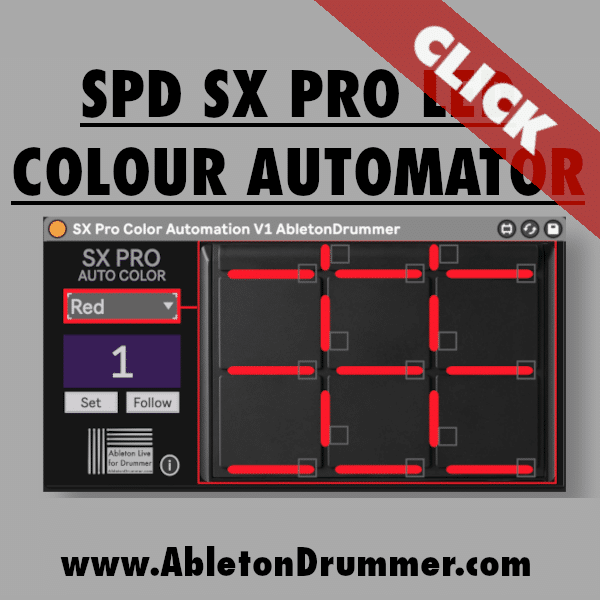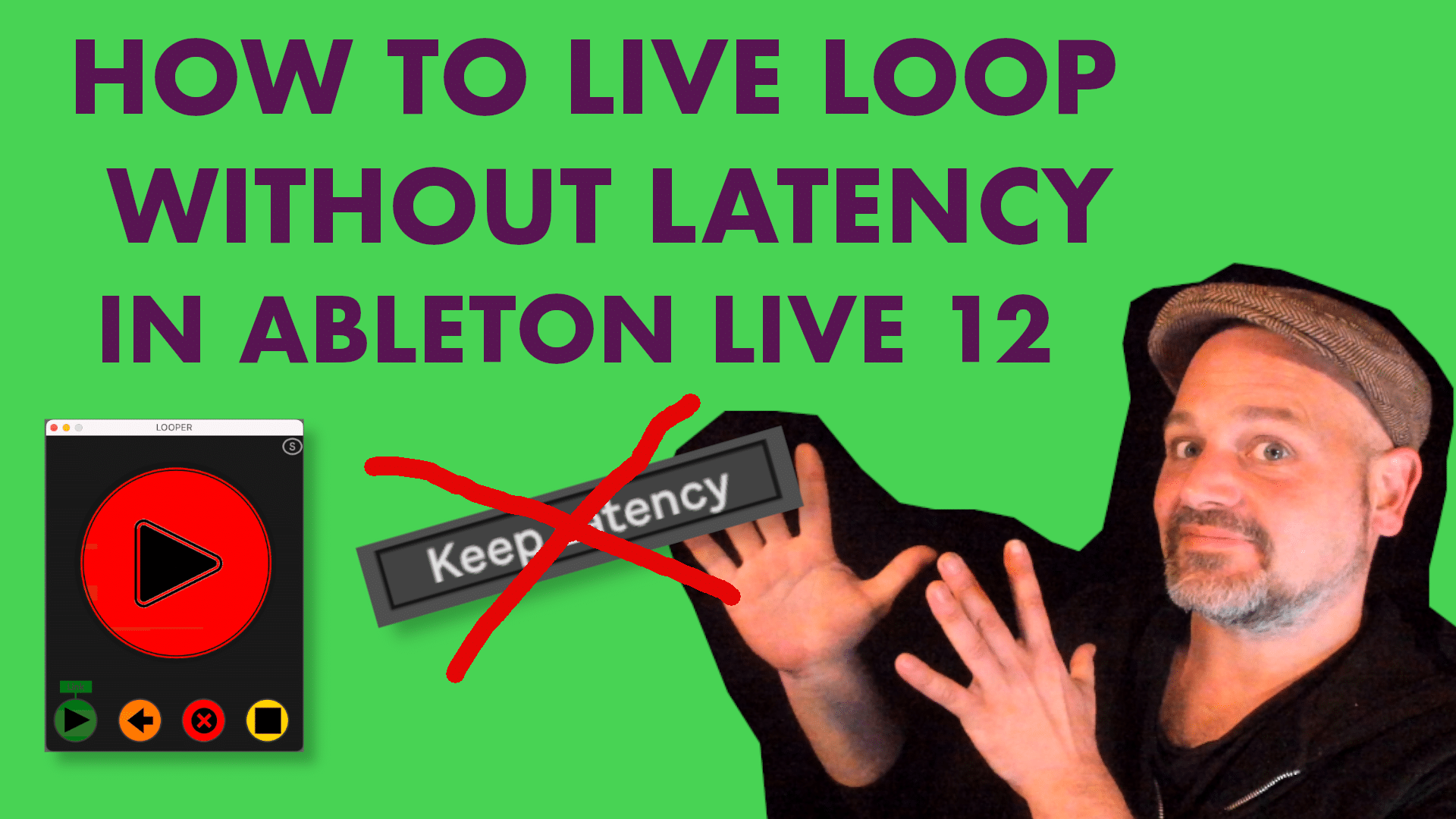Loop Engaged Display Ableton Arrangement
When performing live with Ableton, using a loop function can become essential. Accordingly a Loop Engaged Display for Ableton significantly enhances your live performance. Therefore this guide will help you set up and use a Loop Engaged Display in Ableton Live. This feature is part of a Max for Live device, providing a visual cue … Read more