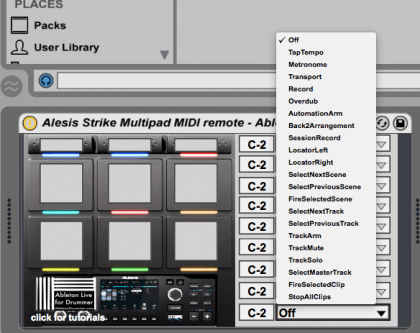DISCLAIMER: this review is not ment to be a full check on all the functions of the Alesis Strike Multipad (Get your Alesis Strike Pad here!) *affiliate link*. This review is mainly paying attention on it as a MIDI controller with Ableton Live. It compares it with similar products on the market like the SPD-SX from Roland.
Introduction

Always when a new e-drum product comes out, the whole (internet) scene is raving about it. A lot of people (like myself) are getting excited. Everyone wants to know about the functions and especially, if there are new functions. I was lucky to be travelling the US at the moment the Strike Multipad came out. I had some time on my hands to just walk into a Guitar Centre and to check it out. The staff was really helpful and even let me set up my computer. So I was able to check MIDI connections, notes and MIDI – clock with Ableton Live.
You can get an Alesis Strike Mulitpad at Thomann here (*affiliate Link*)
Overall look and feel
The pad makes a quite stable impression. The casing is plastic like most of its competitors (except a few like the Drumkat and Nord Drum 3P). The pads have a really nice feel and re-bounce.
I was able to compare the playing feel to SPD-SX, Octapad, DTX 12, Alesis Pads and a few more other e pads and I have to say the Strike Multipad felt the best for me. BUT this is obviously very individual and depends on playing style and technique.

The overall handling of presets is quite well made – the LCD screen and the UI makes sense and for me was more access-able then all other e-drum stand-alone pads which I have used so far. Of course there are things which would take a little bit of time to understand and fully explore in detail.
One interesting thing is the A + B sample function for every pad. This means you can have 2 samples per pad. They could play together or alter between the two in different modes. Still as this is a cool feature compared to other stand-alone e-drum pads, it is dated compared to what you can do with drum VSTs or with Ableton Live. (Edit: The SPD-SX PRO has this function as well)
When you hook up an e pad to a computer you are able to trigger multi-layered samples. Regarding to your playing velocity different samples e.g. of the same snare will be selected. When using only one or two samples like this will hardly sound natural.
MIDI from and to the Alesis Strike Multipad
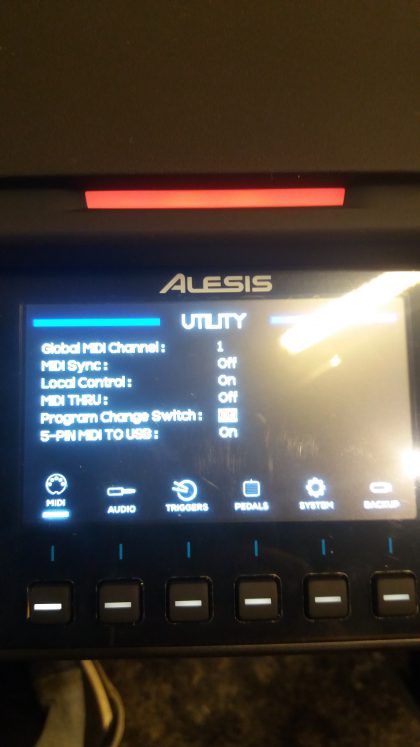
To cut a long story short – the MIDI Note side of things are very Roland SPD-SX like. That means you have a nice translation of velocity, you can adjust threshold and sensitivity. You will get different velocity curves to pick from and you can set a pad to a fixed velocity as well. I used the 5-pin MIDI in/out and latency values felt fine. t. What I really like about the pad is that you can adjust the colour of each pad and of course when you send MIDI notes from Ableton Live to the pad they will blink up. This way you can set yourself visual feedback cues + count-ins or a visual metronome – this is a very cool feature.
MIDI Clock with Alesis Strike Multipad
The MIDI Clock is similar like the SPD-SX and is giving unsatisfying results. I wasn’t able to receive a MIDI clock from the Alesis Strike Multipad. It will receive a MIDI clock with some limitations e.g. only up to a certain BPM. (I think it was 280 BPM). I tried to start the metronome with bar count synced but it wasn’t able to sync.
When changing the tempo to drastically the Alesis Strike Multipad got out of sync. Which is a general MIDI clock problem. I guess to really get a proper sync – it is time that e-drum companies start to implement Ableton LINK.
Multipad works fine as Ableton Live just needs incoming Midi notes for this. If you want to go more advanced on this e.g. scrolling through scenes and tracks, setting up your own remote presets you might want to check out a collection of Max for Live devices which are ideal for electronic drumpads sending MIDI notes.
Other features on Alesis Pad
What makes the Alesis Strike Multipad stands out to its competitors is that you get 32GB on board storage and you get a nice coloured screen where you can edit samples and loops. It has an in-build audio looper and a few more specials like various trigger inputs etc. CHECK FULL LIST HERE!

Conclusion on Strike Multipad
I am an ‘Ableton Drummer’ and that means that I have samples, sound/sample editing, sound effects, multi-sampling, velocity to sound effects, live looping and much more handled via Ableton Live. Of course the Alesis Strike Multipad will not convince me for my personal use for this price (around 700 USD/Euro). But there are a few things I like about this pad and makes it a great competitor to the SPD-SX and similar:
- the adjust-able pad lights
- the playing feel of the pads
- the design of the user interface – plus one for the coloured display
Edit: the now newer SPD-SX Pro comes with those features as well.