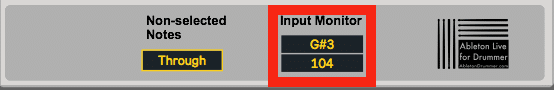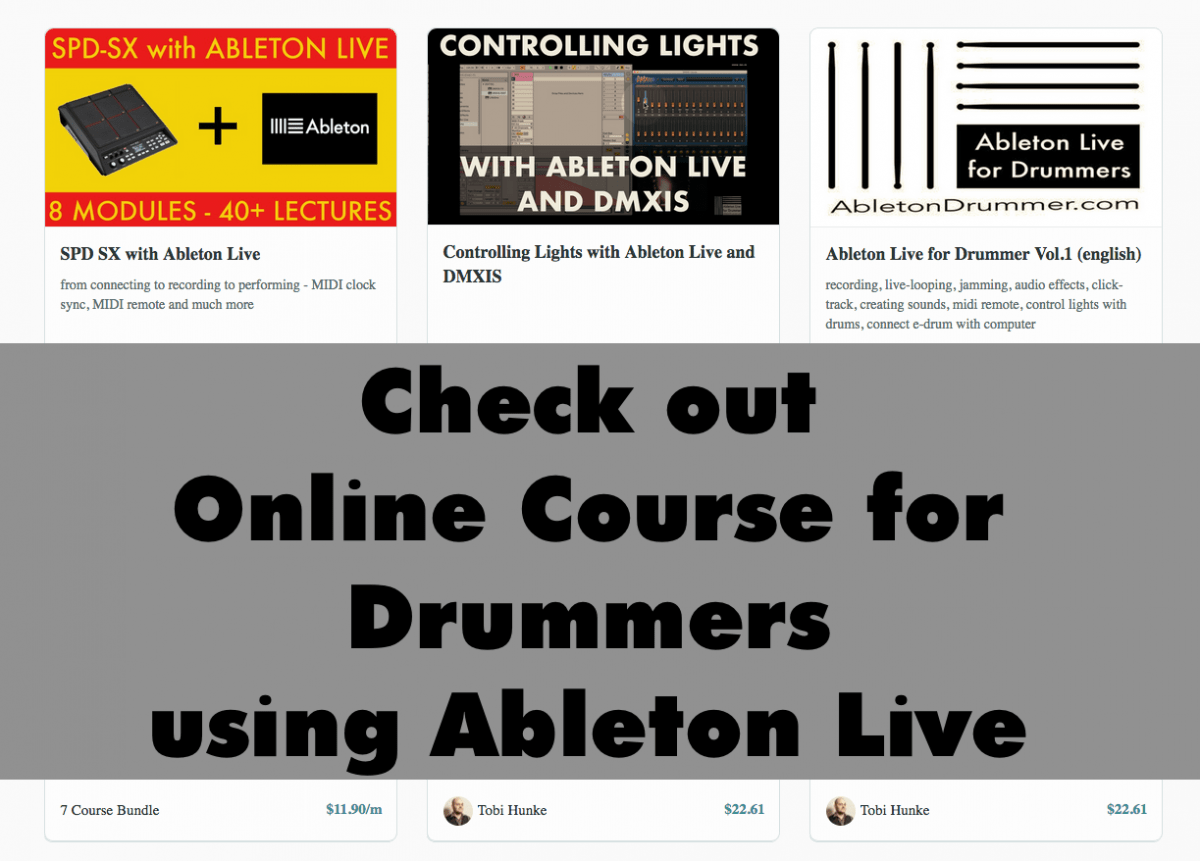The “Impulse Tuner” lets you change the pitch of incoming MIDI notes to the required pitches for triggering Abletons Impulse. Those pitches consists of a C major scale starting from C3 (C3, D3, E3, F3, G3, A3, B3 + C4). As those pitches are fixed to trigger the 8 fields of the Impulse you can’t change the outgoing pitches in this Max for Live device but change the note pitches of incoming midi notes real quick and save this as a preset in your User Library.
How to use the Impulse Tuner?
Just place the Impulse Tuner on a MIDI track. in front of an Impulse instrument.
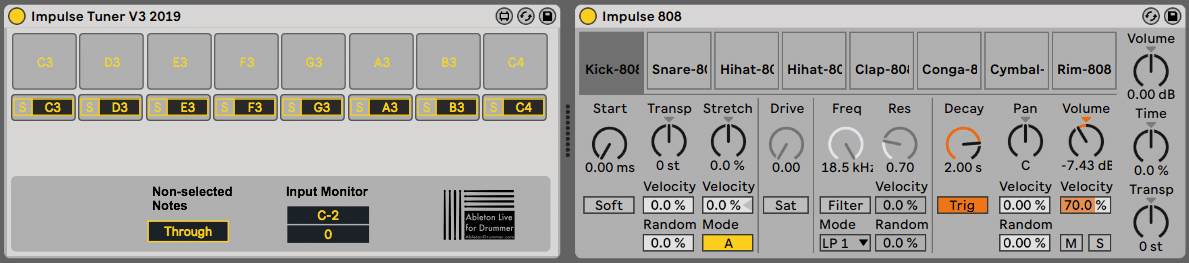
Re-pitch incoming MIDI notes in Ableton Live
Under each pad you can edit the note pitch value, which will be re-pitched to the right pads. You can edit this value by hand:
-selecting the lower field and click-drag (UP+DOWN) to the right value
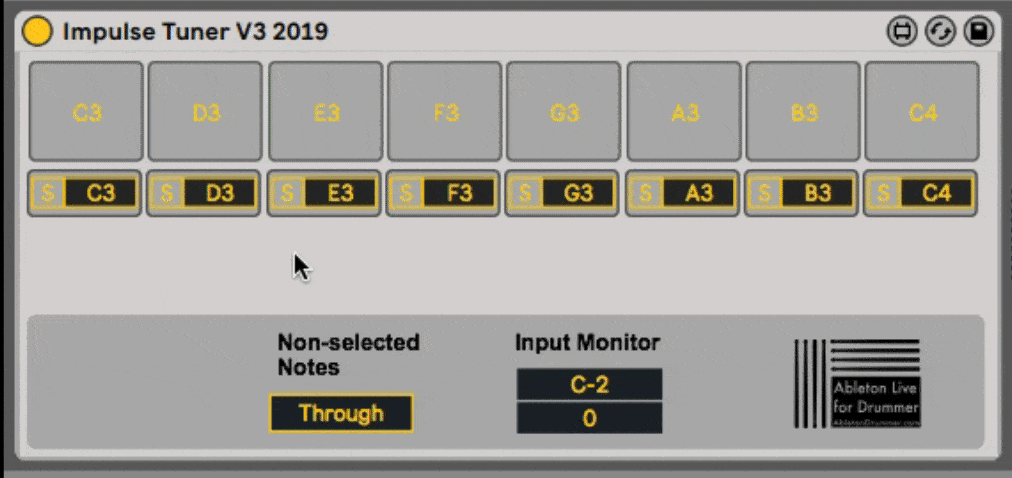
-select the field and use your up+down arrows to get to the right value
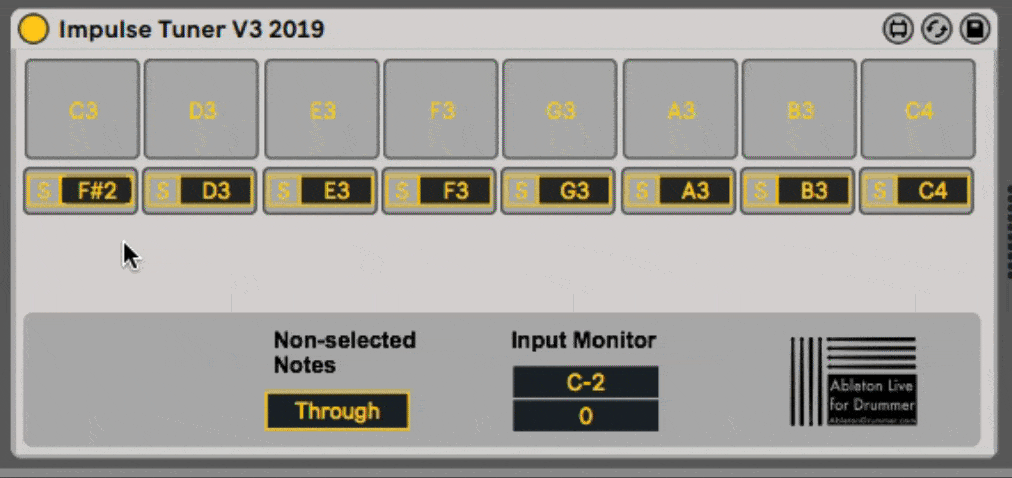
-select the field and type in the pitch value and press ENTER
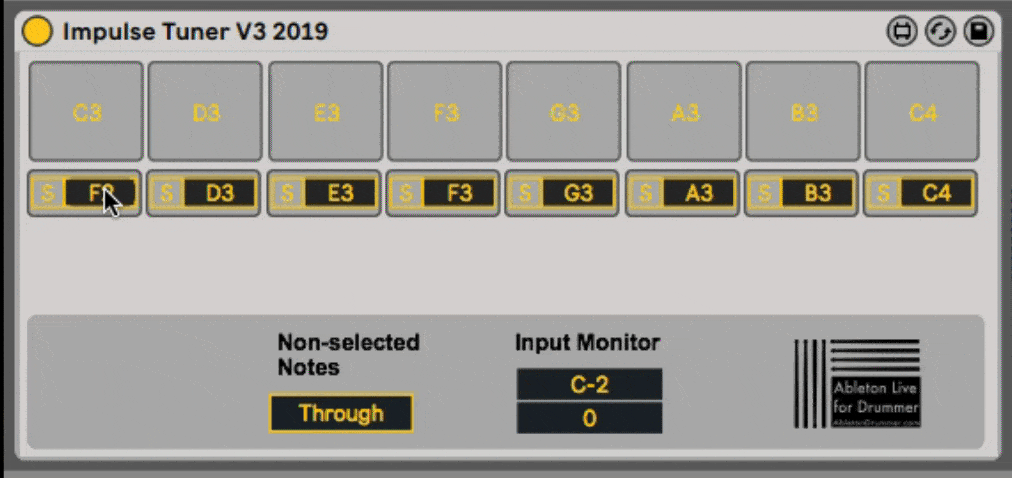
Re-pitching the quick way:
In case you don’t know which note pitch you are sending in, there is a very easy and quick way to find out:
1.Click on the “S”/SYNC button – the button now will blink yellow
2.Just play the pad/key/e-drum you want to be re-pitched to the Impulse pads note pitch
3.If a note was received, the “S” button will stop to blink and the received note pitch value will be shown and stored in the lower right field.
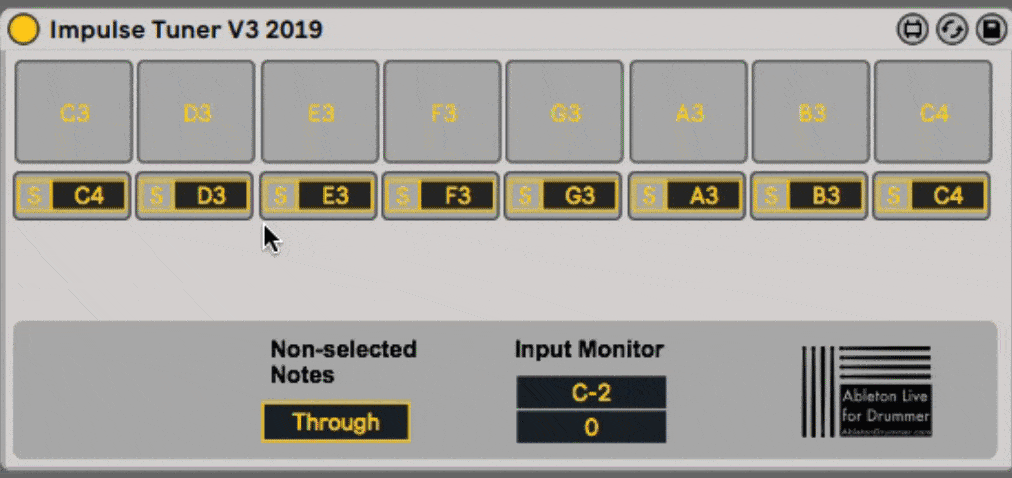
(Un-) blocking all other note pitches
In some use cases you might want to block all other incoming notes which are not being re-pitched by the M4L device. By this you can avoid conflicting note pitches, triggering the same fields with different pads/keys/e-drums. Per default all non-selected notes pitches are not being send “THROUGH”. If you wish to have all notes to pass through you can just click on the “THROUGH” button to turn this function on.
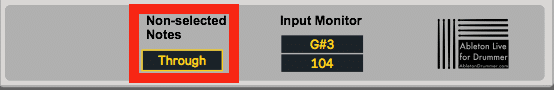
Input Monitor
The Input Monitor will show you the last played incoming midi note pitch and its note On velocity.