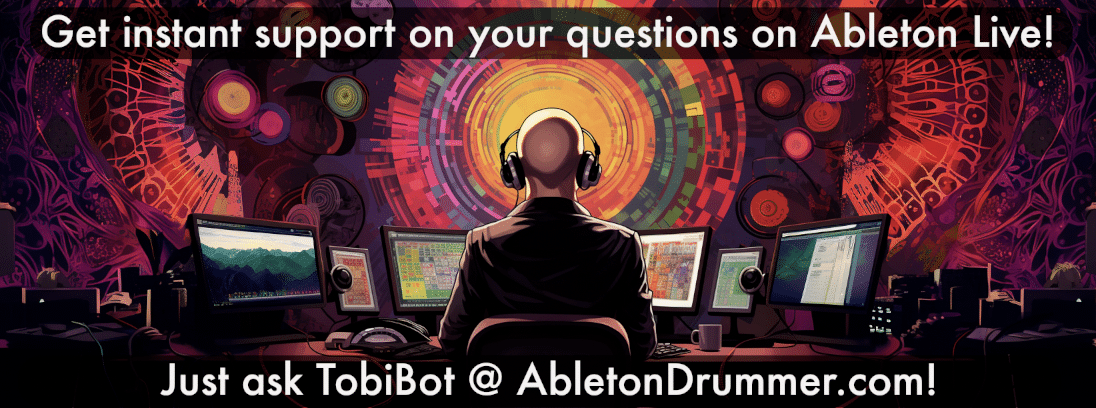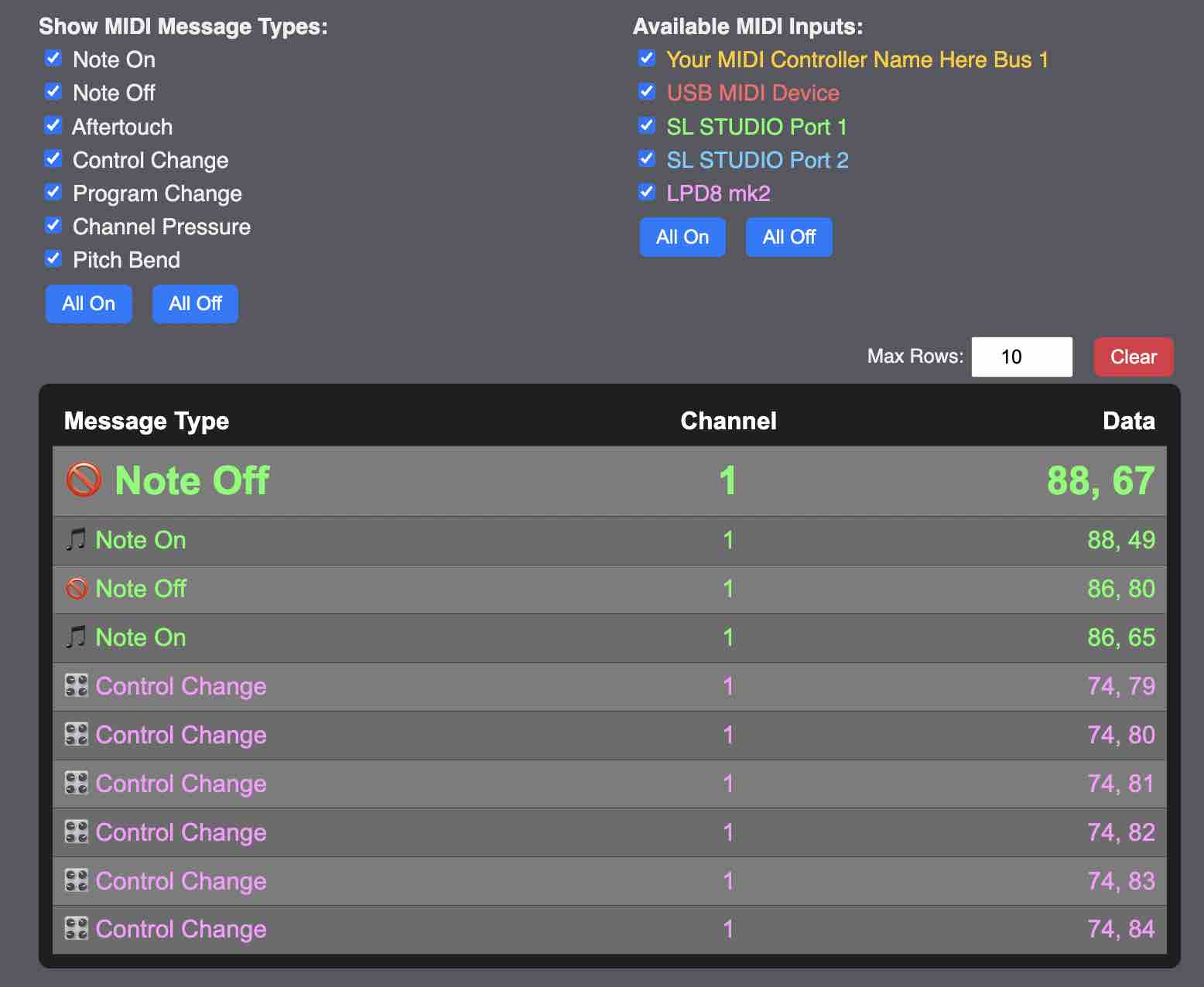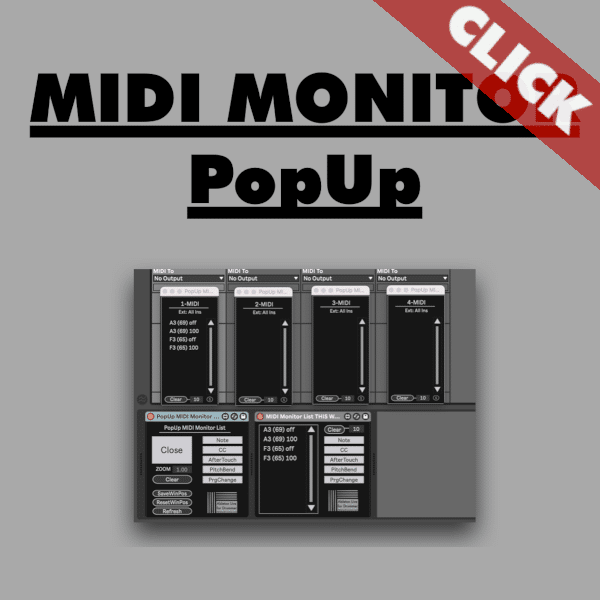Just play and press your connected MIDI devices and the received MIDI messages will appear in the midi monitor list below. Make sure to use a compatible webbrowser to quickly monitor which midi messages you are sending. Chrome will definately work for the Web MIDI monitoring here. You will need to hit “Allow” on the top left to give the webbrowser access to your MIDI controllers.
Show MIDI Message Types:
Available MIDI Inputs:
| Message Type | Channel | Data |
|---|