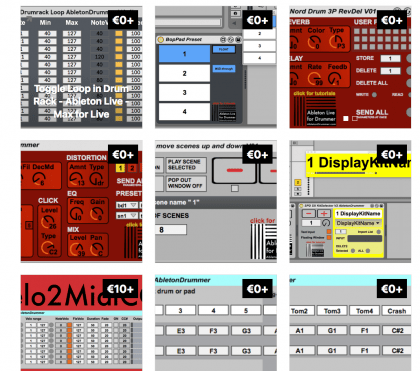When using the BopPad (Get yours here!) *affiliate link* with Ableton Live you run into limitation as you only get 4 pads to trigger samples, clips or scenes. You can select between 4 different preset slots but that only gives you a total of 16 different MIDI note pitches and it is not a really comfortable way as natively you don’t get a visual feedback which preset is currently selected.
To be able to trigger over 500 different MIDI notes, clips you can use my BopPad Session Control device.
The 128 states and presets are giving you a great visual overview for what is currently mapped and what will be triggered. You can get the device HERE.
You can find out more on how it works in this video:
Want to dive deeper into Ableton Live and drumming? – Check the online courses available here!
Free Max for Live devices for your BopPad
BopPad Preset – pick from Ableton Live
This device is just a very simple way to change the presets on your BopPad without leaving Ableton Live. You can automate the change by settings this change in envelopes in MIDI clips. It has an optional floating window as well, so if you want to monitor in which preset you are this is very handy.

For more (free) Max for Live devices (not only) for drummers go this way!