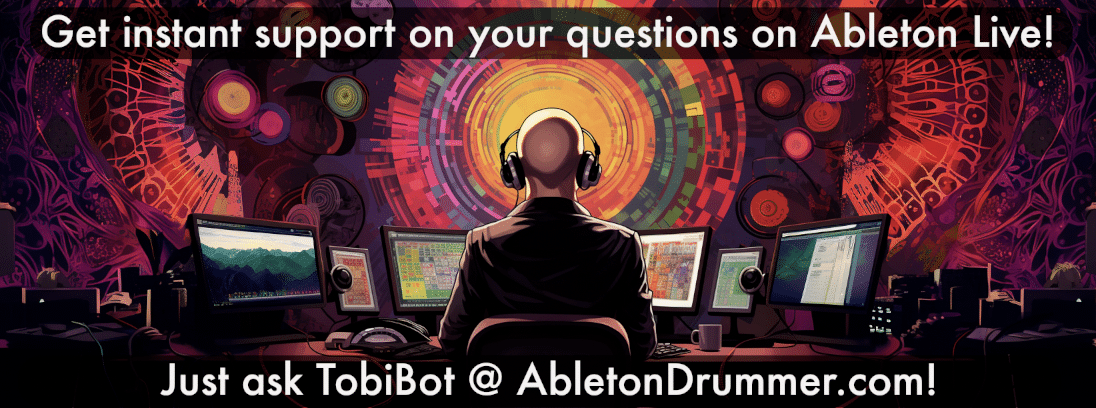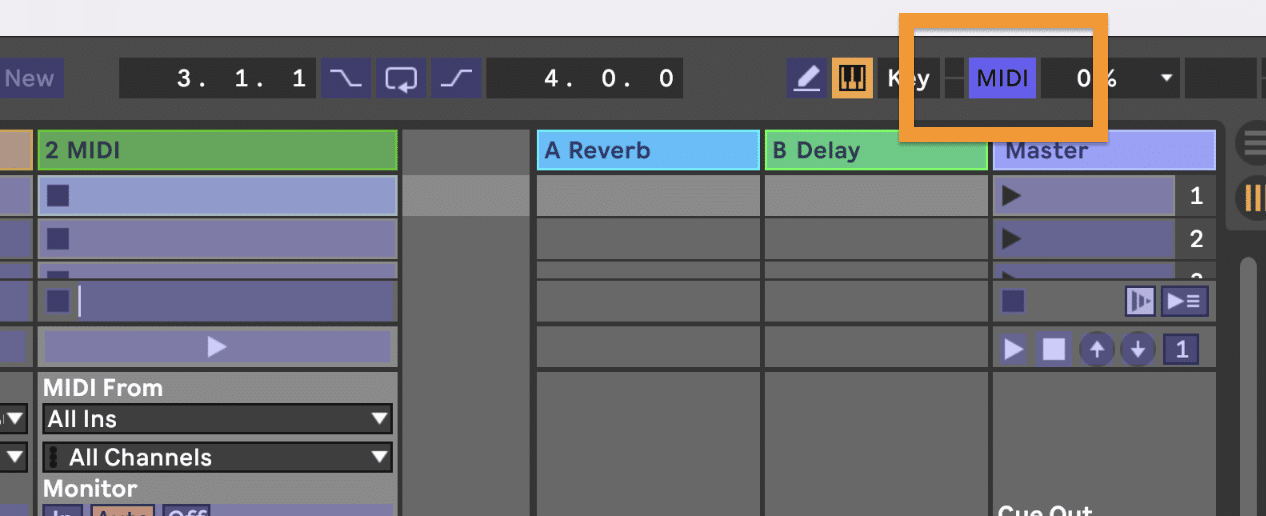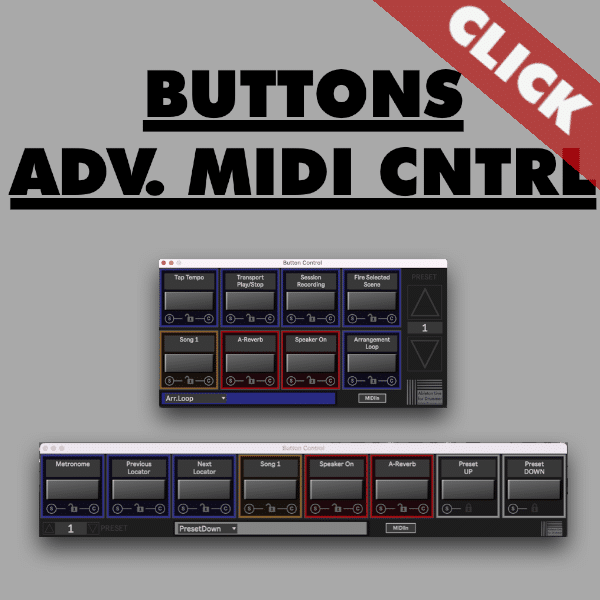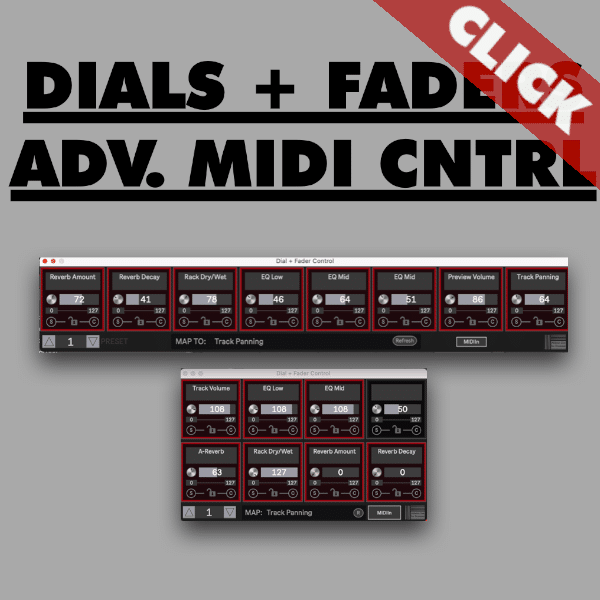Understanding Ableton MIDI mapping is crucial for unlocking the full potential of your creative workflow and music performance. In this comprehensive guide, we’ll walk you through the fundamentals of MIDI mapping in Ableton Live, while also introducing three powerful approaches to enhance your MIDI mapping capabilities.
Exploring Native MIDI Mapping in Ableton Live
Before we dive into advanced techniques, let’s start with the basics of MIDI mapping within Ableton Live. MIDI mapping serves as the bridge between your hardware MIDI controllers and Ableton Live’s parameters.
You need to make sure that the under “In” the “Remote” box is ticked. Ableton Live only accepts MIDI Note and MIDI CC messages for setting up custom MIDI MAPings. You are now able to make custom MIDI MAPPings in Ableton Live.
By activating MIDI map mode and selecting a parameter, you can easily assign a dial, fader, or button on your MIDI controller to control it.
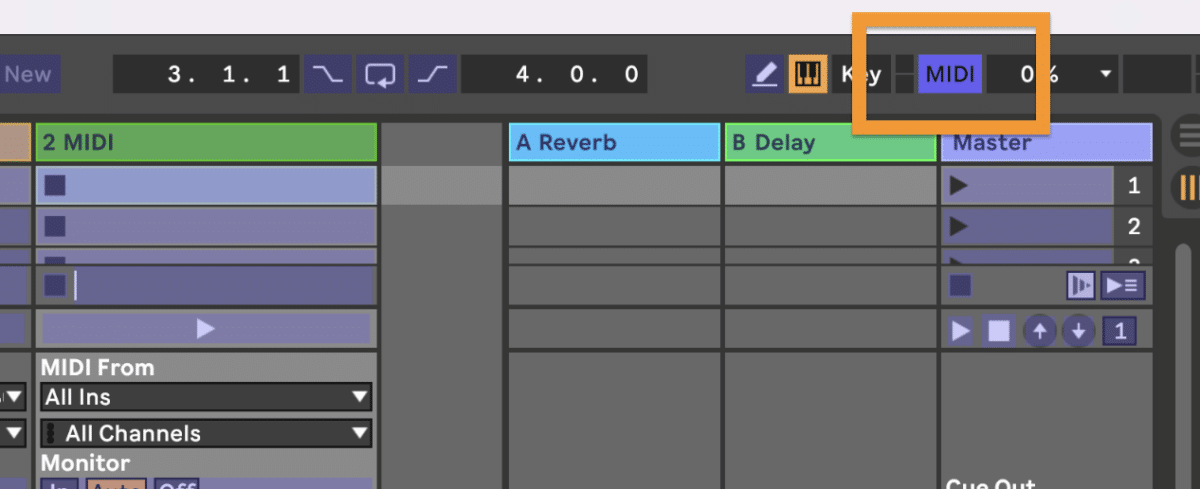
However, while Ableton Live’s native MIDI mapping is intuitive, it has its limitations. Particularly when it comes to preserving mappings across different projects. Another disadvantage is the inflexibility once a controller button or dial is mapped in Ableton Live. You can’t change custom MIDI MAPings in Ableton Live dynamically.
Those limitation sets the stage for exploring more advanced solutions. All of those solution are using Max for Live plugins.
Max for Live is included in the Ableton Live Suite version. You can as well buy it as an add on towards Ableton Live Standard. Those techniques unfortunately won’t work with Ableton Lite or Ableton Intro as Max for Live is not available for those versions.
Introducing Global MIDI MAP Presets
The first approach we’ll explore is the Global MIDI MAP presets for Ableton Live. These plugins serve as game-changers for those seeking seamless workflow improvements by saving MIDI mappings across various projects. By integrating with both Audio and MIDI Effect Racks, these offer a solution to save presets for your MIDI controller.
By grouping the “Global MIDI Map” device within an Effect Rack you are automatically controlling the MACRO dials. You can find out more about the GLOBAL MIDI MAPPING technique here.
Harnessing Advanced MIDI Control
Moving beyond basic MIDI mapping, we introduce Advanced MIDI Control Max for Live devices. These tools provide unparalleled flexibility in creating and saving custom MIDI map presets tailored to your specific needs.
You can set up one button or dial/fader to control up to 128 DIFFERENT MIDI MAPPINGS EACH. You can create MIDI MAP control presets which you can change manually and automatically.
With separate packs for controlling buttons and dials/faders from external MIDI controllers, you can fine-tune your control mappings with precision. Setting up advanced MIDI control involves configuring your MIDI controller in Ableton Live’s preferences, adding the Advanced MIDI Control devices to your MIDI tracks, and mapping your controller to the devices.
You can find out more about the “Advanced MIDI Control” here.
Automating MIDI Control with “Note To Map” Collection
Finally, we explore the innovative “Note To Map” collection, a user-friendly solution for automating MIDI control in Ableton Live. By simply dragging and dropping these Max for Live devices onto MIDI tracks, you can dynamically map MIDI notes to control various parameters. Whether you need to switch between two values, trigger random values, or navigate through steps, these devices offer unparalleled flexibility in MIDI mapping.
The devices of the “Note to MAP” collection have more specific and detailed value triggering use cases.
- If you need a little bit more control over a parameter e.g. 4 button press to cycle 4 pre-set values use the “Note To Map Steps”.
- If you want to trigger random values on a parameter just check out the “Random” Max for Live device.
The “Note To MAP” Collection lets you go into detail and set up crazy deep control – You can get the “Note To Map” Collection here!
Expanding Your Knowledge: Deep Dive into Ableton MIDI Mapping
Now that we’ve covered the basics and introduced advanced techniques, let’s deepen our understanding of Ableton MIDI mapping. MIDI mapping in Ableton Live isn’t just about assigning controllers to parameters; it’s about optimizing your workflow and unleashing your creativity.
Leveraging MIDI Mapping for Live Performances
One of the most exciting aspects of Ableton MIDI mapping is its application in live performances. By MIDI mapping crucial parameters to your controller, you can manipulate sounds and effects in real-time, adding depth and spontaneity to your performances. Whether you’re triggering clips, adjusting filter sweeps, or modulating effects parameters, MIDI mapping empowers you to express yourself dynamically on stage.
MIDI Control Surfaces
A lot of MIDI Controller manufactures are offering options for MIDI control surfaces already included in Ableton Live. Whether you prefer a compact MIDI controller for on-the-go production or a comprehensive control surface with motorized faders for studio sessions. The most common MIDI controllers have the option to have MIDI bindings already being set up via control surfaces. That is great for starting out and a good plug-and-play experience. BUT this means (in most cases) you can’t set up custom MIDI mappings for controllers in Ableton Live to be used at the same time.
Exploring Advanced MIDI Mapping Techniques
For those eager to push the boundaries of MIDI mapping in Ableton Live, there are countless advanced techniques to explore. From MIDI scripting e.g. using CLYPHX and custom Max for Live devices to incorporating external hardware controllers and integrating MIDI feedback loops and virtual routings via IAC Driver, the possibilities are endless.
The challenge is to find out WHAT YOU NEED while you are understanding on WHAT IS POSSIBLE – or the other ways round. I hope that I could give you some new ideas and options of what is possible with MIDI MAPPings.
You can check out more information by following the links on this page / click on the images. Most of the Max for Live devices I developed have video tutorials provided. Check out those run-through tutorials to understand on more MIDI MAP in Ableton Live options.