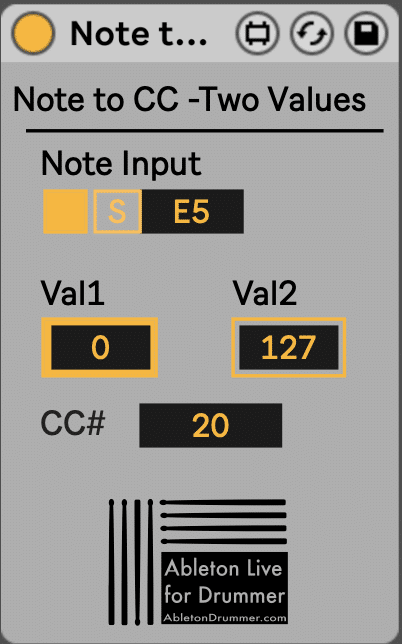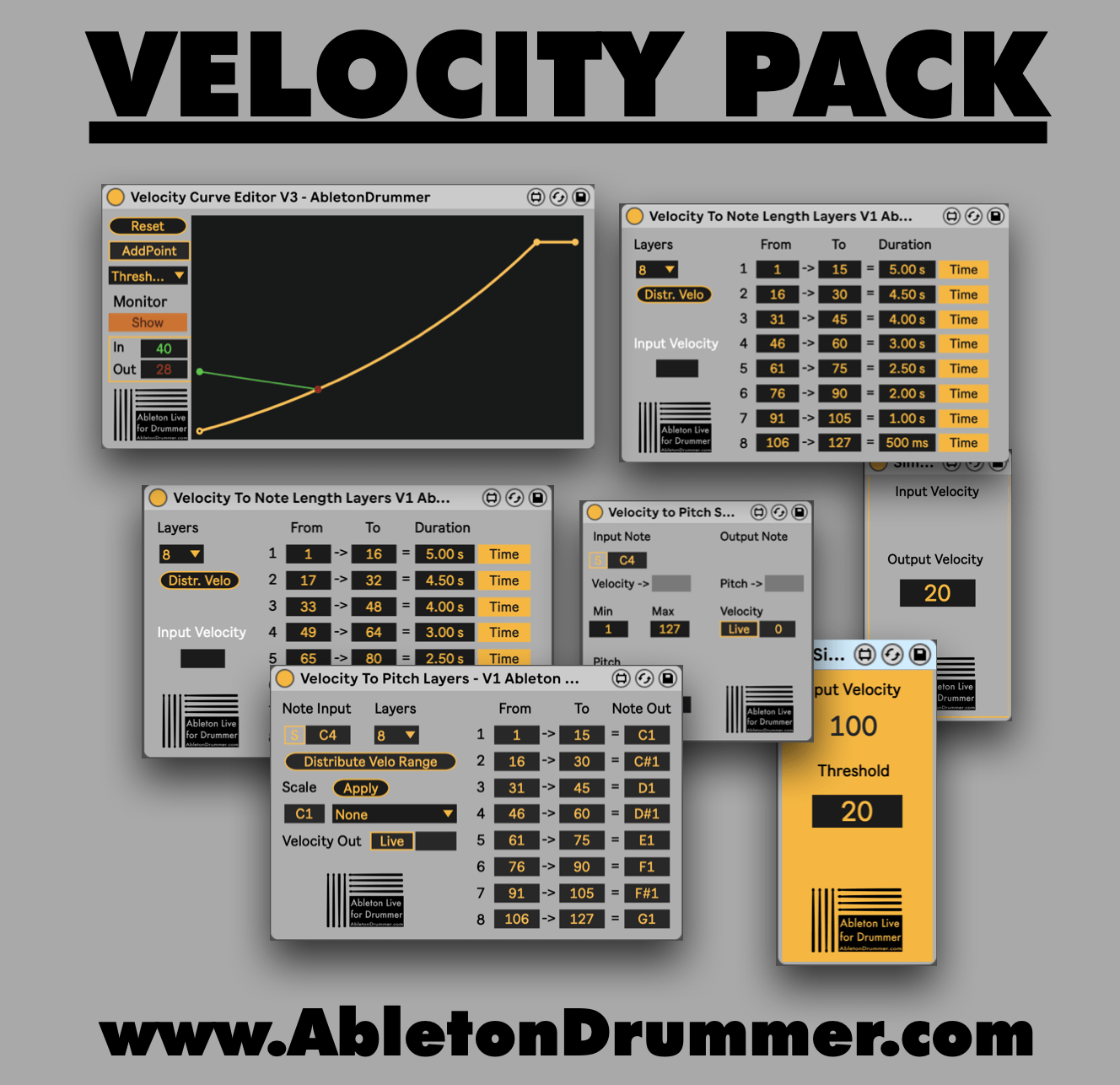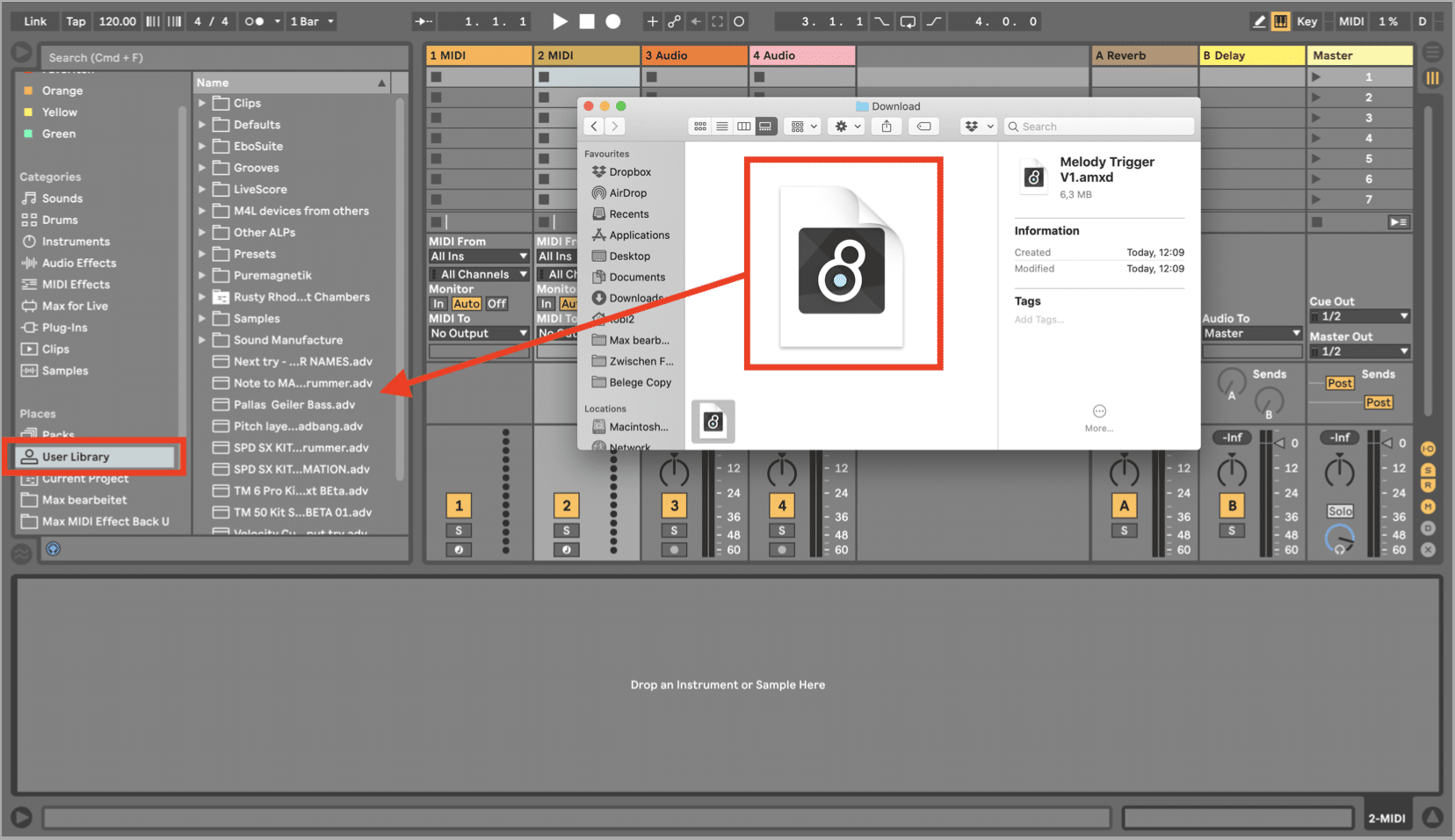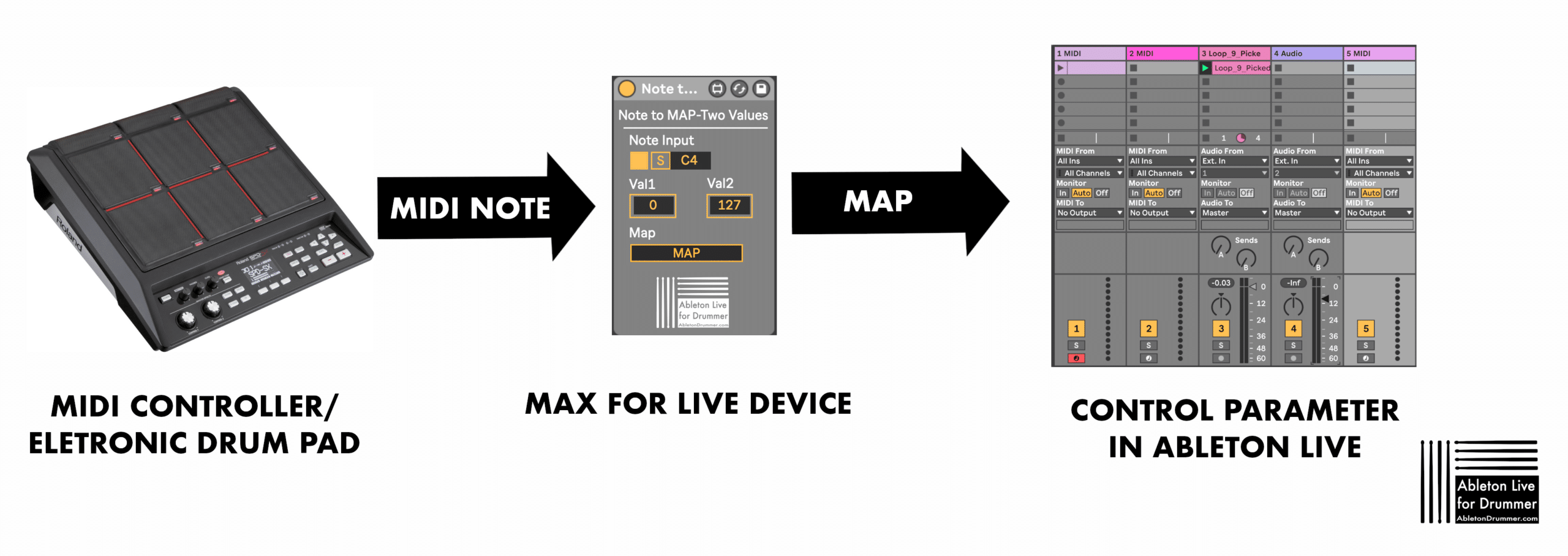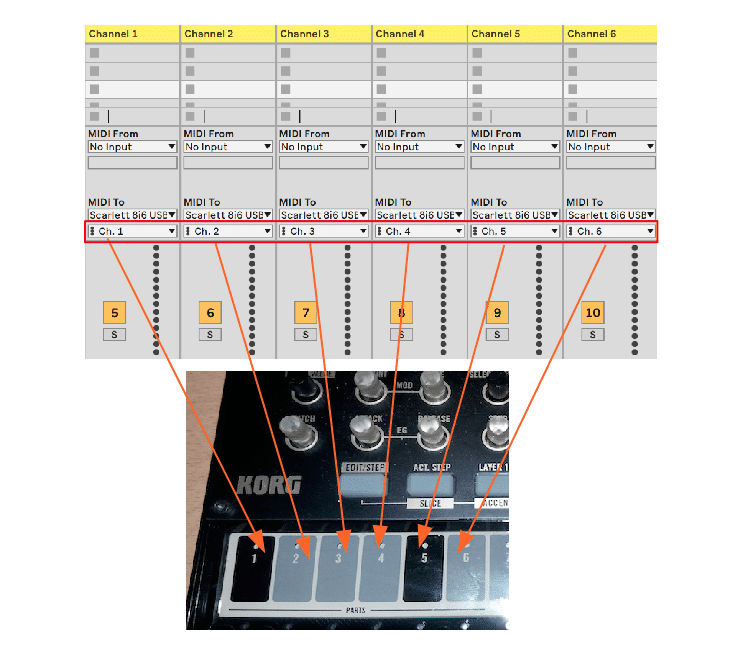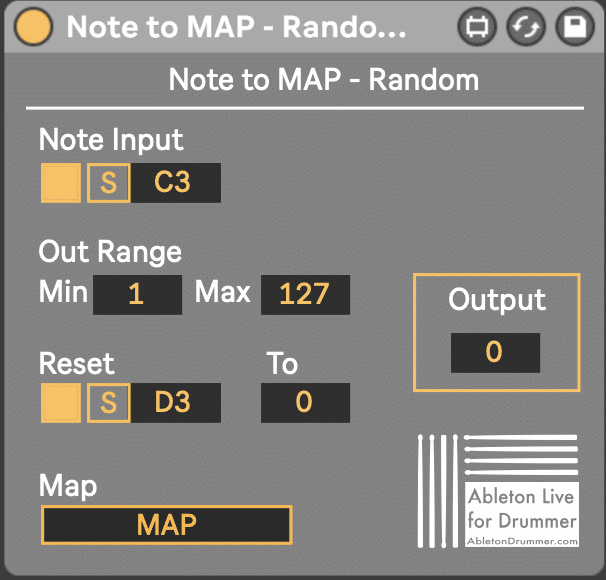Note to MIDI CC – Two Values Max for Live device for Ableton Live
Intro The Note to MIDI CC devices are giving you the ability to create and set MIDI CC values. This way you can control external MIDI hardware, send MIDI CC to other softwares and apps or route this MIDI back to Ableton Live. First of all you get the chance to not only have to … Read more