You want to be able to select tracks automatically? You want to set solo, arm and change the track monitor automatically? Then you should check out my AutoMATE Ableton Live TRACK Control Pack. This pack includes 8 Max for Live devices all about control tracks automations in Ableton Live.
I have 2 more Max for Live devices packs for automating things in Ableton Live. The AutoMate Control Pack ONE and the AutoMate Control Pack TWO.
How to select a track automatically
You can select a track automatically via 2 Max for Live devices. One device is for Ableton’s Session View and one is for Ableton Live’s Arrangement View. You just need to create clips and name those clips with the track number you want to have selected. Once the clips are triggered in Session View the track selection will change. In Arrangement you will need to press “Refresh” on the Max for Live device after you created, named or moved a clip. Once the transports playhead is passing over the start of this clip the track number you put in will be selected.

How to automatically ARM the selected track in Ableton Live
The pack includes one device which will automatically ARM the selected track. You can us this in conjunction with the two track select devices mentioned before. You can select on the device to use the ‘normal’ ARM function or to use the implicit ARM function. Implicit ARM is a second way for ARMing. It is currently only used by the Ableton PUSH. Implicit ARM makes sense if you don’t want to interfere with the ‘normally’ ARMed tracks. Please check out the video below to get the full picture.
How to automate track monitoring
You are able to set up track monitoring changes. This becomes handy if you want certain tracks to route the audio to the output only at some point in your Ableton Live set. Especially in live performances you don’t want all tracks ‘to be open’ all the time. You will get two controls and automate each tracks monitor routings.
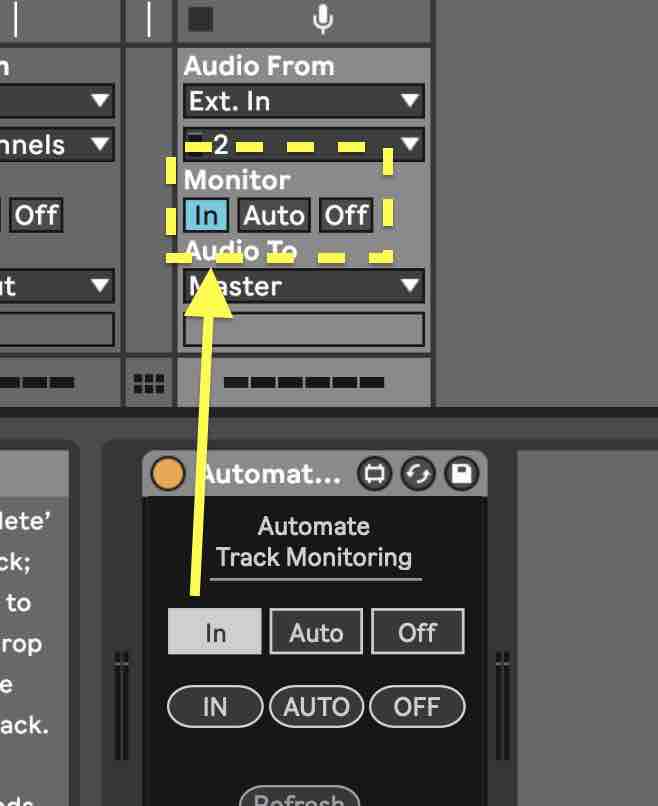
How to control track automations like SOLO, ARM and MUTE for tracks
You will get three more devices in this pack to set up automations for SOLO, ARM and MUTE a track. SOLO and ARM are not natively available parameters for automations in Ableton Live. The Automate MUTE device will give you a second option besides the track activator parameter for controlling mute for a track in Ableton Live.


