You can’t automate all functions in Ableton Live natively but you can use Max for Live devices to fix that. Some controls are crucial especially when using Ableton Live for live music performances. You want to be able to Re- Enable Automations function in Ableton Live for parameters you want to change live AND via automations. I created 3 packs of Max for Live devices for setting up automations for those use cases. In this post I will present all devices which are part of the AutoMATE ABLETON LIVE CONTROL PACK TWO. Please check out the CONTROL PACK ONE and the TRACK CONTROL PACK.
How to fix Ableton automation greyed out and re-enable automations
If you have set up automations for a parameter in Ableton Live and then change this parameter e.g. via your MIDI controller the automations are de-activated. The automation color is turning grey. The parameter will not change anymore. In Session View you can re-activate the automated envelope by triggering another clip. In Arrangement View the automation will be disabled and only can be enabled via mouse click on the “Re-enable Automations” button.
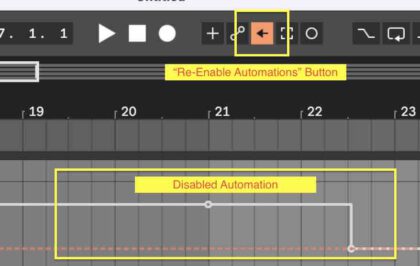
How to set up automatic re enable automations in Ableton Live
In my AutoMATE ABLETON LIVE CONTROL PACK TWO you will find 2 devices for automatically re-enable Automations. Once an automation is overwritten the “Automatic Re-Enable Automation” device will trigger its re-enabling. This technique will work for one button hits and one time changes.
If you want to use automations and live control changes for a parameter in Ableton Live you can use the “Automate Re-Enable Automation” device. You will need to set up a MIDI clip with a MIDI note which can trigger this in any point you like in your Ableton Live set. I show how to set this up in the video below.
How to Automate FOLLOW SONG View in Ableton Live
You can set up a clip with a MIDI note to trigger the “Follow Song” view in Ableton Live. This becomes handy if you want to always have Arrangement View in focus. You can use the “Automate Follow Song” device for this purpose.
How to Automate transport stop in Ableton Live
Just place the “Automate Transport Stop” Max for Live device on a MIDI track and set the pitch to a MIDI note. If you now create a MIDI clip with a MIDI note of that pitch. This MIDI note will now stop Ableton Live’s transport. Please check out my “Transport Stop and Jump to Next Locator” device as well.
How to automate Arrangement record, Session Record, MIDI Overdub and Automation Arm in Ableton Live
All those 4 functions are possible to automate via Max for Live devices. You can just select the device for each function place the device you will need on a MIDI track and write an automation in Arrangement View. You can obviously as well set up a MIDI clip in Session view and automate those functions via the envelope section in the clip view.


