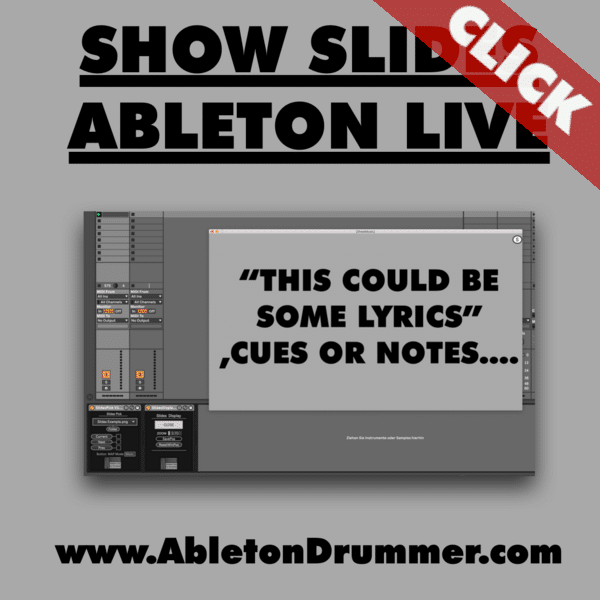Ableton Live is a great choice for live music performance. Unfortunately Ableton Live is not able to display lyrics natively. You would need 3rd party software or you could use one of my solutions for displaying lyrics and slides via Max for Live devices as presented here:
How to show lyrics in Ableton Live
In the video below I am explaining how you can use my Max for Live device. You can use this device to load jpg and png files into Ableton Live. You are able to re-size and and save a 2nd window which will display your slides.
Set up automations in Arrangement View or in clips in Session View to automate lyrics and turning to the next slide.
How to show slides in Ableton Live
The Max for Live device will show jpg/png files. This way you are able to display not only lyrics but slides as well. You can display images, chord symbols and cues. Just import the folder of your slides from your computers hard drive.
If you want to set up some more control in Ableton Live: Please check out my other Max for Live devices.