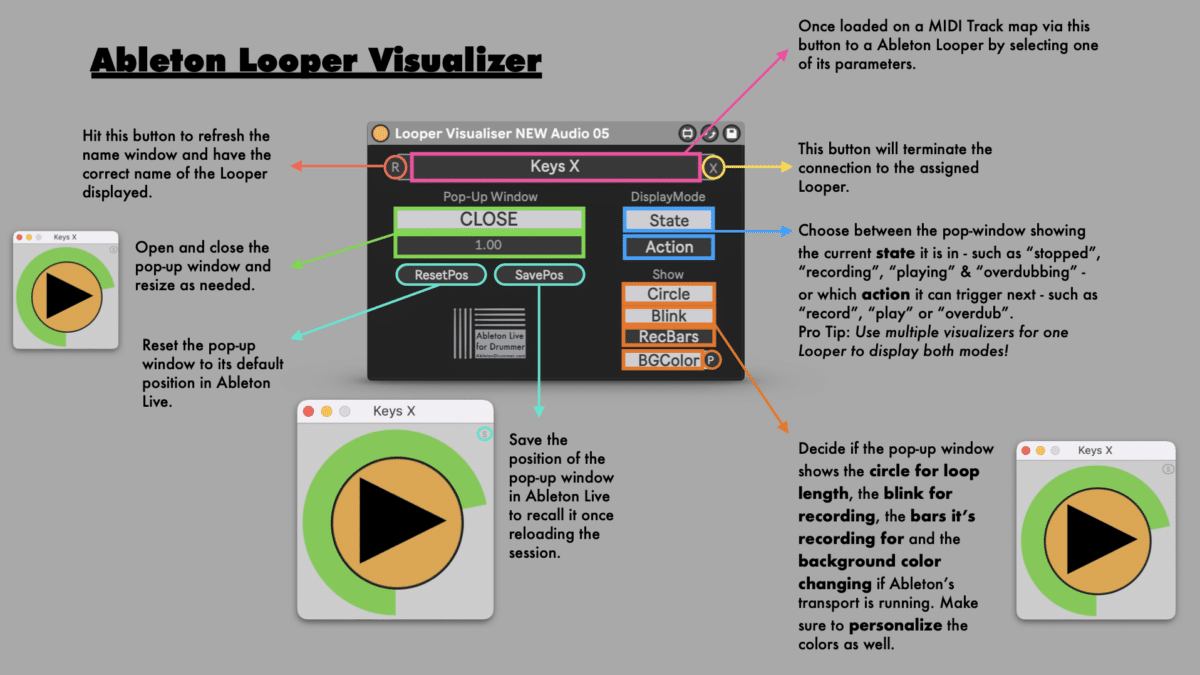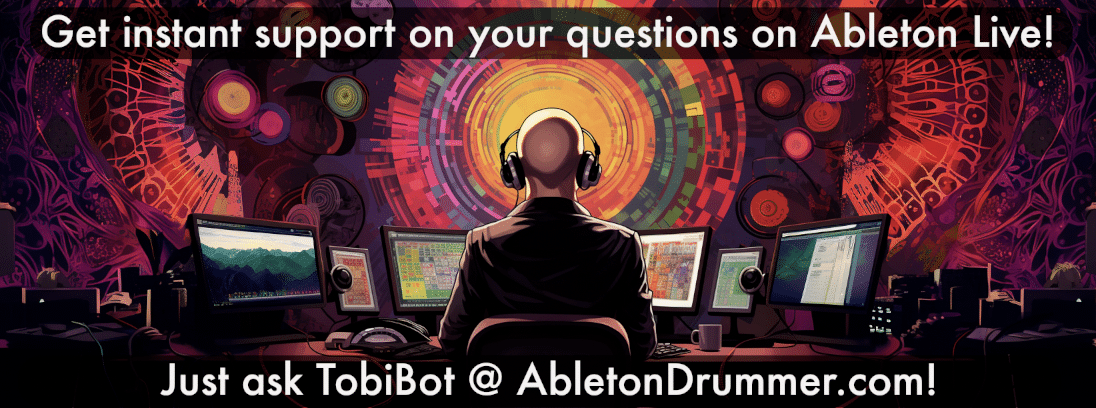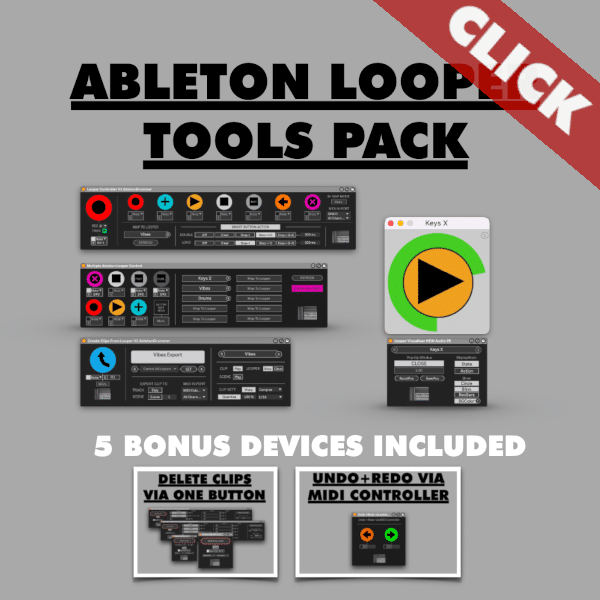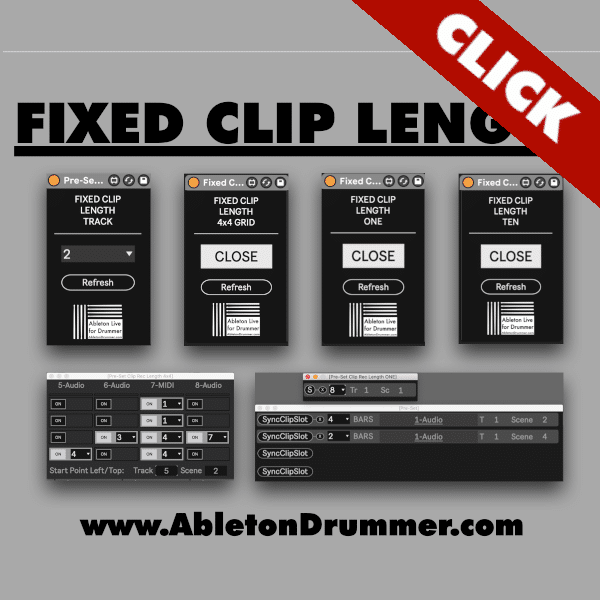Controlling multiple loops in Ableton Live can be tricky—especially during live performances. Without visual feedback, it’s easy to lose track of the Live Looper’s state or upcoming actions. The Ableton Looper Visualizer from the Ableton Looper Tools Collection solves this problem. It provides dynamic, real-time visual cues that help you maintain precise control over your loops, streamline your workflow, and focus on your performance. Get visual feedback for Ableton Looper!
Streamlining Your Visual Monitoring
Setting up effective visual feedback for Ableton Live Looper is simple. Load the Ableton Looper Visualizer on to any track you like. With one click or via a MIDI controller, you can open a scalable pop-up window showing the Looper’s current status or next action. This window can be resized and placed anywhere on your screen, on a second monitor or on an iPad via screen mirroring.
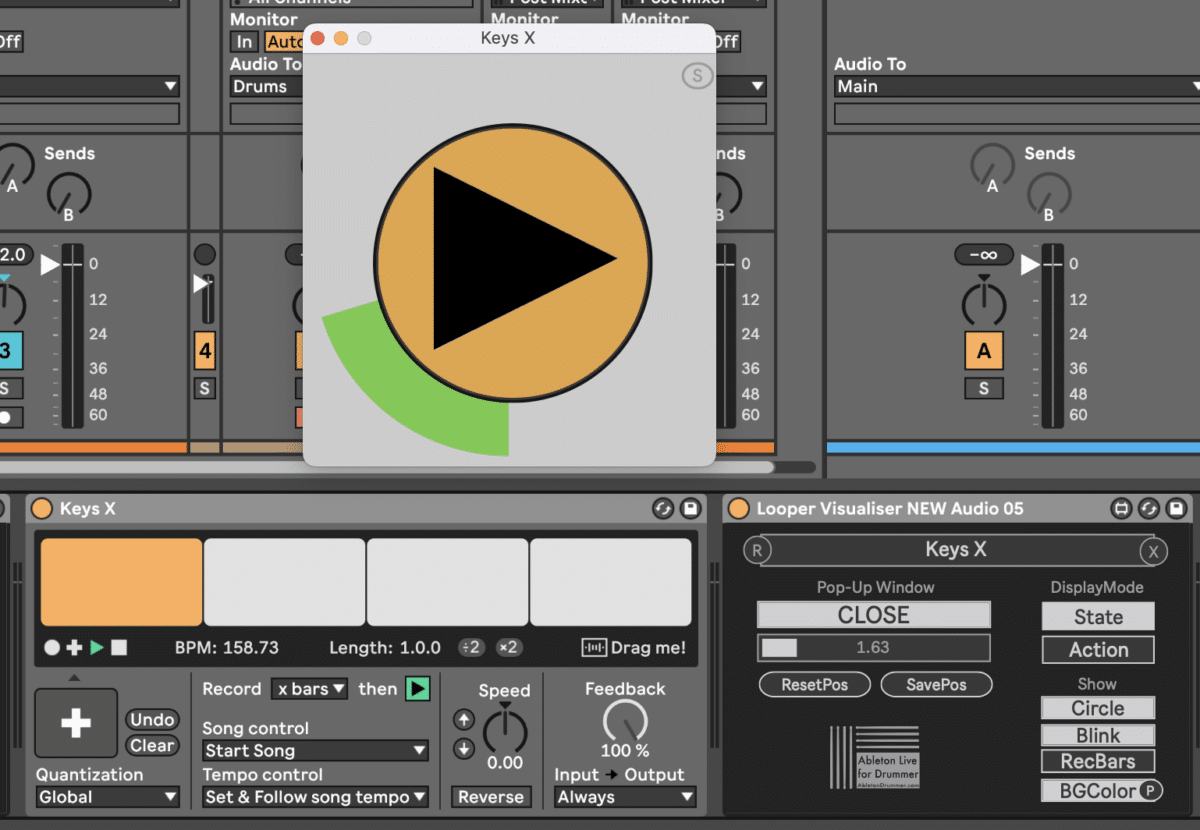
By saving window size and position within the device, your layout stays consistent across sessions and the saved position will be recalled when loading the Ableton Live Set.
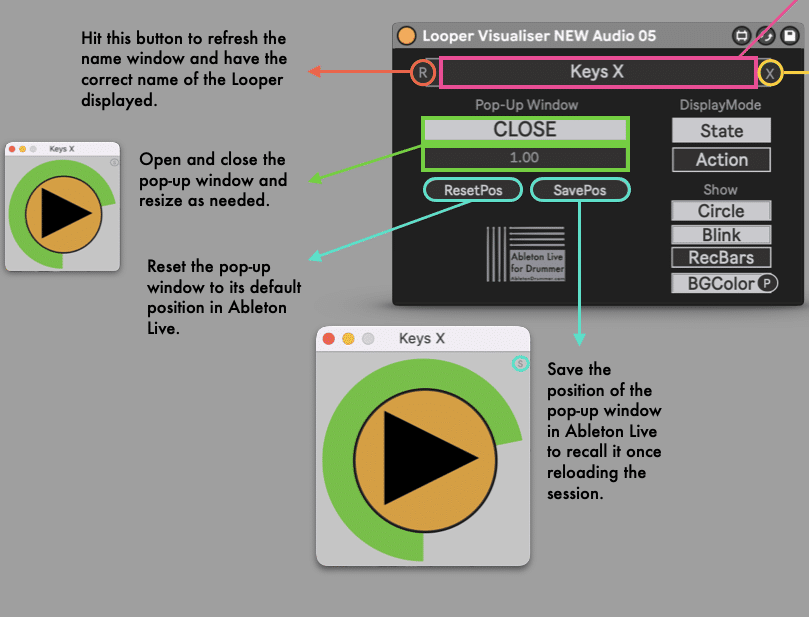
Syncing Audio and Visuals
The Ableton Looper Visualizer syncs visual cues like blinking indicators with Ableton Live’s transport, giving you a clear, tempo-based signal of recording or playback status. Background colors shift dynamically to reflect transport states, ensuring you always know when playback is active or stopped.
For precise looping, the visualizer also displays pre-set bar lengths mapped from the Live Looper’s rack bars. This lets you instantly verify loop length and make real-time adjustments without interrupting your flow.
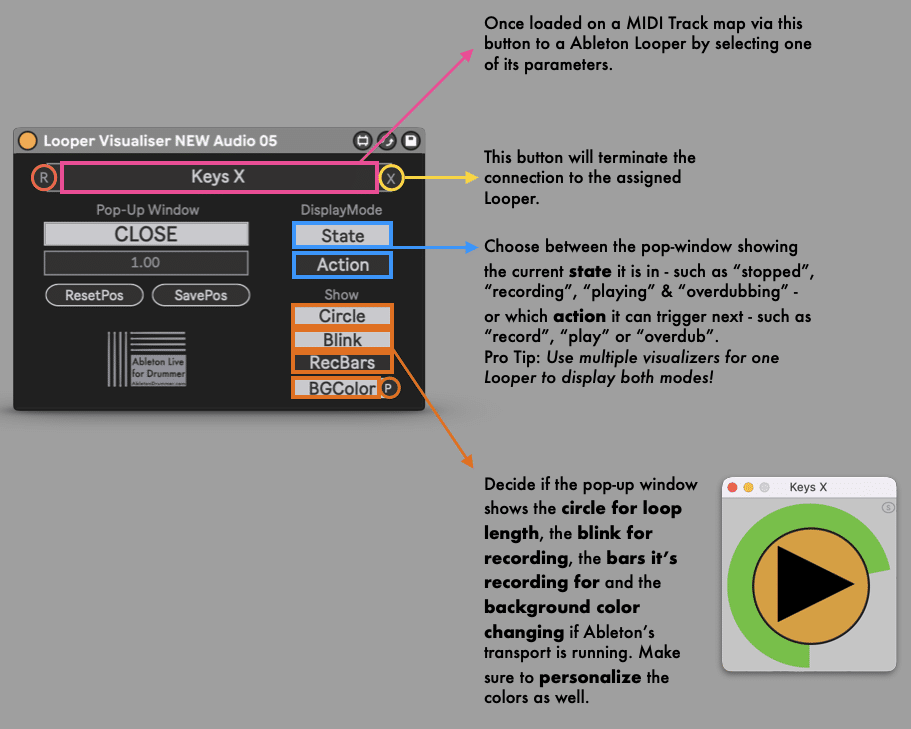
Multi-Layered Visual Feedback for Ableton Looper
Using multiple instances of the Ableton Looper Visualizer, you can display both the current loop state and the next action simultaneously. This dual-view approach helps you anticipate transitions and avoid mistakes during complex looping sessions. Customize window sizes, toggle visual elements like blinking rings, and save layouts for easy recall.
In live settings, this layered feedback is invaluable. It helps you juggle multiple loops with confidence, ensuring smooth transitions and polished performances.
Personalizing Your Setup
The Ableton Looper Visualizer is highly customizable. Adjust window sizes and visual indicators to match your workflow. For instance, you can assign distinct background colors for different transport states, improving clarity and focus. Mapping controls to MIDI commands or key commands lets you switch views, open or close windows, or manage multiple loopers hands-free—keeping your hands on your instrument.
Why Choose the Ableton Looper Visualizer?
The Ableton Looper Visualizer, part of the powerful Ableton Looper Tools Collection, offers:
- Dynamic real-time feedback for precise control
- Customizable pop-up windows that adapt to your setup
- Multi-looper support for managing complex performances
- MIDI and key command mapping for hands-free control
This isn’t just another Max for Live device—it’s an essential tool for any serious Ableton Live performer. The Ableton Looper Tools Collection elevates your live looping, making it more visual, interactive, and intuitive.
Check out the extensive video tutorial below.
Get Visual Feedback for Ableton Looper
With the Ableton Looper Visualizer from the Ableton Looper Tools Collection, you gain a powerful, customizable tool for clear and actionable visual feedback for Ableton Live Looper. It keeps your performance tight, your timing precise, and your loops perfectly in sync—whether you’re in the studio or on stage.