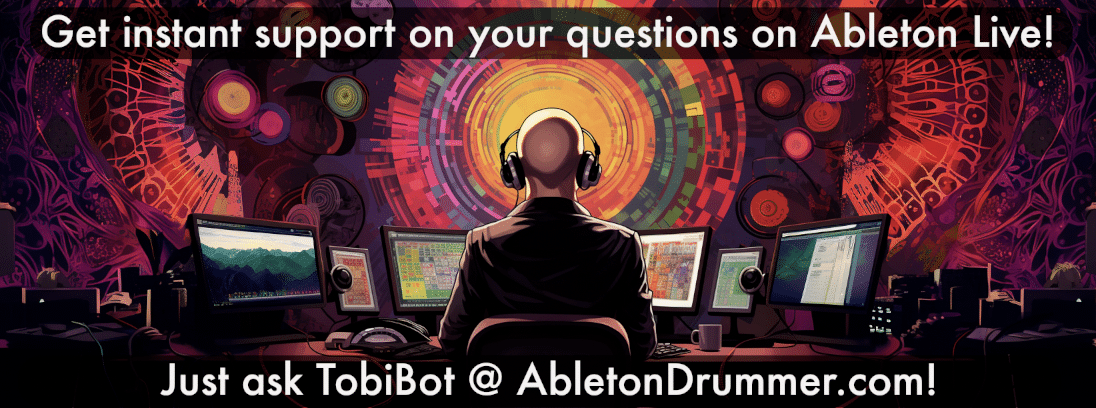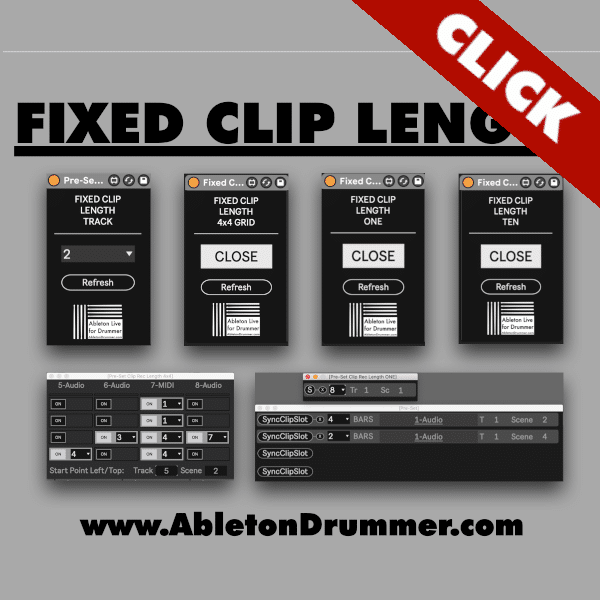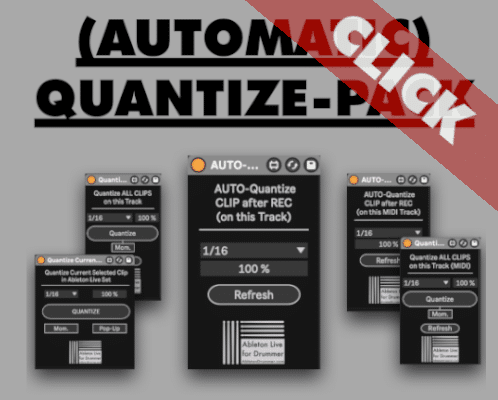Performers often need to stop and restart a beat instantly without losing sync or momentum. With the Dynamic MIDI Playback – Pack, you can interrupt a beat for live playing in Ableton Live smoothly and musically. This Max for Live pack gives you real-time control over playback, letting you switch between pre-programmed clips and live input with precision and speed.
Requirements to drop and resume a beat live in Ableton
Before setting up, make sure you have Ableton Live Suite or Ableton Live Standard with the Max for Live add-on installed. Then, install the Dynamic MIDI Playback – Pack, which includes two devices — a dynamic MIDI playback switcher and a mute-for-X-bars tool. You’ll also need a virtual MIDI cable such as the IAC Bus on macOS or loopMIDI on Windows.
Create a Backing MIDI Clip
Start by placing your beat or MIDI Chords on a dedicated MIDI track that doesn’t receive external input. Set MIDI From = No Input and leave the track unconnected to any instrument. This track becomes your playback source, continuously running the beat in sync with your project’s tempo.
Set Up a Virtual MIDI Cable
Next, route the beat to a virtual MIDI cable connection. On your backing track, place the MIDI playback sender M4L device and select a virtual MIDI pipe cable e.g. “MIDI Playback 1”. Then, add your instrument or drum rack on a separate track and load the Dynamic MIDI Playback SWITCHER M4L device there. Set this M4L device to receive from the virtual MIDI pipe cable e.g. “MIDI Playback 1”.
This configuration sends your beat’s or chord’s MIDI through the virtual cable into your instrument track, giving the pack control over when playback passes through or pauses.
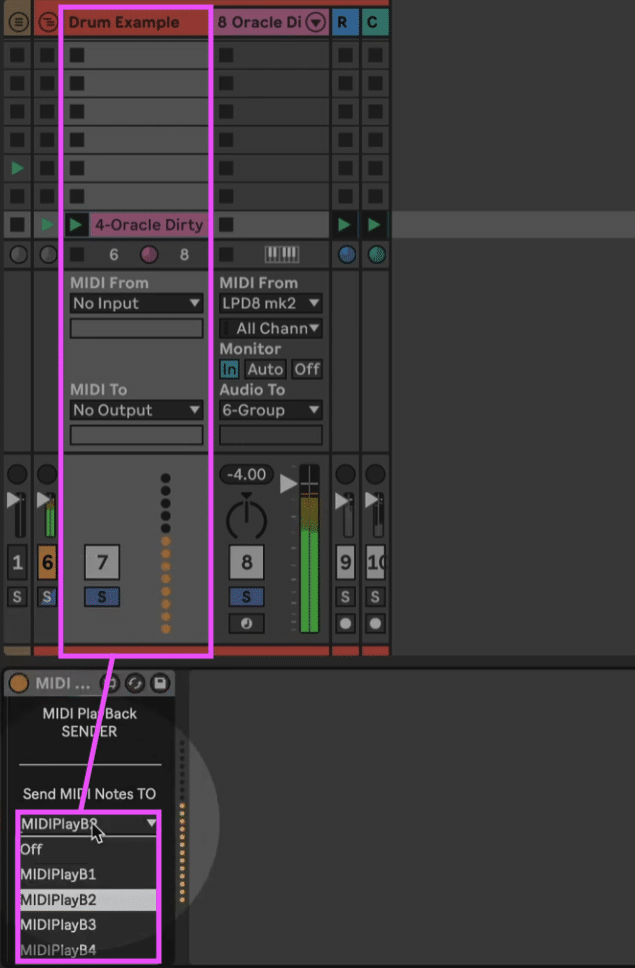
Allow Live Input
To mix live playing with playback, allow your MIDI controller to feed the same receiving track via selecting it under “Midi From” on this track’s input. Set Monitor = In, or use Auto and arm the track. This setup lets both the playback and your live notes reach the same instrument, and the Dynamic MIDI Playback Switch decides which one plays at any moment.
Use the Dynamic Playback Switching Device to Interrupt a Beat for Playing in Ableton
The Dynamic MIDI Playback Switch includes a dynamic playback switcher that automatically mutes the backing beat when you start playing live. As soon as you release your keys or pads, playback resumes. You can also enable retriggering so sustained chords or held notes from playback continue smoothly when switching back.
This tool ensures natural transitions between prerecorded beats and your live performance without timing gaps or manual intervention.
Use the Mute-for-X-Bars Device
For drum performances or rhythmic improvisation, the pack’s mute-for-X-bars device lets you silence playback for a specific number of bars when you start playing. Choose the mute length — one bar for short fills or four bars for longer breaks. The device displays a countdown and automatically restores playback when the time expires.
This gives you structured dropouts and clean re-entries, perfect for live solos or dynamic beat manipulation.
Manage Sustain and Switching
When using a sustain pedal, switching can become tricky. The Dynamic MIDI Playback Pack includes sustain handling tools that prevent stuck notes and ensure accurate transitions. These tools manage CC 64 messages and offer options such as blocking playback until the pedal is released, keeping your performance clean and predictable. Also read more on how to fix sustain in Ableton Live here.
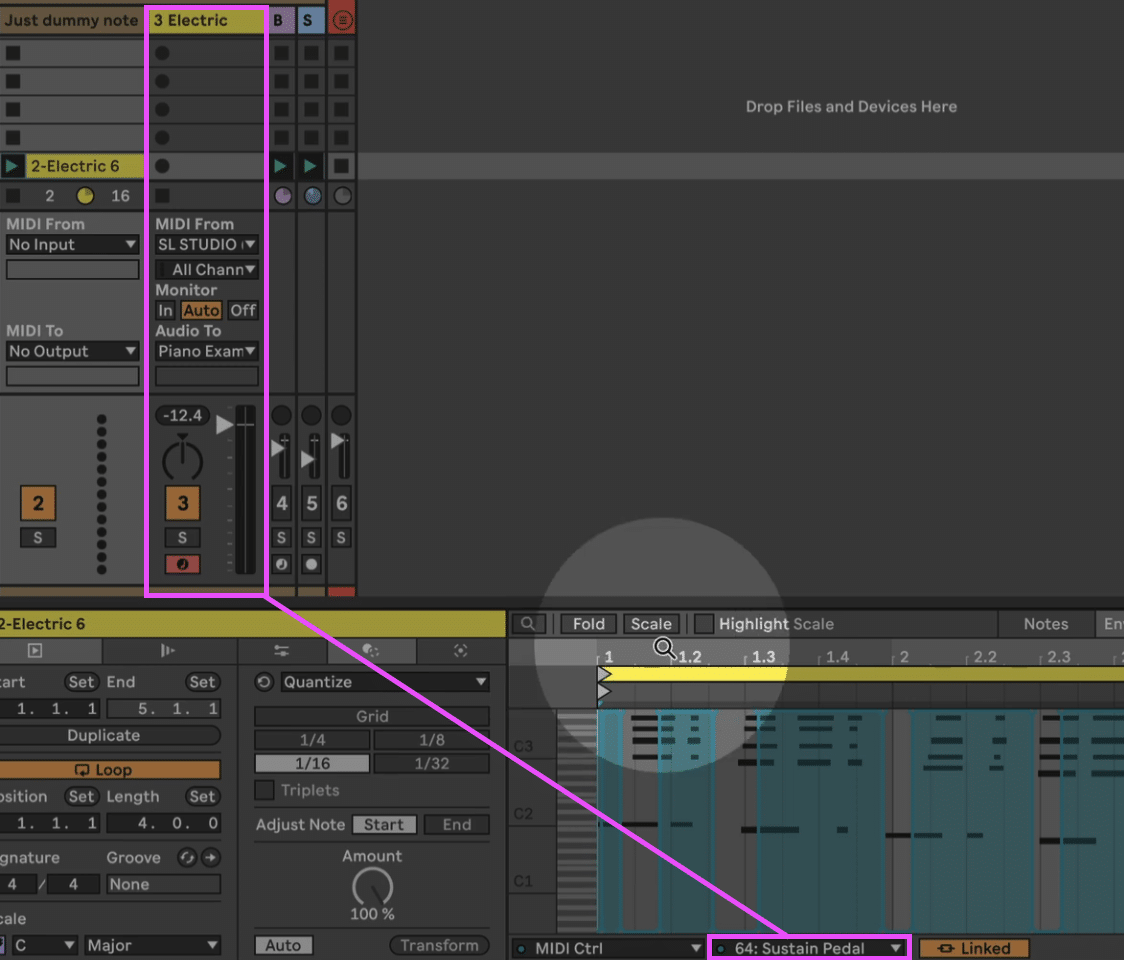
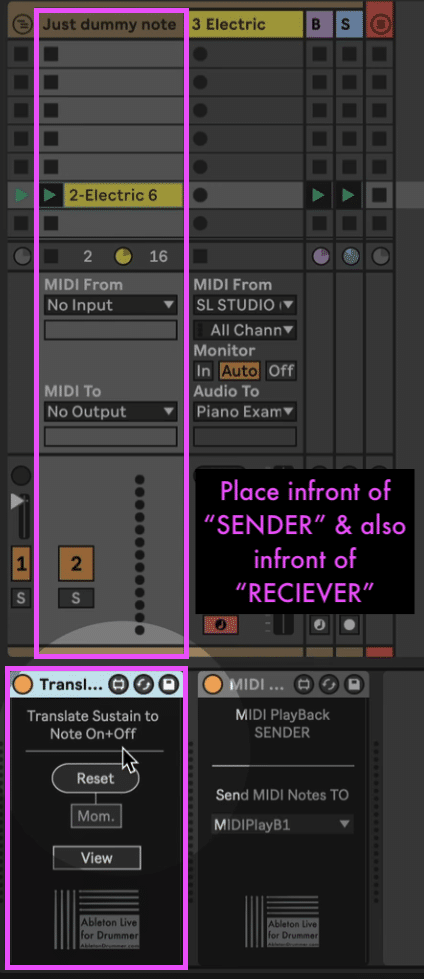
Performance Tips to Interrupt a Beat for Playing in Ableton
Test both playback and live modes with long chords to check retrigger timing. For solos, set short mute lengths for quick returns, and for transitions, use longer breaks. Always label your virtual ports clearly and assign a panic/reset key for safety during live sets.
Make sure to check out the video tutorials below.
Why Use the Dynamic MIDI Playback – Pack
The Dynamic MIDI Playback – Pack offers an elegant and performance-ready way to interrupt a MIDI playback clip for live playing in Ableton Live. It keeps your timing intact, automates beat recovery, and allows instant switching between playback and live control. Whether you’re performing electronic sets, finger-drumming, or improvising, this system gives you precise, hands-on command over your beats without ever stopping the groove.