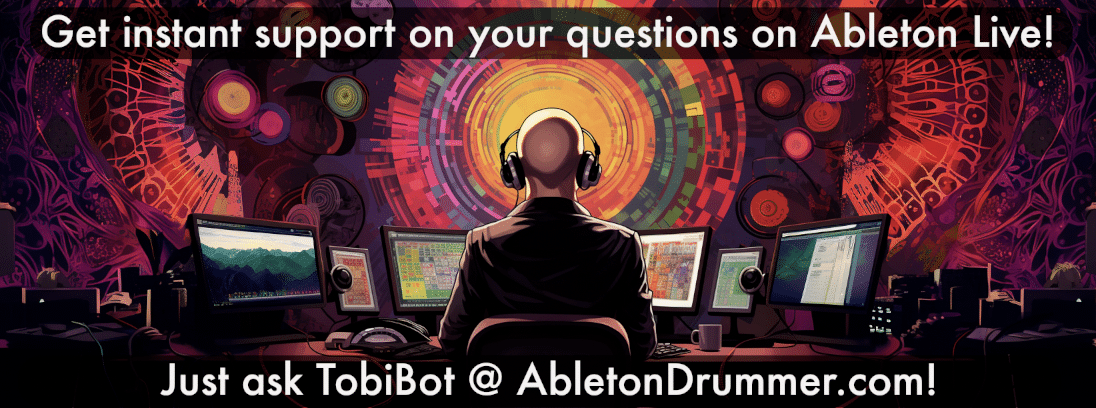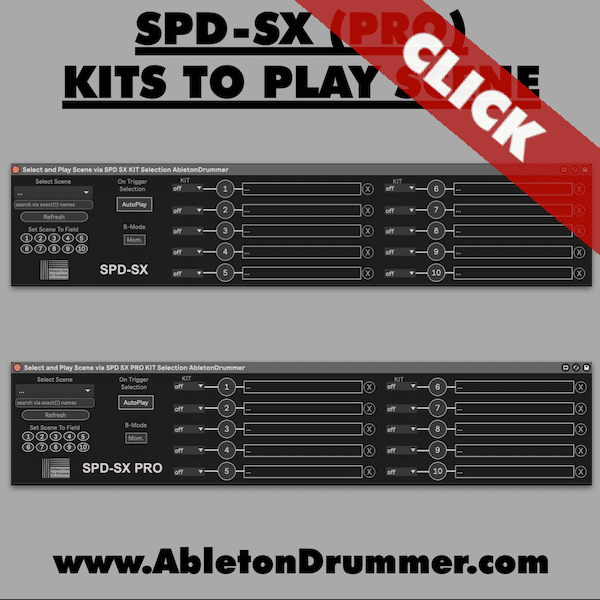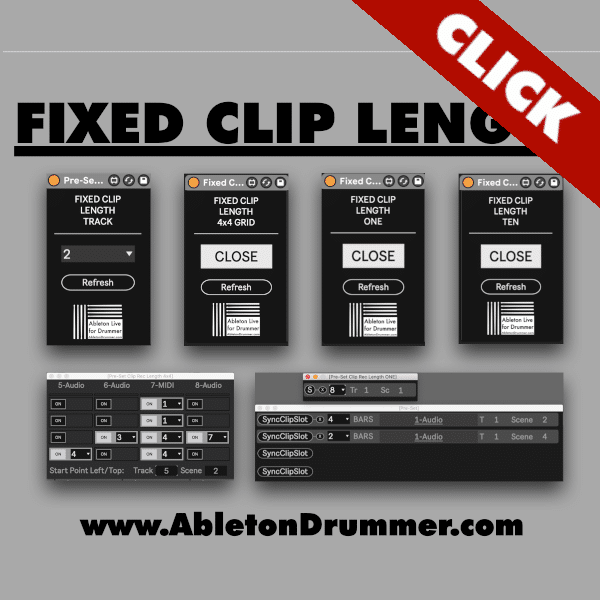Integrating your Roland SPD-SX or SPD-SX (Pro) with Ableton Live allows you to trigger songs seamlessly during live performances. By leveraging MIDI Program Change messages with the SPD-SX (PRO) KITS TO PLAY SCENES – devices, you can synchronize kit selections with Ableton scenes, enhancing your control and efficiency on stage.
How to Trigger Songs in Ableton via SPD-SX from Roland
To begin, ensure that your SPD-SX or SPD-SX Pro is connected to your computer via USB (or a 5 Pin MIDI connection) and recognized by Ableton Live. In Ableton, navigate to Preferences > MIDI, and enable ‘Track’ for your SPD-SX input port. This setup allows Ableton Live to receive MIDI messages from your drum pad.
Next, download and install the SPD SX Kits to Locator Trigger Max for Live device. This tool maps your SPD-SX kits to specific scenes in Ableton’s Session View. By doing so, selecting a kit on your SPD-SX will jump to the corresponding Scene.
How to Set Up SPD-SX (Pro) to Send MIDI Program Change on Kit Selection
To enable MIDI Program Change messages on your SPD-SX or SPD-SX (Pro), follow these steps:
- Press the MENU button on your SPD-SX.
- Navigate to SYSTEM > MIDI settings.
- On the SX Pro: Set Program Change TX to ON. – On the SPD SX (non pro) that setting is called MIDI TX/RX SSW
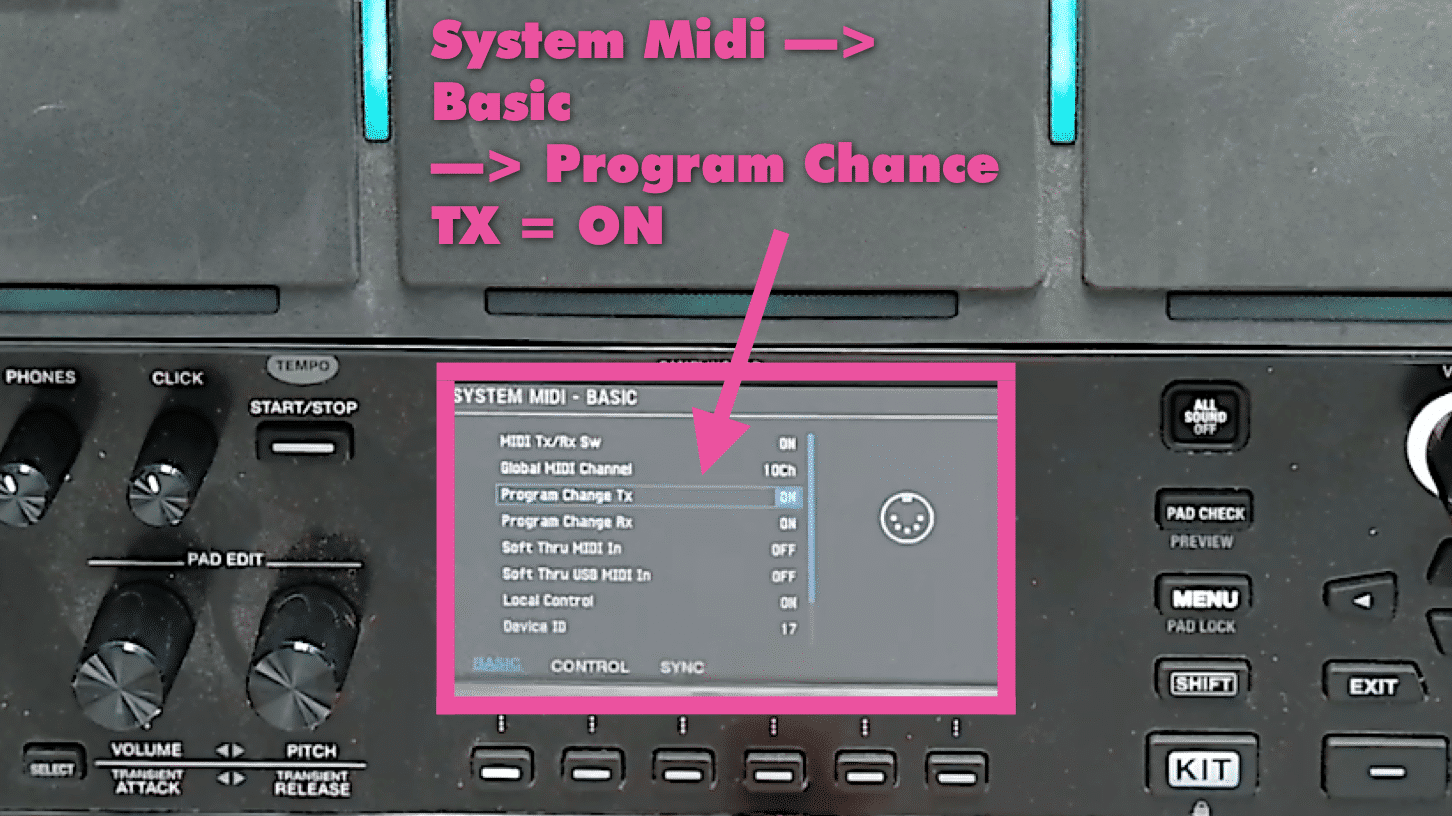
By configuring these settings, your SPD-SX will send the MIDI Program change messages to Ableton Live whenever you select a kit, facilitating seamless song triggering during performances.
How to Set Up Ableton Controlling Songs with SPD-SX
After installing the Max for Live device, create a new MIDI track in Ableton Live and load the SPD SX Kits to Scene onto it. Set the track’s ‘MIDI From’ to your SPD-SX and ‘Monitor’ to ‘In’. This configuration ensures that Ableton listens to MIDI inputs from your drum pad.
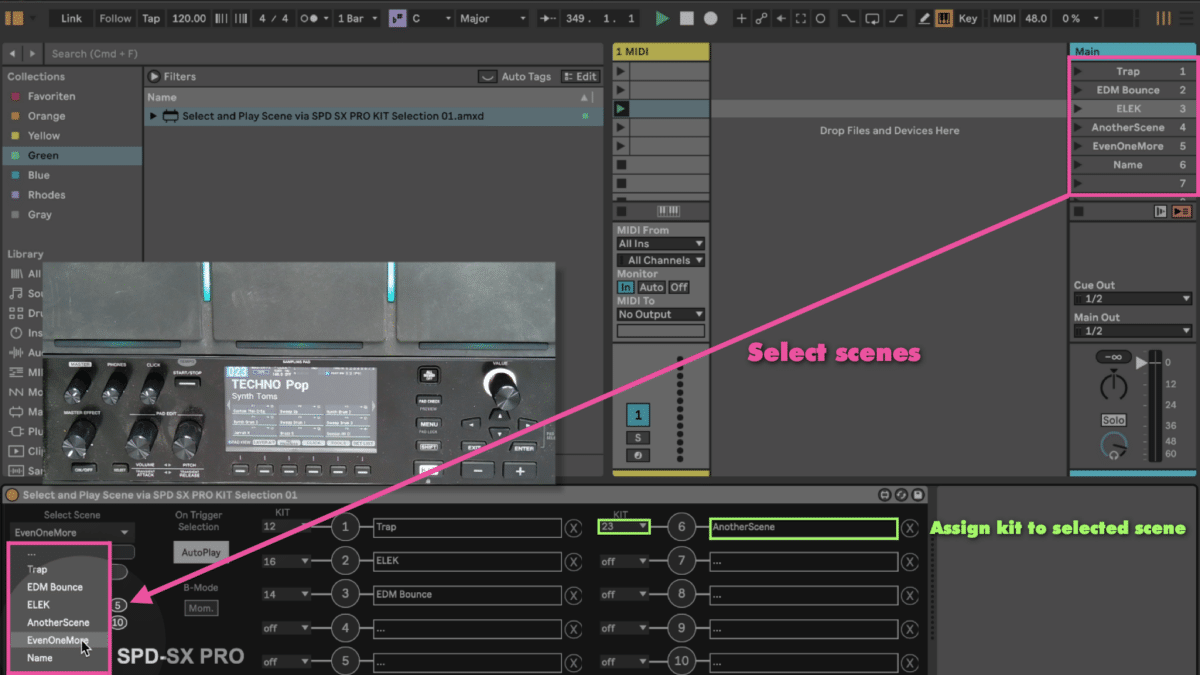
Now, in Ableton’s Live set up different Scenes to slots on the Max for Live device + select which Kit number should listen to which kit number selection. Check out the in-depth video tutorial below and follow along.
Additionally, you can customize the behavior of each kit. For instance, you might set certain kits to automatically start playback upon selection, while others require manual triggering. These options provide flexibility to suit your performance needs.
By following this guide, you can effectively trigger songs in Ableton via SPD-SX (Pro), enhancing your live performance capabilities. For more advanced setups and customization, consider exploring additional devices for SPD-SX alongside with Ableton Live.