Ableton Live is a Digital Audio Workstation which lets you expand known concepts of performing music. You are able to create and program new techniques. I always wanted to be able to trigger MIDI note sequences via my drums and created the Melody Trigger Max for Live device for this purpose. But I wanted to go further and being able to get a more ‘spontaneous’ and ‘live’ feeling added to this . With my “Synced Pitch Trigger” plug in I am now able to play with a piano player live and trigger the notes and chords which are played live.
How to play MIDI notes pitches from a different source?
—-> FULL RUN-THROUGH VIDEO HERE CLICK <—–
What is a sync MIDI source?
A MIDI source is the source where the MIDI pitch notes and chords a coming from. A MIDI source could be a MIDI clip, live played MIDI notes e.g. from a second person playing a MIDI keyboard or a different MIDI plugin like my Chord Trigger Max for Live device.
Route this MIDI source into a new MIDI track. You will need to place the “MIDI Track Pipe” device on this track. This M4L device will send the notes and chord information via a ‘pipe’, a virtual MIDI connection to the “Synced Pitch Trigger” device.
What is a trigger MIDI device?
When you want to trigger MIDI notes you will need to use a MIDI trigger devices. This could be a MIDI controller e.g. an Ableton Push or and other MIDI controller sending MIDI notes. Most electronic drum pads are sending MIDI notes as well. If you want to use acoustic drums, you will need to convert the audio signal into MIDI messages. Most commonly people are using drum tiggers and trigger-2-midi interfaces for this. You can as well use my Audio To Trigger Max for Live device.
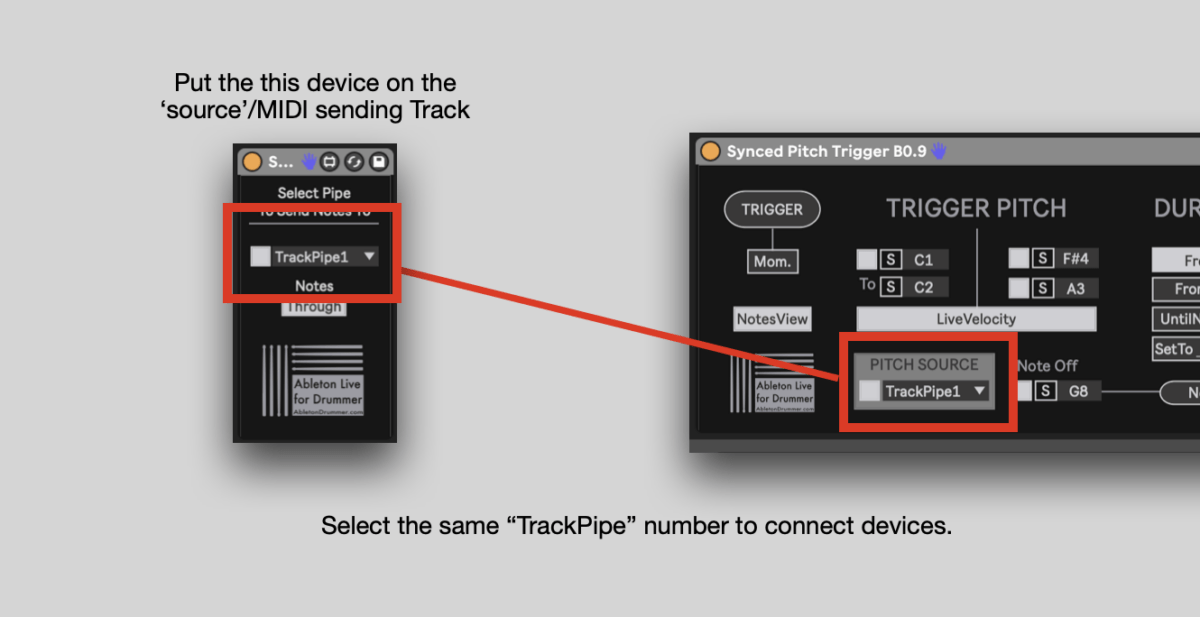
Setting up the MIDI trigger track in Ableton Live
You will need to create a second MIDI track in Ableton Live for this trigger device. Route the trigger device into this into this track by selecting it visa the “Midi From” menu. Then want to place the “Synced Pitch Trigger” device on this MIDI track and select an instrument/sound. Please make sure that the “TrackPipe” is activated and set to the right number to be able to receive MIDI from the sending device.
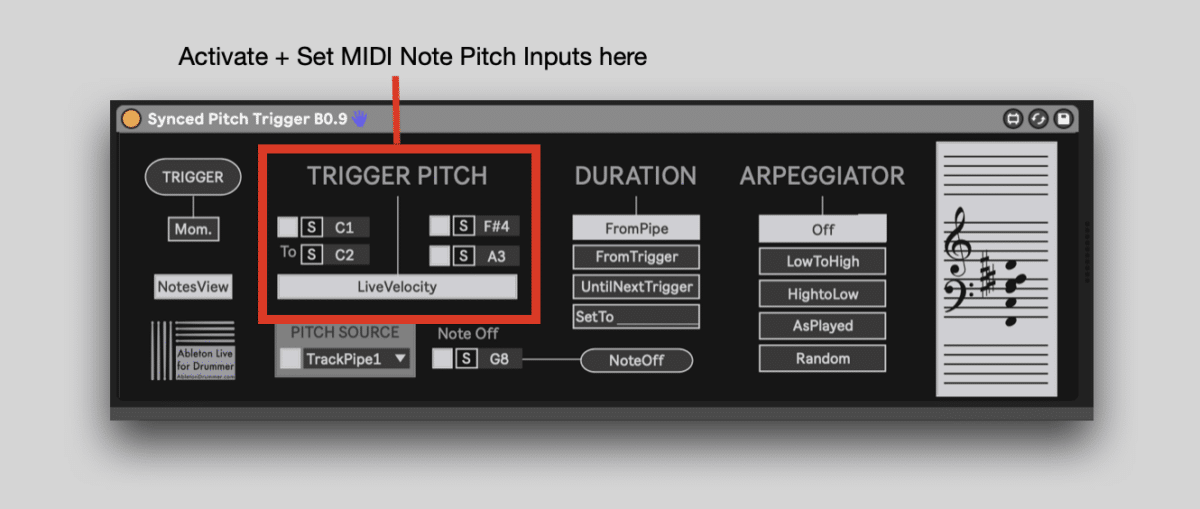
How to monitor MIDI pitch input in Ableton Live?
If you activate the “NotesView” button you will open up this view to the right. The “NotesView” will display the current active MIDI notes.
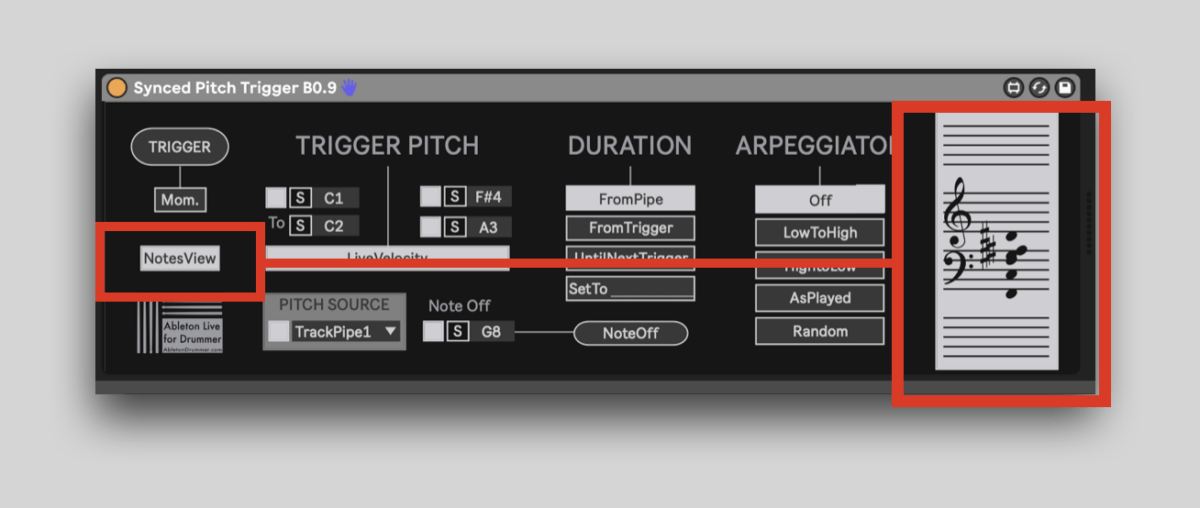
How to set up a “Trigger Pitch” in Ableton Live
You just need to activate the boxes in the “Trigger Pitch” section. On the left side you will can set a note range for trigger notes. On the right side you can select single note pitches. When “S” is pressed the according field will detect the next triggered MIDI pitch coming in automatically. You can as well edit the desired MIDI pitch value directly your mouse or computer keyboard.
You are now ready to trigger synced MIDI note pitches.
How to change duration settings for MIDI notes in Ableton Live
You are able to set different settings for the duration and MIDI note length:
- “FromPipe” will STOP notes if the notes from the TrackPipe are ‘off’/changing
- “FromTrigger” will turn note offs depending on the “Trigger Pitch” notes offs. When you release a button on your MIDI controller it will produce a note off. This note off message will stop the sound to play.
- “UntilNextTrigger” will make the note(s) last until a next trigger note is send
- “SetTo-X” here you are able to select a note value. The note values will be relative (and change) depending on the master BPM of your Ableton Live set. Note: If “SetTo-X” is activated you can select that NoteOffs should additionally ‘listen’/be triggered via the Pipe-Notes-Off.
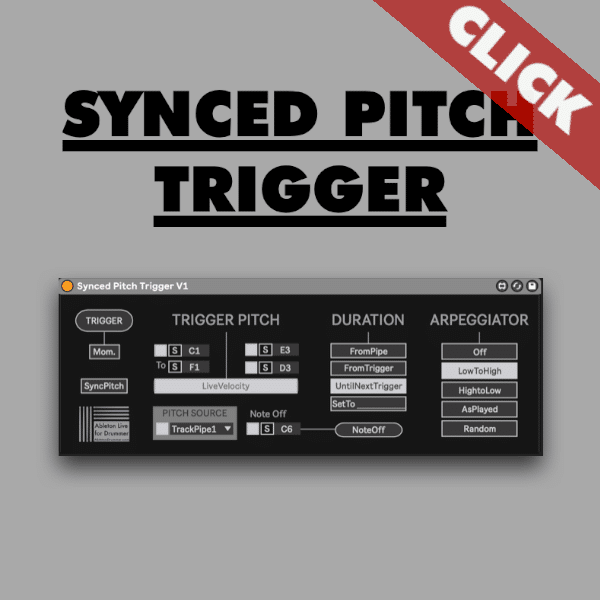
How to trigger the Arpeggiator in Ableton Live live
With this Max for Live device you are able to play the MIDI notes and chords arpeggiated live. Just select one of the different Arpeggiator modes of this device:
- “LowToHigh” will play notes starting from the lowest pitch going up
- “HighToLow” will play notes strating from the highest pitch going down
- AsPlayed” will play the notes in the order the were ‘played’/send into the TrackPipe
- Random” will play the current TrackPipe-notes random
Please have a look on the video run-through below. In this video I mention and show every part of the “Synced Trigger Pitch” device in detail.
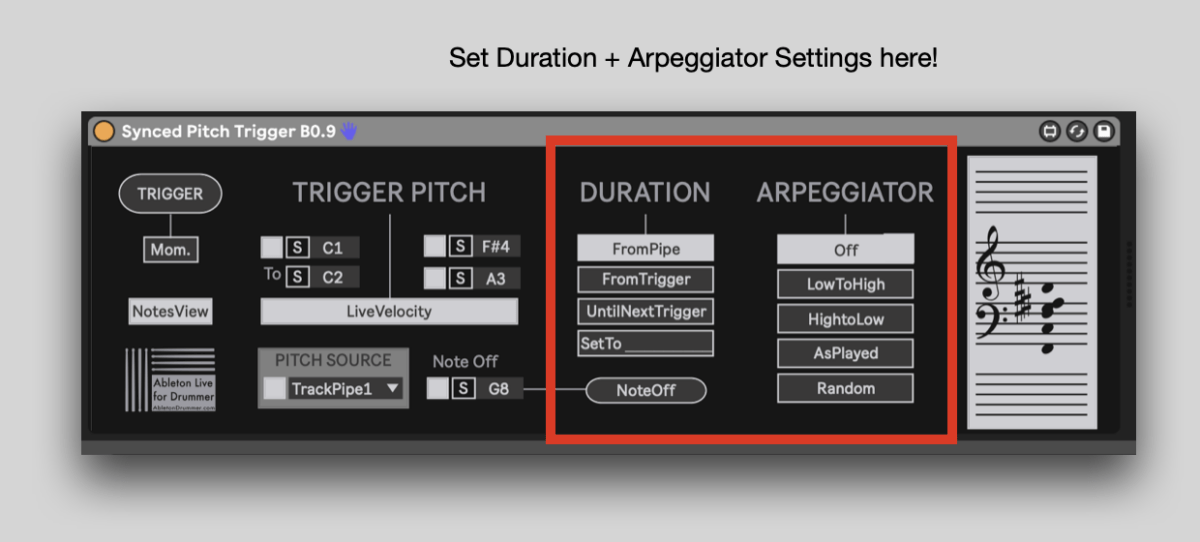
Full Run-Through Manual Video

