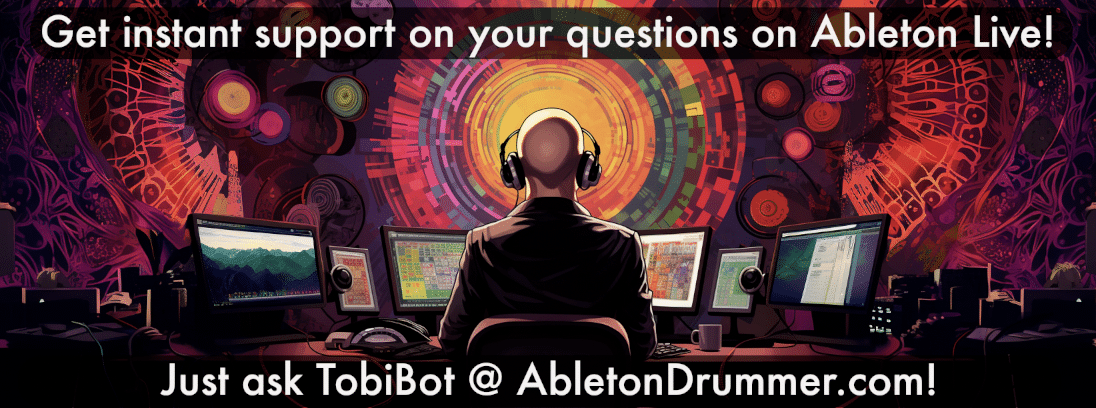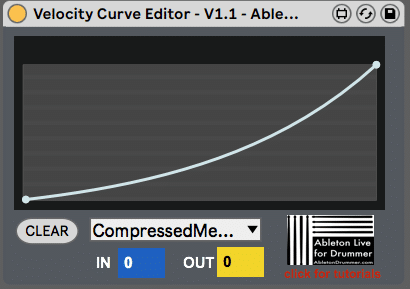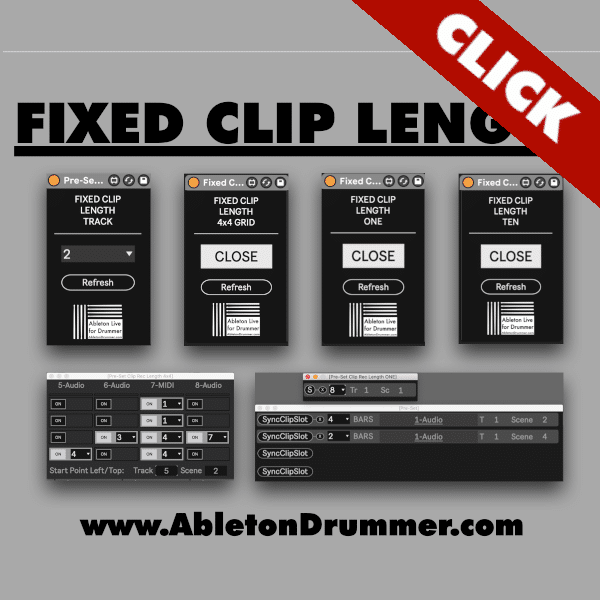For Ableton Live users who are using external MIDI hardware to play sounds in Ableton Live using a Velocity Curve Editor can be crucial. Especially drummers depend on getting a good translation of their playing velocity. For drummers volume and velocity is a big part of their expression and of their style. In the electronic and digital world manufactures are handling velocity different. Some are translating playing and representing velocity in their drum modules very detailed and some are not.
Have a look how this device works in the video at the bottom. You can get the Velocity Curve Editor here.
MIDI limitations in Ableton Live
As the main and most used standard for communicating between musical hardware and software still is MIDI velocity, expression is limited to 128 steps. MIDI hardware is sending a 0 for off and 127 for the loudest, everything in between being scaled.
This sometimes can lead to very unsatisfying results, especially if you play acoustic drum samples and want to get a ‘natural’ drumming feeling. The Velocity Curve Editor can be used to fix that.
NEW TO ABLETON LIVE AND DRUMMING?
– CHECK OUT ONLINE COURSES WHICH WILL GET YOU STARTED CLICK HERE!
Change Velocity on MIDI controllers
Some e drum manufactures are giving you some extend control over single pads and triggers inside a drum module already. Threshold, gain, compression, limiting are some of those parameters already being control-able in most of those. But sometimes it takes a a little while to understand what parameters and controls are doing what. Every manufacture works things a bit different and sometimes even using different terms for the same thing or meaning. Deep control is great but sometimes results in some sort of time consuming “try and error sessions”. You want to be able to change things quick.
How to change velocity in ableton
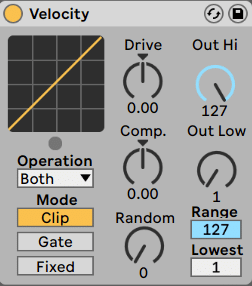
Abletons “Velocity” Midi Effect is one of the great ways to control an edit incoming velocity. You have all the basic and some important functions in there. One advantage here is, that this is a native Ableton Live Plug in which is available in all versions and uses very little CPU.
You can select different operations. Limit, compress and set a threshold. But same as editing those parameters in a drum modules: things are not that clear. Even if you are an experienced user, some of the techniques and names set here can be confusing. That is why I made a Max for Live device to make controlling velocity in Ableton Live easier.
MIDI velocity controller for Ableton
I felt like there should be an easier and more accessable way to quickly edit velocity. That’s why I developed the Velocity Curve Editor Max for Live plug in. With the Velocity Curve Editor you are able to just draw the curve you want.You can use your mouse, add points, set those were you need, add bends between multiple points and store and recall those as presets. Quick and easy.
You get a few presets you can select from to get you started. You can go quite deep and do things which aren’t possible with Ableton’s native MIDI effects.
Initially I released this plugin like many other devices for free. It is now only available as part of my Velocity PACK.