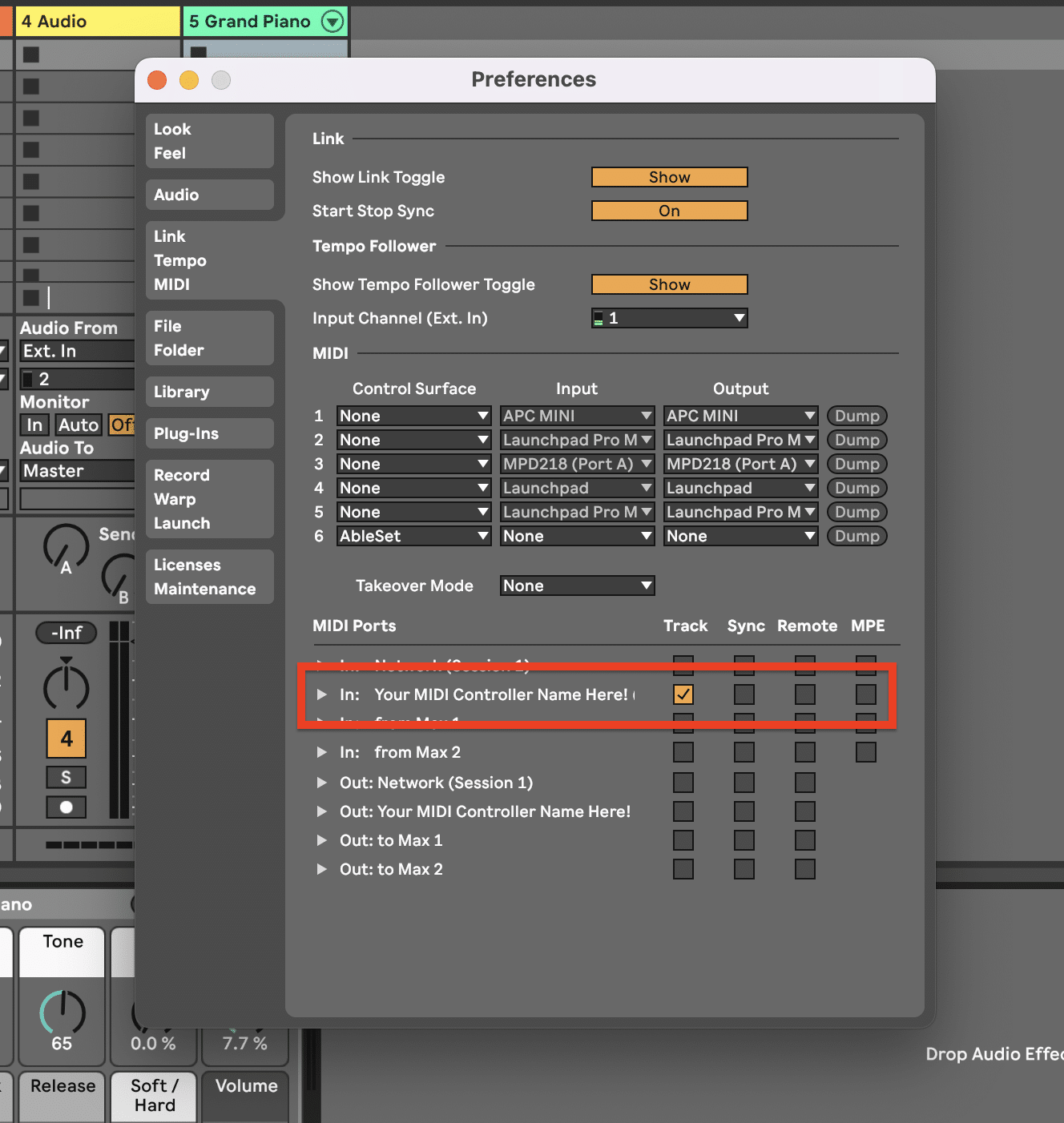How to resample VST with Ableton Live
In this guide, we delve into how to resample VST with Ableton Live with the free ReSampler Pro Max for Live plugin, a game-changer that allows you to capture and manipulate the essence of your favourite virtual instruments. This technique proves especially cool for live gigs, enabling you to save precious CPU resources and ensure … Read more