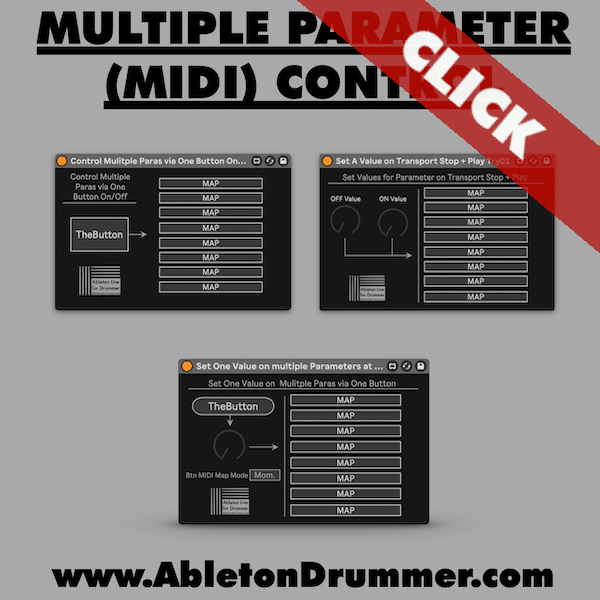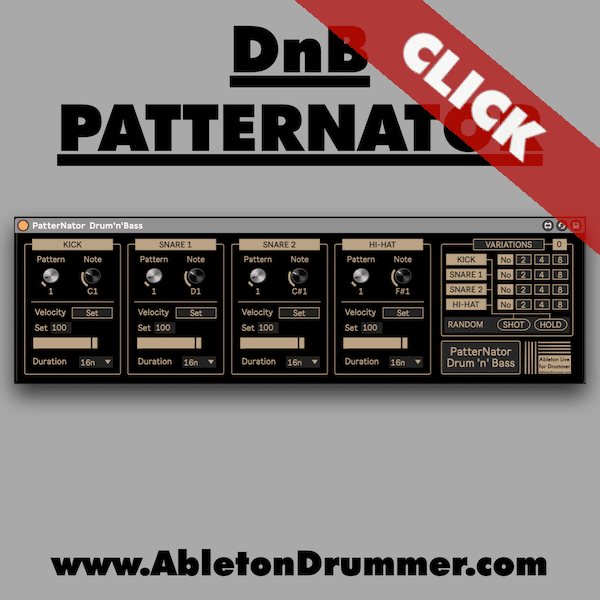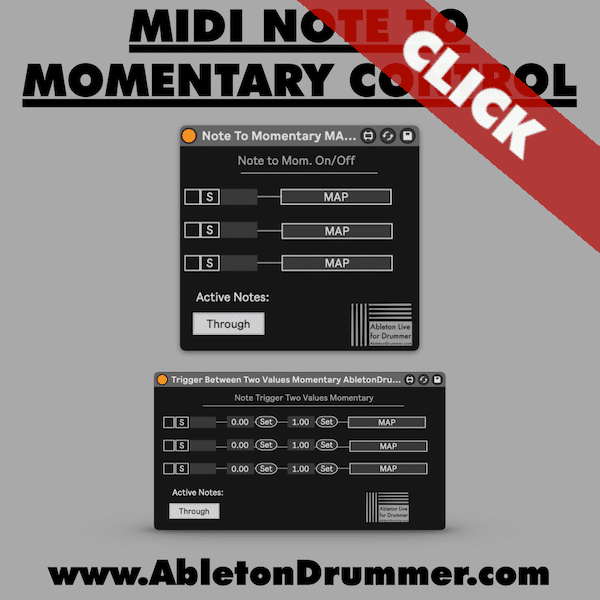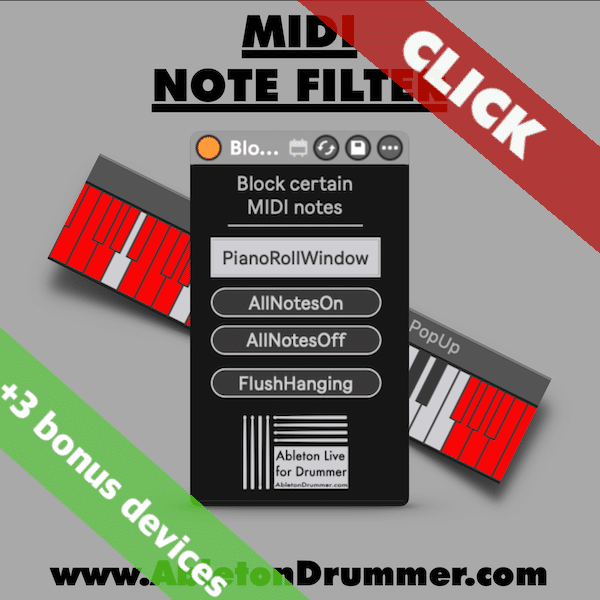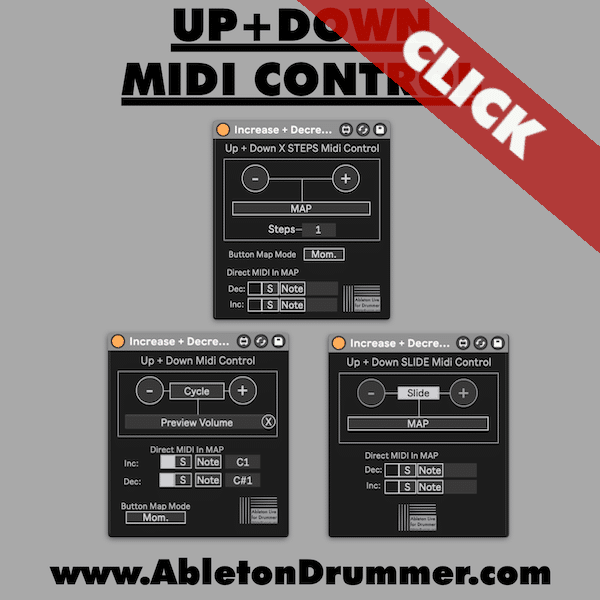How to Control Multiple Parameters in Ableton Live
Ableton Live forces you to set up fixed MIDI button to control parameters with fixed values which is a downside for Ableton Live users who want to set up multiple controllers buttons to control multiple parameters – flexible + triggering custom values. The Multiple Parameters MIDI Control – Pack lets you control multiple parameters simultaneously … Read more