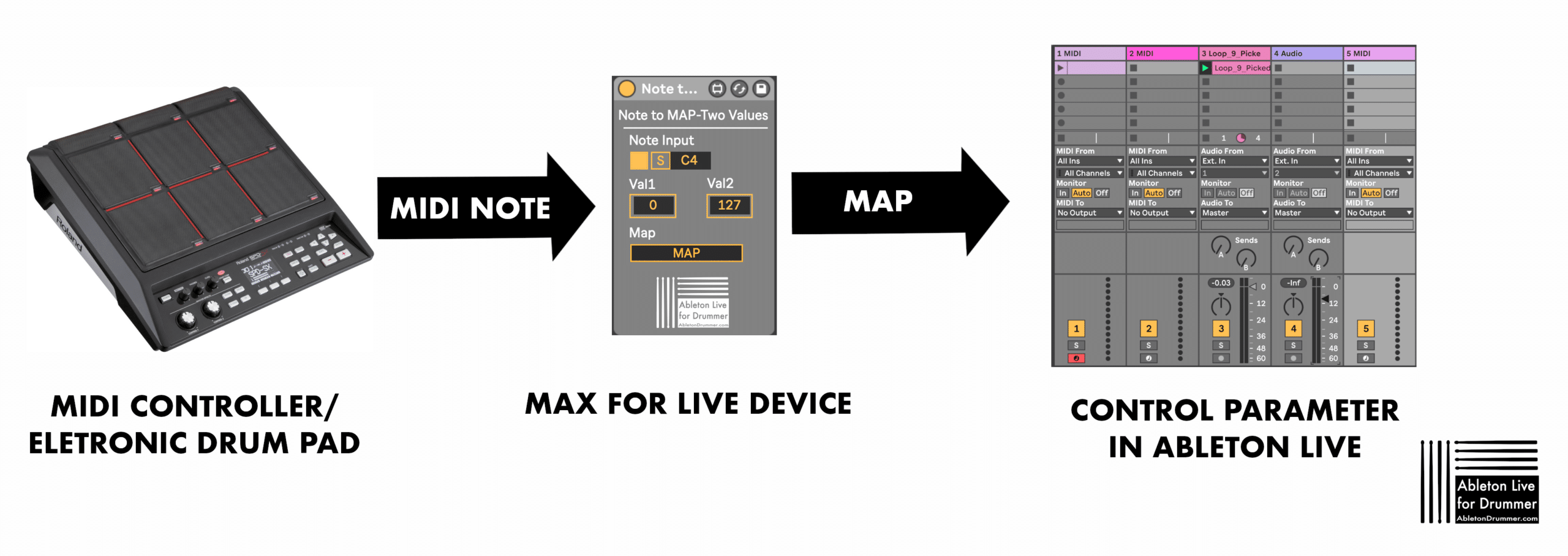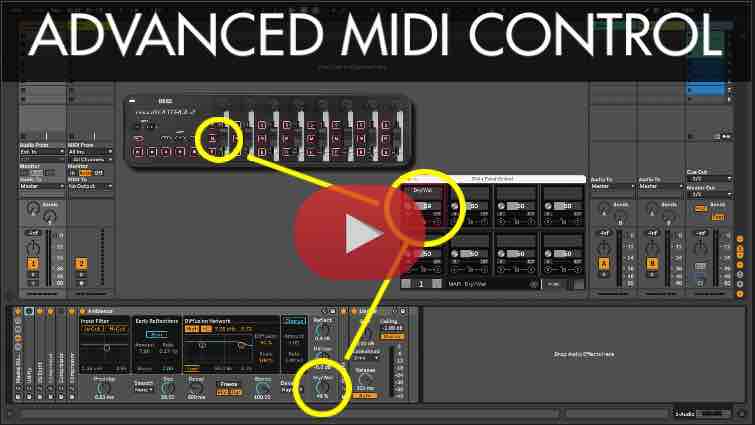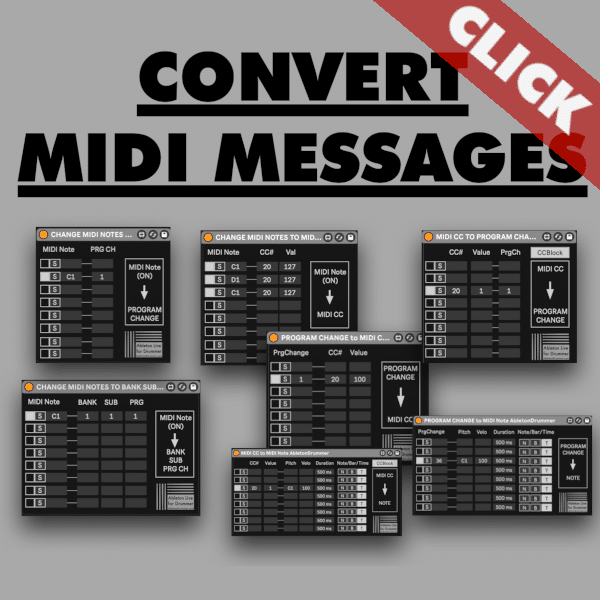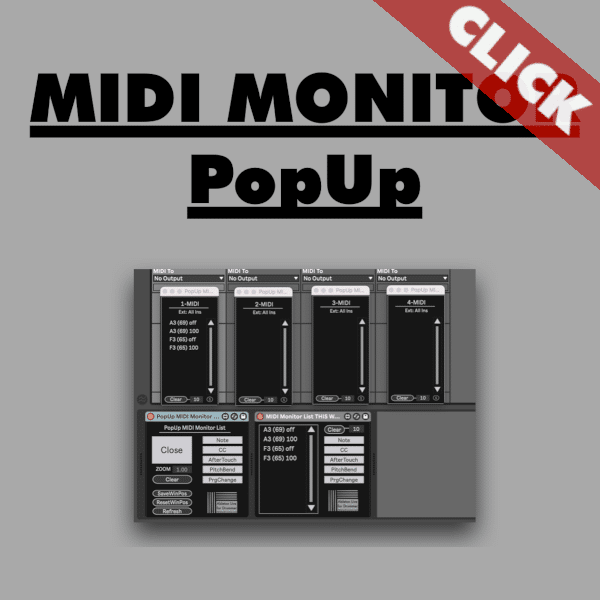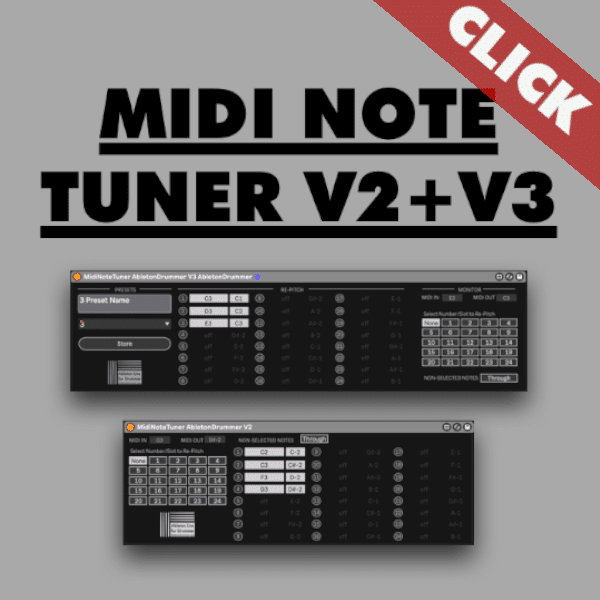I recently have released some Max for Live plugins which are giving the perfect control for setting up your MIDI CONTROLLER with Ableton Live. The ADVANCED MIDI CONTROL packs are overcoming the limitations of the native Ableton MIDI MAPPING. You can learn more about customisable MIDI Mappings in Ableton Live here
This Blog Post here is about a different concept: The “Note To Map” collection which is presented in this blog post is obviously still very handy if you want to set up MIDI Notes to control certain parameters in a very precise way.
MIDI map mode in Ableton Live
Ableton MIDI mapping is a no brainer. It is very easy to set up MIDI control in Ableton Live via external MIDI controller. Especially in my case with electronic drum gear. Just activate the MIDI MAP mode – everything which lights up blue now is ‘map-able’ – select the parameter you want to map – press your midi controller button (or dial) or hit your electronic drum pad – DONE!
This was like magic come true to me, a very basic, straight forward and very accessable concept.
How to MIDI MAP your external MIDI controller:
- Click on the MIDI MAP MODE SWITCH to activate
- Select the parameter you want to map
- Press or move the button or dial on your external MIDI controller
For a more detailed and beginners GUIDE ON HOW TO SET UP YOUR MIDI CONTROLLER WITH ABLETON LIVE – CLICK HERE.
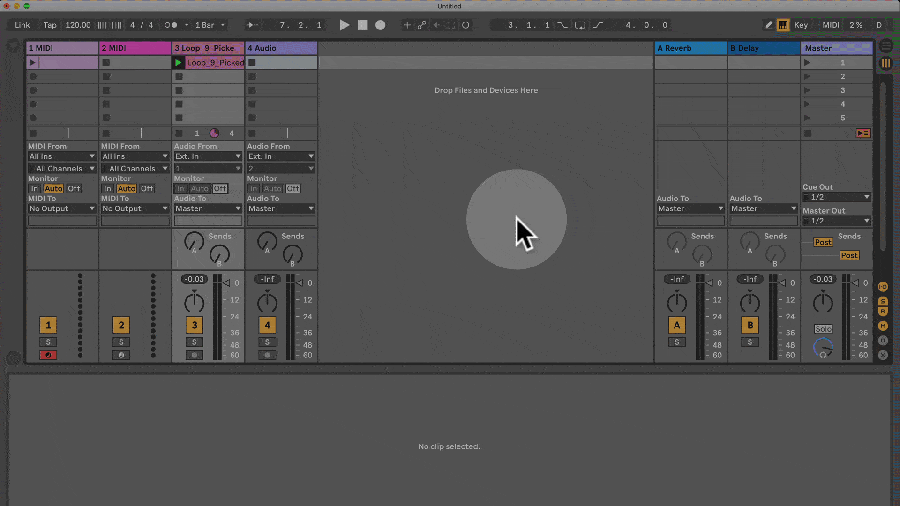
BUT accessibility in Ableton’s MIDI MAP Mode comes with limitations here!
My clients are often surprised by that. Once having a pad/button from a MIDI controller mapped, you can’t use this pad/button for triggering sounds. This concept makes sense for most use cases. A pad/note triggering some MIDI remote control e.g. switching to the next scene shouldn’t trigger a sample at the same time.
But this means as well no flexibilty in changing a MIDI mapping. If you want a pad to trigger samples and later you want the same pad to control an audio effect. THIS IS NOT POSSIBLE via Ableton Live native MIDI mapping. (Yes of course there are ways like having a MIDI / e drum controller which can switch the ‘internal’ MIDI note ‘tuning’ /settings but it depends if your hardware is able to do this.)
Automating MIDI control in Ableton Live via the “Note To MAP Collection”
Wouldn’t it be great to automate this? Well there are a few ways of doing that: ClyphX MIDI bindings, remote scripts, dummy clip routed via IAC/virtual MIDI connections with automation on their + (un)muting tracks and of course: MAX FOR LIVE.
I think Max for Live route is the most user friendly way, well I designed a few devices for that which makes it very easy to set this up. You just drag and drop those devices and set up your mappings.
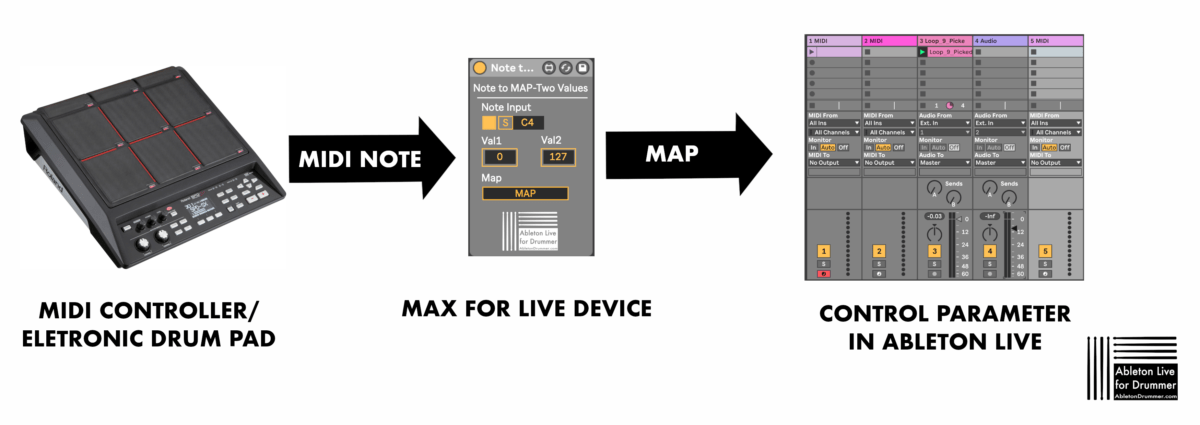
But lets go through this step by step.
Set up flexible MIDI MAPPINGS in Ableton Live:
You just place one of the Note to MAP devices on a MIDI Track. Select or ‘sync’ your dedicated MIDI note pitch from your external MIDI controller or electronic drum, Then MAP the parameter you want to control.
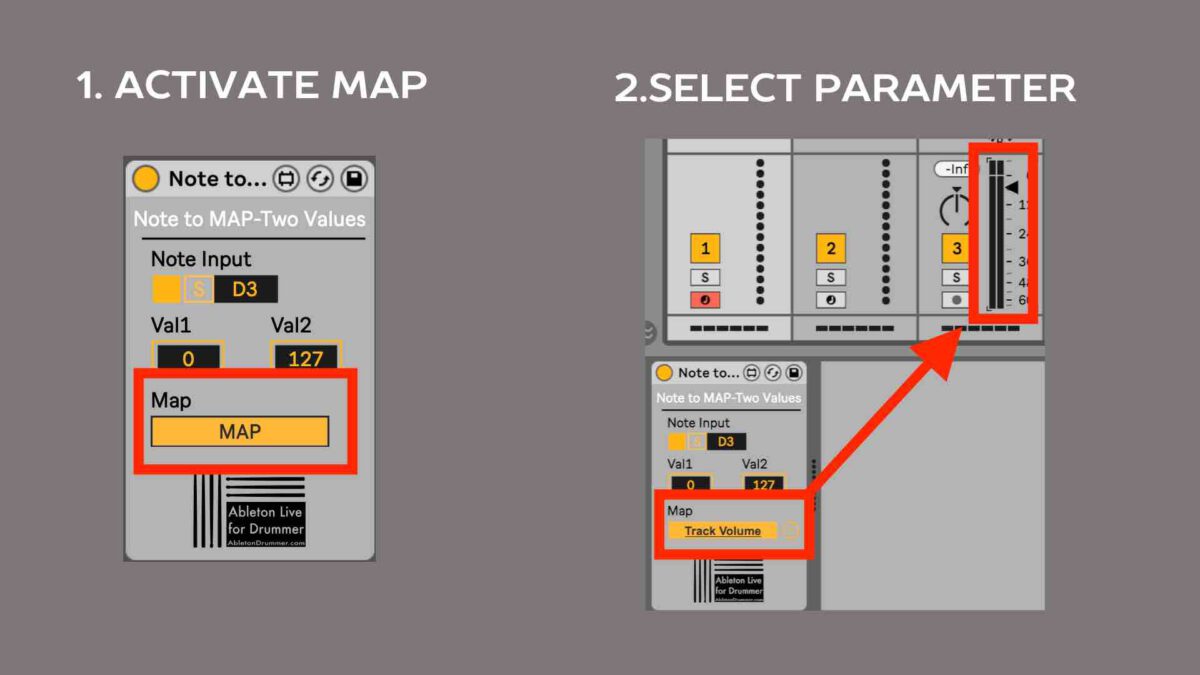
Automate and change the control of MIDI mappings in Ableton Live
You can (de-)activate this MAPing by switching the device on/off. If you want a different mapping for a certain MIDI note, just use a second Max for Live device for that. Switching between the two devices On+Off can be automated easily by MIDI clips envelopes on that track. Use automations in Arrangement View or via your external MIDI controller as well.
Advanced MIDI control for Ableton Live
I started to create a lot of those devices. The first edition covers “Note to MAP” functions. You sometime want some more control than only triggering between two value changes? Then check out those devices :
–“Two Values” – switching between two values
– “Random” – triggering random values
-“Up+Down – One Direction” – going up (or down) a certain range
-“Up+Down – Two Directions” -triggering one value up with one note and one down with another note
-“Steps” – triggering up to 64 steps of editable values
This should give you some more and flexible control for controling Ableton Lives parameters via MIDI notes.
You can get all those devices as a bundle – just click on the image below!
More advanced MIDI Control via Max for Live devices
Max for Live can be used for customising MIDI mappings and to set up advanced MIDI control. Here is a selection of Max for Live devices and packs for setting up custom MIDI controls in Ableton Live.