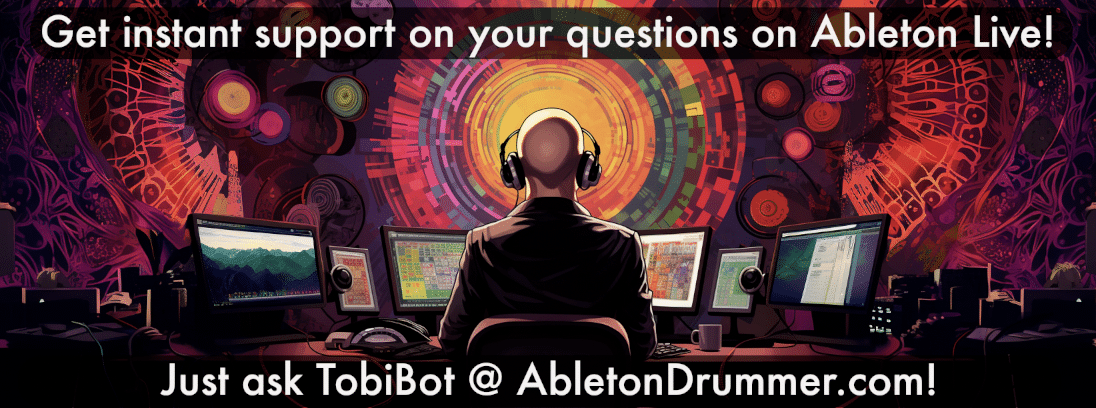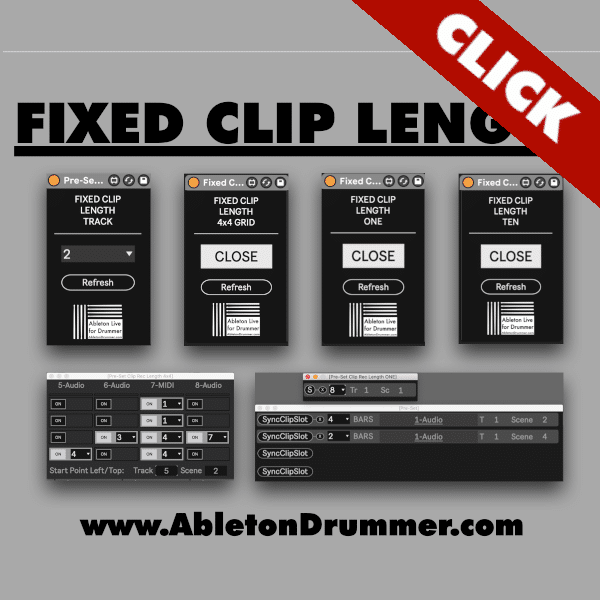When using Ableton Live’s Session View and recording clips for live looping you want to be able to set a fixed clip length in Ableton and not have to press a second time on the currently recording clip. Set a predetermined and fixed clip length in Ableton without using a Push is now possible via my Max for Live devices.
Individual vs. Global Fixed Clip Length in Ableton Live
You are able to record audio with quantised clip length when using an Ableton PUSH. Unfortunately you are only able to set a global clip length value here. This means EVERY live recorded audio or MIDI clip in Ableton Live’s Session View will be set to a preset value of X bars of recording.
With the my Fixed Clip Length Max for Live devices you are able to set length of x bars for each MIDI or audio track individually. You can predetermine clip length recordings for Ableton Live’s clip slots individually as well. This gives you full flexibility and control and you can focus on performing and making music.
Note: Ableton Live’s Transport needs to be running before you trigger/record a clip.
How to preset clip length recordings
First you will need to get my Max for Live devices. There are 4 devices for different use cases. Depending on your use case you want to use single or multiple devices in one Ableton Live set.
Fixed Clip Length TRACK
The “FIXED CLIP LENGTH TRACK” will effect all clips on an audio or MIDI track. Just drag and drop it onto the dedicated track. You are now able to select the clip length value. That’s it.
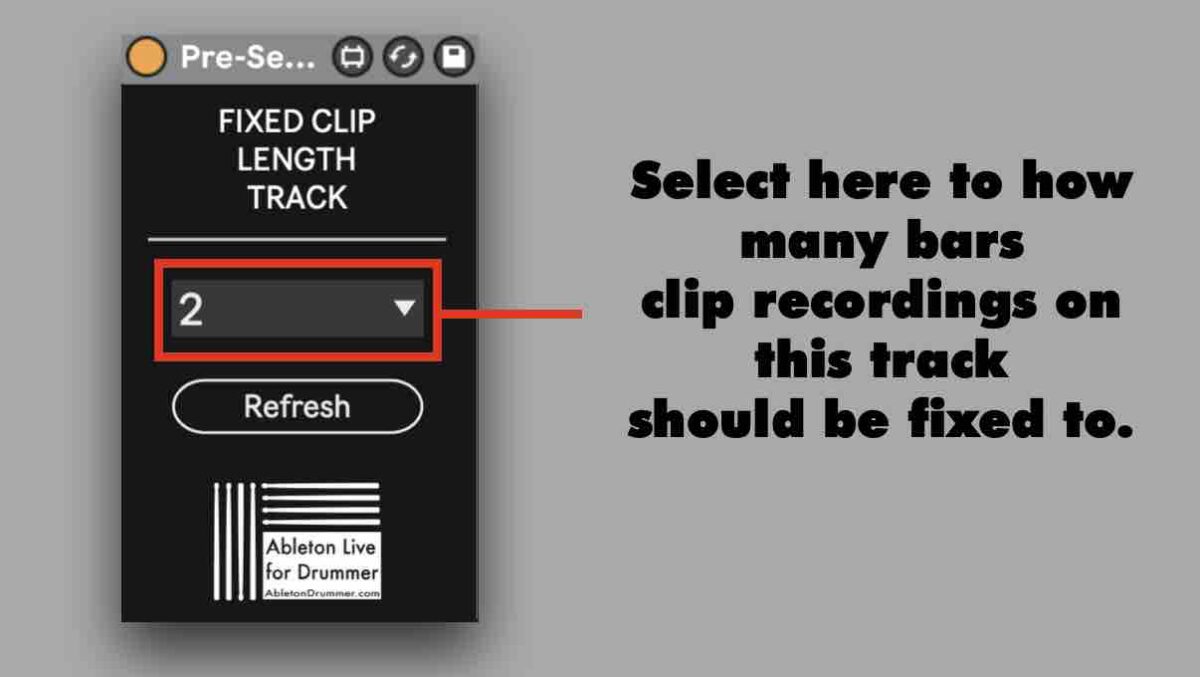
When moving a device to a different track please click on the “Refresh” button once.
Preset Recording Length: ONE + TEN
If you only want to select certain clips (slots) to you can use the ONE and TEN devices. You can place those on any tracks you like. Click on “OPEN” to open the Pop-Up windows. You now need to select the clip slot in want to to set to a quantised clip length. Now click on “S”/”Sync Clip Slot” in the pop up window to map this clip slot. You will now see the track and scene number (and the tracks name) for the selected clip slots. You can set all mapped clip slots to individual bar length. Click on the “X” next to the “S” to deselected mappings.
When you change track names and adding new tracks or scene please press “Refresh” once to update the numbers and names. If reloading the Ableton Live Set this will happen automatically.
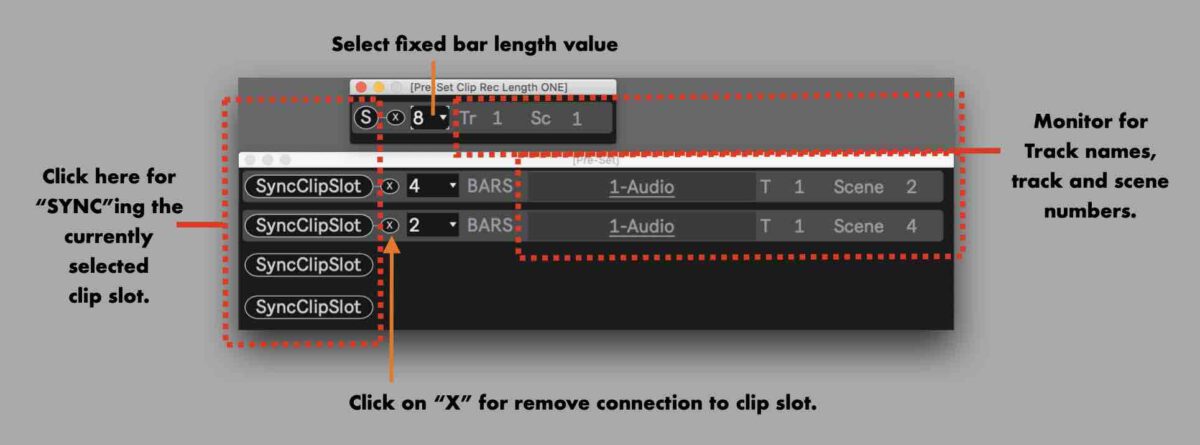
FixPreset Recording Length: 4 x 4 Grid
With this device you can define a 4 x 4 grid in which you can (de-)select clip slots to individual recording length. Just place the device on any track in Ableton Live and click on OPEN to view the pop up window. You can select the left top-most clip slot from where the grid would start. Select the track number (counted from the left) and scene number (counted from the top. You can now switch on/off the clip slots to set recording length for each clip slot individually.
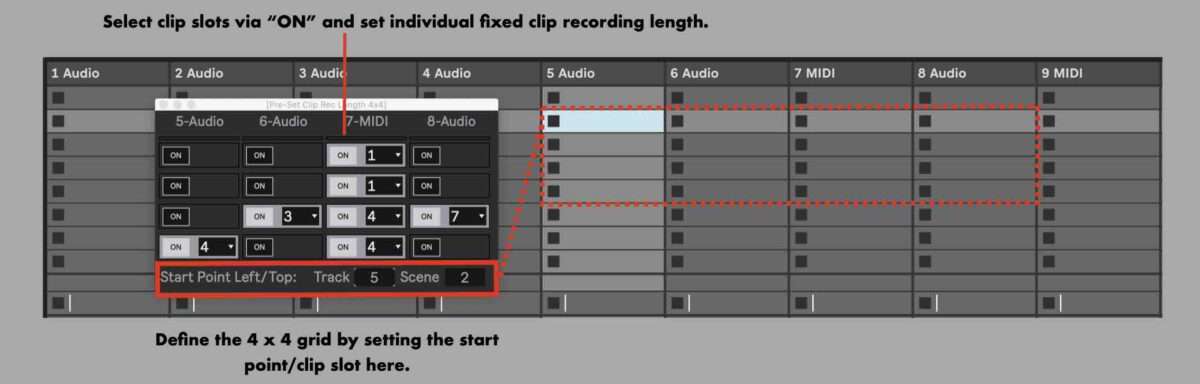
Global Launch Quantisation settings limitation
The default set “Launch Quantization” in Ableton Live is “1Bar”. Most people are using and leaving it this way. If you are as well the following doesn’t need to concern you.
The “Fixed Launch Quantization Values” will only work correctly when they are higher (or same) like the “Global Launch Quantisation Value”.
‘Odd signatures’ looping with fixed clip length in Ableton
If you are using ‘ODD bar time’ signatures you can set them now as well.
Pre-set fixed clip length are available via Clyphx, Scene Follow Actions and using global fixed rec length via PUSH or a Launchpad Pro as well. You will find a list of some more options here.
How to set fixed length recording without PUSH in Ableton Live
With the Max for Live devices provided here, you can set the recording length of your clips in Ableton Live without an Ableton Push. You can set multiple clip recording bar length and even get more flexibility for presetting recordings durations.
You are able to set Ableton to stop recording after 4 bars on one track and you want Ableton to stop after 2 bars on a different track. If you need to go more detailed you can even set loop length for each individual clip you want to record.