Millenium NonaPad Review and Test
In early March 2022 Thomann’s e-drum brand Millenium released a ‘new’ sampling pad called the NonaPad (Get yours here!) *affialiate link*. I checked out the info provided about it and decided to buy one to test it out and make a NonaPad review. Surprisingly a day after that Vince, an AbletonDrummer colleague and one of my supporters via my PATREON decided to pay for it. (THX again, Vince!)
Indeed different companies released this drum multi pad before. Some of them are the same and some of them are close to the same. Therefor this is as well an Avatar PD705 review, dbdrums Npad review, Gear4Music DD90 DigiPad review, Ddrums Nio Percussion Pad review.
Doing the NonaPad review was a little challenging. There are many different use cases and angles on what people might want from this drum pad. I decided to do a video review on Youtube and providing an FAQ section and a link section here. Millenium will release updates on the NonaPad manual, firmware and software. I will try to put new info up here and might even make a second NonaPad Review.
After you have watched the review you might want to find out a little more on how to use Ableton Live with drums. Check out my online course, teaching services and Max for Live devices!
Get some (free) hybrid drum samples for your NonaPad
I designed some drum samples sounds like claps and snaps. They can be used to meet the sound of the original drum beat and are designed for the songs Happy by Pharrell, 24K Magic by Bruno Mars and I can’t stop that feeling by Justin Timberlake. They are available in different formats (wave mono + stereo) and as well already packed for you to load onto your NanoPad via a USB stick.
Millenium NanoPad Manual, Firmware and Wave Editor. (last update March 2022)
Links to resources for the Millenium NonaPad
Here are the updated manuals and links for the software editors (WIN and Mac) for the NonaPad. Those links are re-directing you to Milleniums Homepage. (I obviously don’t take any responsibility for the links and software.)
Millenium NonaPad Manual (English)
Millenium NonaPad Manual (German)
Wave Editor Software MAC – You will install software from an “not identified developer” (Apple) here. You will need to allow the installation in your system security preferences on MacOS.
Millenium NanoPad Sampling Pad – FAQ
That’s for you to decide. I made a video where I show all sounds HERE.
Compared to the Roland SPD-SX and the price difference (around 750 Euros to 200 Euros) the quality is ok, regarding they are mainly both build of ‘plastic’. Regarding they are mainly both build out of ‘plastic’. The rubber pads feel fine for me and they feel a bit softer and less bouncier compared to the SPD-SX. I don’t want to judge the durability yet. For the affordable price it is sold, I can see drummers getting a back-up unit e.g. for touring.
You will need to use a USB stick which has a bigger storage than 2GB! (Edit: Millenium confirmed that there is a current bug for using USB sticks, not all USB sticks will work and Millenium says this is not dependent on the storage size!). I advise you to use the Wave Editor Software. (please see the link section above). The Wave manager software will convert your drum samples automatically to mono and 44.1 khz. When you import samples via the ‘loading direct from USB stick’ technique, which are not in MONO, 44.1 kHz + 16 bit, they will be most likely played in a different tempo and pitch.
There are several limitations: you don’t get much internal storage (512mb), you don’t get a separate click track routing option, you can’t play back stereo wav files. I would highly advise you to check out using the NonaPad in connection with a DAW like Ableton Live.
YES. The NanoPad has a class-compliant USB socket and can be connected directly to send MIDI over USB.
Yes. BUT!. So there are 2 x stereo (=4 x mono) trigger inputs BUT you only have 6 trigger preset choices to select from. They aren’t well described in the manual and it looks like they are only set for rubber pads, mesh head and cymbals – ALL IN MONO. My current opinion: a kick trigger pedal should be fine, a MONO rubber pad should work. I wouldn’t advise you to plan on using it with triggers mounted to acoustic drums.
Yes. BUT. 1st) You can trigger a sample on ‘press-down’. 2nd) You can control one of the 9 on-board pads via (HH) foot-switch triggering two samples (A+B) and/or sending two different MIDI notes. This way you can control between an OPEN+CLOSE HH sound here. You won’t get positions like half-open or anything in between. You can edit some parameters for the foot switches but (up to this date) it is not clear how they are meant and should effect the foot-switches. (I used a Roland FD-8 and the eHat from AlternateMode.)
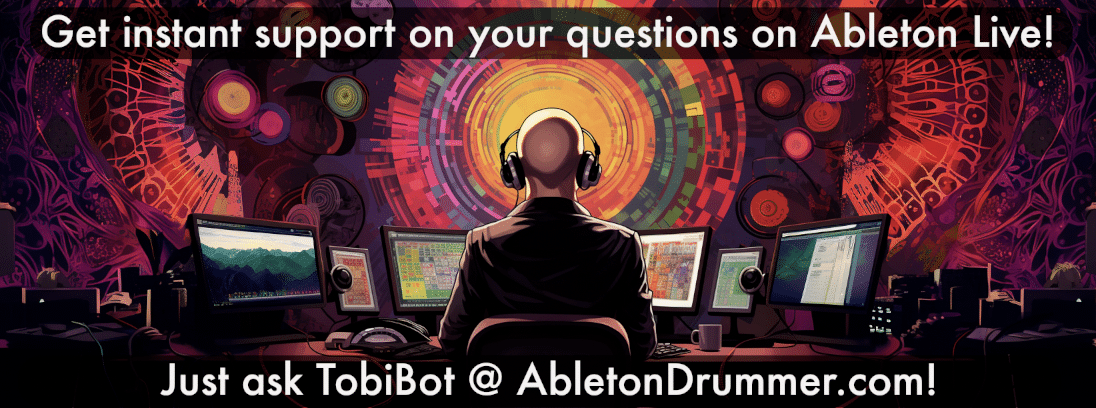
If you are looking for an advanced metronome technique, please have a look on my guide on how to set up the Soundbrenner Core metronome with Ableton Live.


