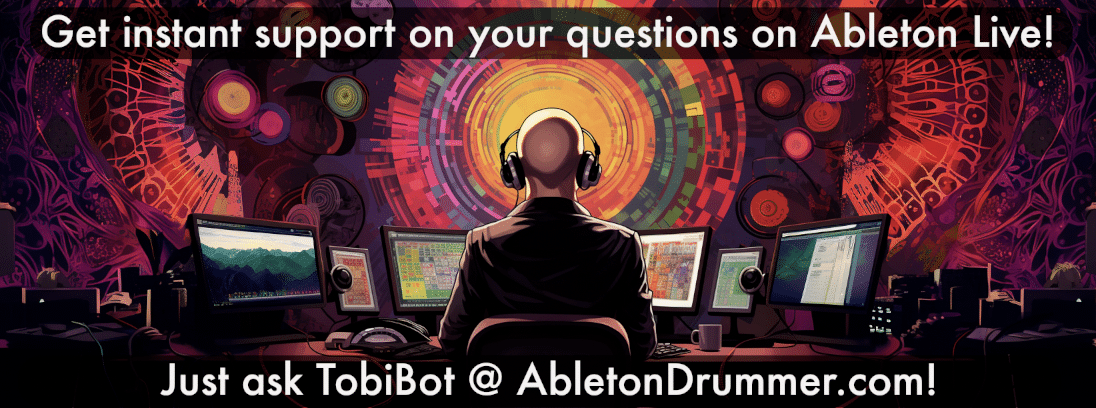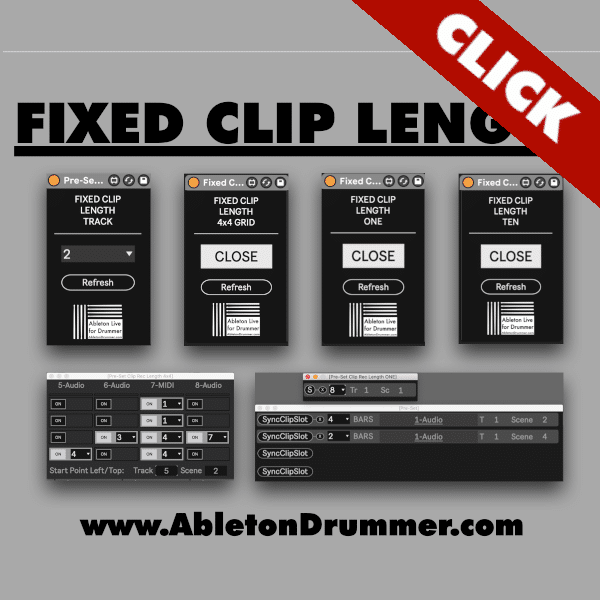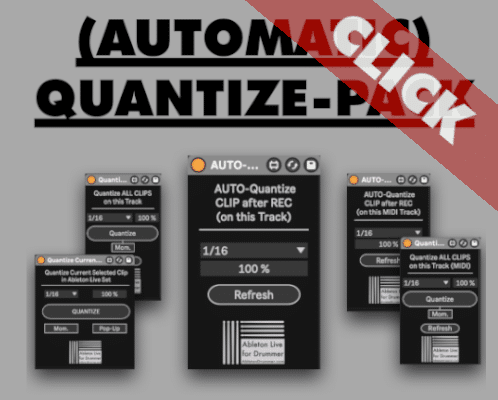Ableton has taken a few years to develop a the new Push 3 controller for Ableton Live. You can order and check out the features of the Push 3 here.
EDIT: Initially I wrote this (pre) review when Ableton announced the Push 3. I now have some more insights and updated a few of the written points here. I have more prove of my initial perception as I was able using and checking a quite a few things on a Push 3 unit myself for a couple of weeks now. If you want a better understanding of what I think is missing on the Push 3 standalone please check out my video review below.
Ableton Push 3 – Who is it for?
First I want to make a judgment on the targeted group for the Ableton Push 3. Ableton Live has different user groups. The majority are electronic music producers. (Only) Some of them will be performing live but when you see live performed electronic music in 9 of 10 cases Ableton Live will be used. The same goes for more ‘niche’ (in comparison) user groups e.g. bands who are using Ableton Live for backing tracks. Of course there are many other use cases and with X millions of Ableton Live users, I don’t want to be in Ableton shoes to make decisions on which features to include and focus on. My first assumptions would be:
Ableton Push 3 is designed mainly for electronic music (‘home’) producers. Only a few electronic music live acts will make use of the stand-alone Push3/Ableton Live option. This is due to less (native) options in the Push3 features and design, e.g. no XLR inputs/Mic preamps, max. number of audio in/outs, need for redundant/failover system set ups, no VSTs support (!!!)
CHECK OUT FREE MAX FOR LIVE DEVICES:
What are the pro and cons of Ableton Push 3
Ableton Live in Stand-Alone mode via PUSH 3
One of the most remarkable aspects of Push 3 is its ability to function as a complete music production workstation without using a computer. One could say that the evolution from beat machines and samplers like the Akai MPC to digital audio workstations (DAW) is partly now going towards hybrid solutions. You get some hybrid software and hardware solutions already for some years. For example Native Instruments Maschine is a competitor and available since 2009 already, but:
Ableton’s market reach will introduce the hybrid soft+hardware concept to a much larger audience.
The display on the Push 3
Most people don’t like watching on a computer screen when performing music. It feels like it is disconnecting you from the flow and the audience. The display of the Push 3 gives you the ability to monitor your Session View. You can edit clips and single MIDI notes but you will need to select and edit via knobs. I would have loved to have a touch screen here. I know that a touch screen can be very tricky when it comes to stability and durability. Maybe Ableton found a good middle ground here but:
Only if you adapt to editing via knobs the screen will give you more than ‘just’ being a monitor display .

Improved buttons with positional sensing
MIDI Polyphonic Expression (MPE) is on the rise. MIDI controllers with more than just simple Note On/Off velocity messages are becoming a standard on the higher price range of MIDI controllers. Push3 pads are now able to send values depending on your finger position and movement. As cool as this can be, it requires some custom MIDI mapping and ‘going deeper’ into the MIDI world of things to create something unique here. So for most users I think:
The majority of Ableton Live Users will only make use of the pads positional sensing feature if this is integrated well into stock Ableton Instruments Presets.
External in and out connections on the Push 3
When using Ableton Push 3 in stand-alone mode you can connect external MIDI hardware, synths, modular and so on. You get various connection types for that – USB MIDI, CV, 3.5 jack to 5 PIN DIN MIDI. You get 4 Audio outs (2 x jack balanced and 1 x stereo headphone out) and 2 jack balanced audio ins. For connecting more in and outs you would need to connect a separate external sound card via ADAT. This way you can extend the numbers of possible Audio in and Audio out channels. IF you want to connect a XLR mic you would need a separate pre-amp. Unfortunately for many live performers it will be necessary to bring additional hardware to the gig to be able to get all external sound sources connected.
If the Push3 is able to handle latencies of audio signals well needs to be tested. I am sensing here that quite a few performers will keep on bringing their Mac to the gig. Ableton Live in Stand-Alone mode for performances will ‘mainly’ work for set ups using MIDI clock synced hardware.
Edit: MIDI Clock Sync and latency values monitoring are not natively accessible on Push 3 standalone.
No VST and plug-in support on the Push3 in stand-alone mode
Unfortunately VSTs will not work on the Ableton Push3 in stand-alone mode. (Don’t shoot the messenger!) This is a big disadvantage especially for music producers. Producers are one of the main user groups ‘being targeted’ with the Push3 concept. Producers need access to VSTs for the stand-alone concept to make sense at all. It is not denied or confirmed yet if VST and plug-in support update is planned in the future. I can only guess, that this might be a problem which can’t be solved easily. Ableton Live is running on Linux on the Push 3 here.
Not being able to use your standard VSTs will be a missing link for many music producers.
Open Max for Live devices in Push 3
UPDATE: As I now have my Ableton Push 3 I was able to start testing how well Max for Live devices will work on the Ableton Push 3 in stand-alone mode. So results so far are as expected:
It is possible to use M4L on Push3 BUT it is limited. Simple devices and functions can be archived. Unfortunately you are only able to access and change parameters via the the Push dials. For ‘simple’ tasks like changing MIDI note pitches and triggering MIDI note sequences M4l can be used. As soon as things are going a little deeper Max for Live devices can cause the Ableton Push3 to crash just when loading.
Ableton announced to release a guide for M4L developers. Until then it will be a lot of try and error for Max for Live developers.
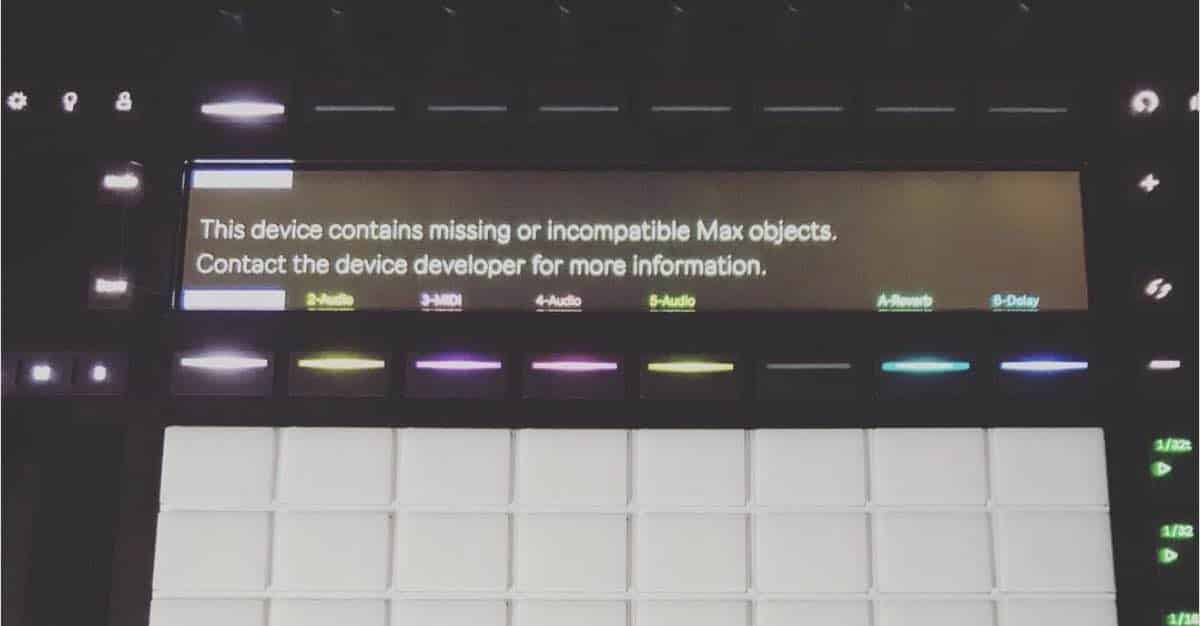
Battery powered stand-alone mode on Push 3
This is a feature I am quite surprised about. (Or to say it differently: WHY, Ableton, WHY?????). It seems to me like this is more a marketing feature but something not many people will use. First of all, the Push 3 weights a little and is not a small controller. It is very unlikely that many people will take a Push3 on the train-ride or carrying it around for spontaneous on-the-go use. The battery use time is only around 2 hours but re-charging takes around 5 hours. Unfortunately the Push 3 can be bus-powered via the USB C connection to a computer or Mac.
There might be some other technical specific reasons for a battery. Without having this insight I would say Ableton might have saved some weight and money for potential Push 3 users.
What is missing on the Ableton Push3
The Push 3 targets a very specific use case. If you like the overall Ableton Push workflow you will get some great advantages. Unfortunately there is quite a list up to this point of missing features when comparing to Ableton Live on pc and mac. Here is a list of things tested up till Push 3 firmware version 1.0.68:
No Arrangement View available on Push 3
You are able to record into the Arrangement View but you are not able to edit. You are not able to directly navigate, delete or even de-activate Audio and MIDI which is playing in your Ableton Live set in Arrangement View via the Push 3 in stand-alone mode.
No Scene Follow and Clip Follow Actions editing is possible one the Push3
Scene and Clip Follow Actions will be copied and function when Ableton Live sets are transferred from Mac and PC. However you are not possible to set up, access and edit Follow Actions natively via the Push 3 in Session View.
No direct monitoring on Push3 audio inputs possible
When you are recording vocals and instruments you sometimes want to monitor your vocals and instruments without latency. Direct monitoring is a standard feature on entry level audio interfaces but not on the Push 3.
No Custom MIDI Remote Scripts on the Push 3
Up to this point it is not possible to load custom MIDI remote scripts on the Push 3. This means that you can’t use ClyphX with the Push 3. Only the stock MIDI Remote scripts which are loaded per default on the Push 3 are available. If you want to use a MIDI controller which remote script is not included you can’t set it up to control remote Ableton Live on the Push 3 directly. You would need to set up MIDI bindings on a PC/MAC.
My personal conclusion on the new Ableton Push 3
I understand that developing a product and technical parts have their price point but the price tag on the Push 3 stand-alone is very high. If I wouldn’t work professionally as an independent Ableton Live coach and independent Max for Live developer, getting a Push 3 would be very hard to justify. I am looking forward to play with the Push 3 and to test it to its limits. I am very excited about what functionalities and new use cases can be developed via using it in stand-alone mode with my Max for Live devices.
Edit: Please watch my REVIEW VIDEO above which I did after testing the Ableton Push 3. In this video review I point out missing core features on the Push 3 standalone.
More Video Reviews on Ableton Push 3
Here is a list of some Ableton Push 3 Video Review: