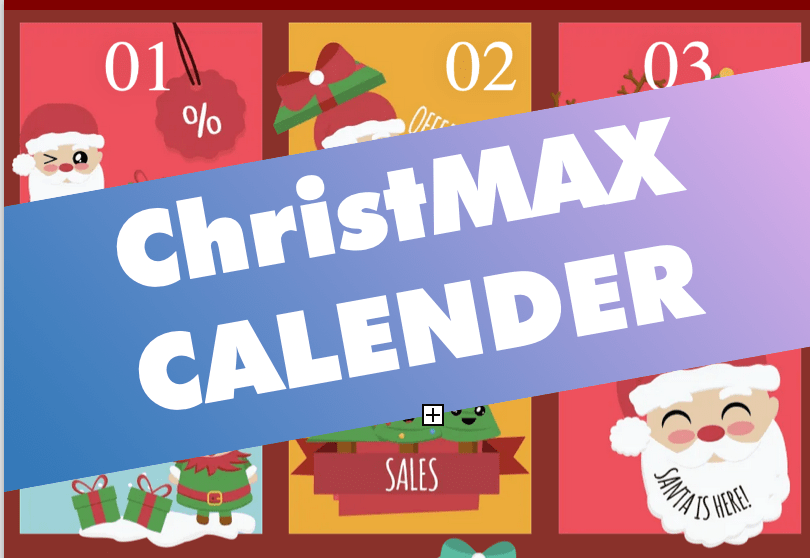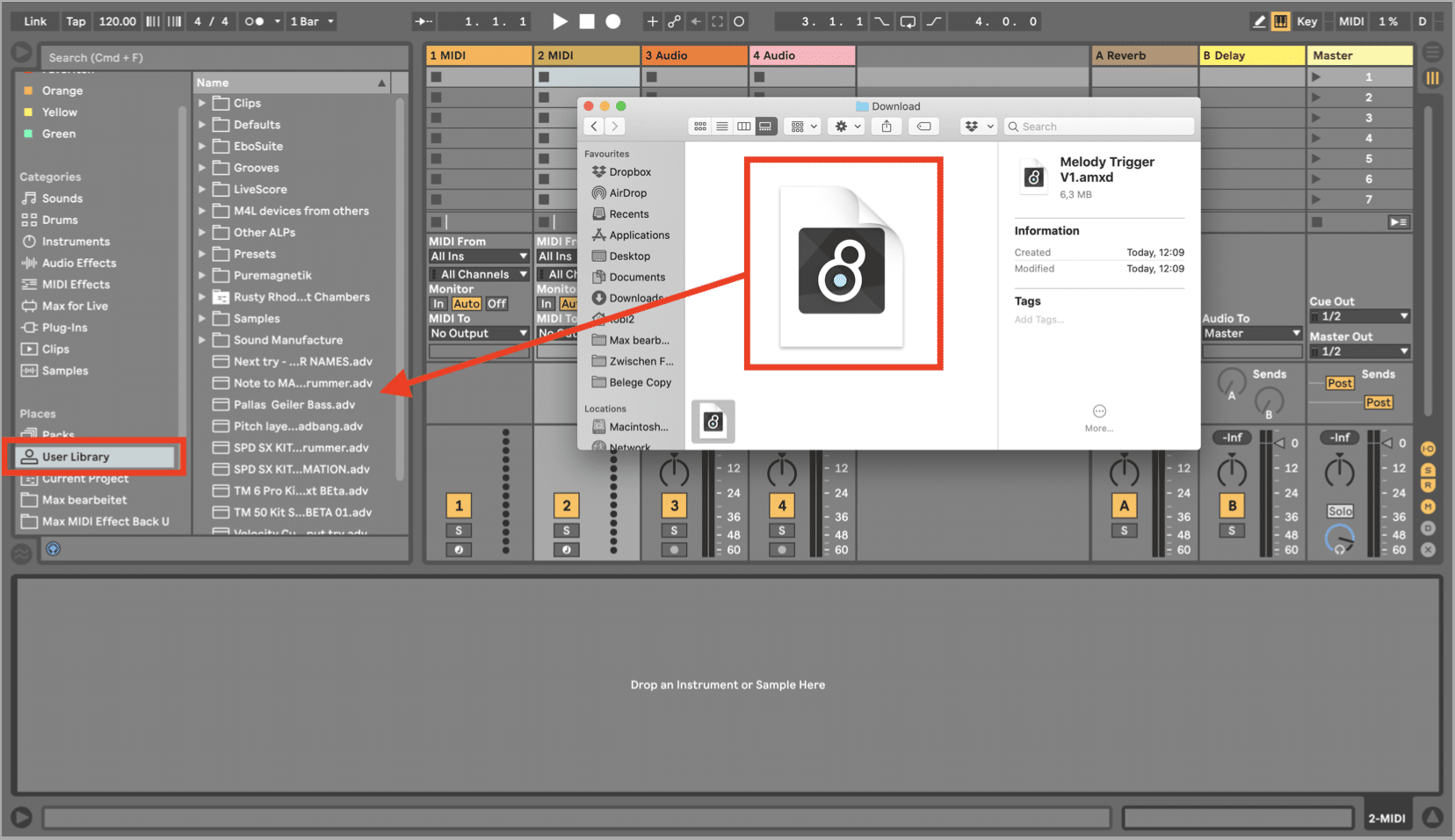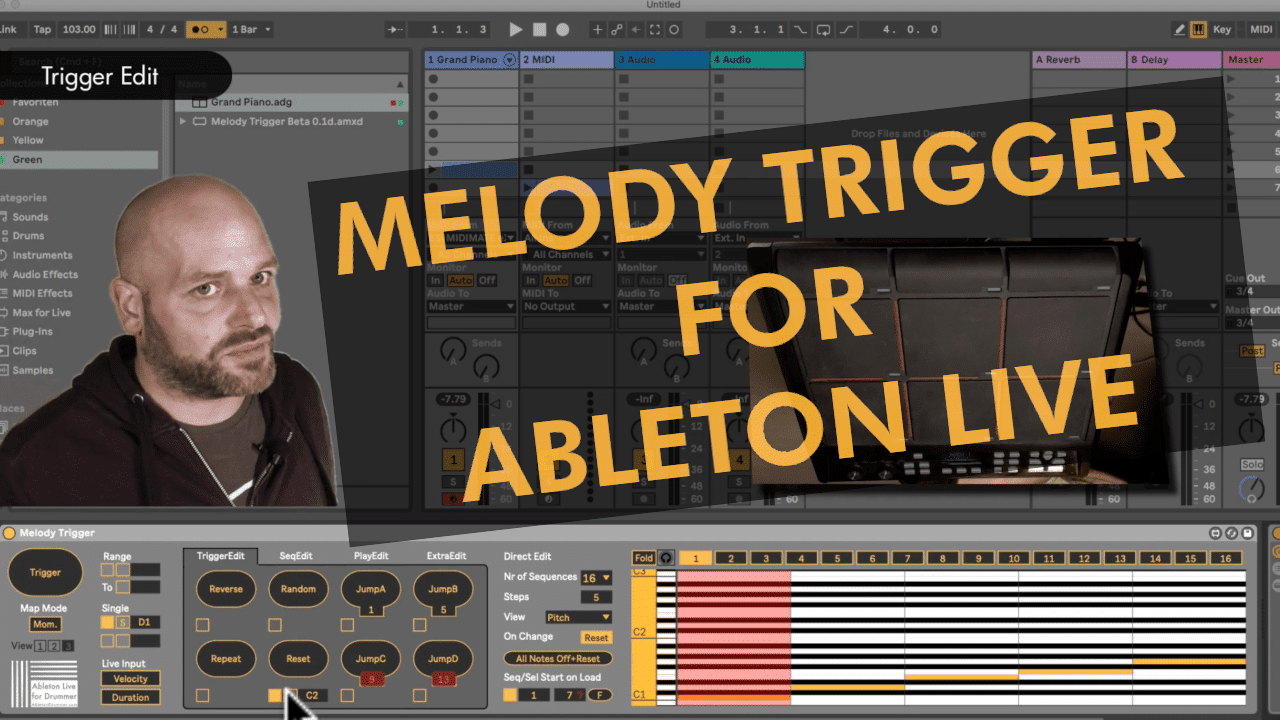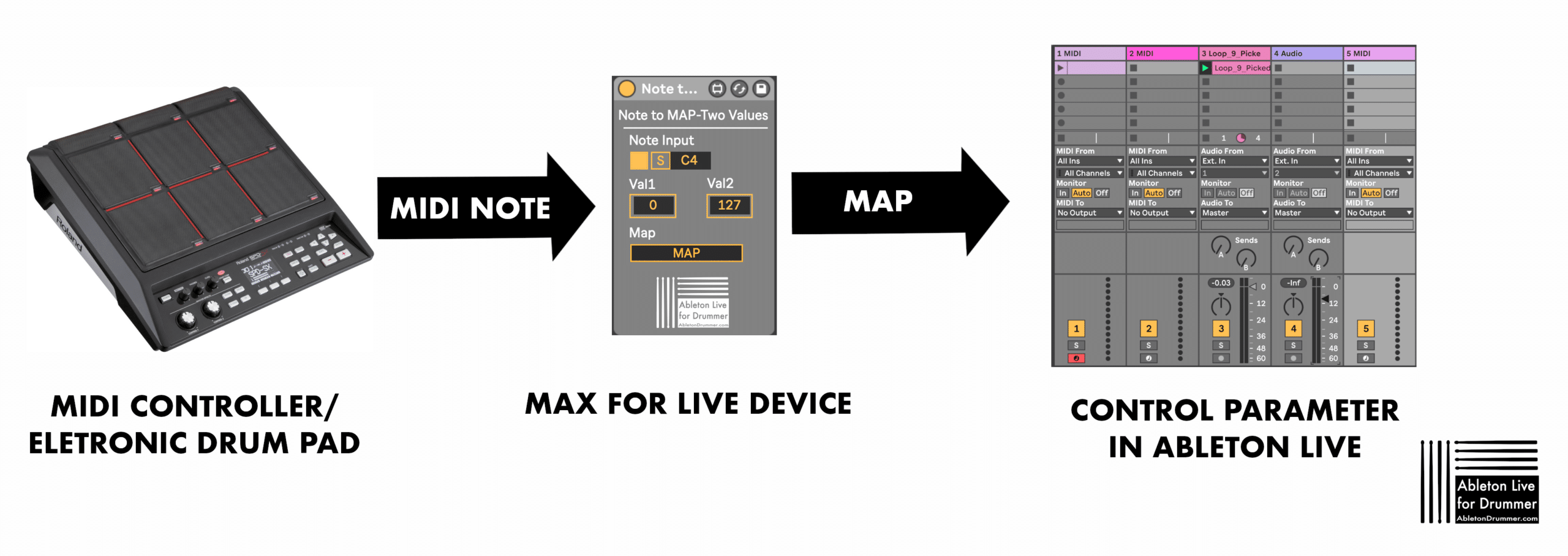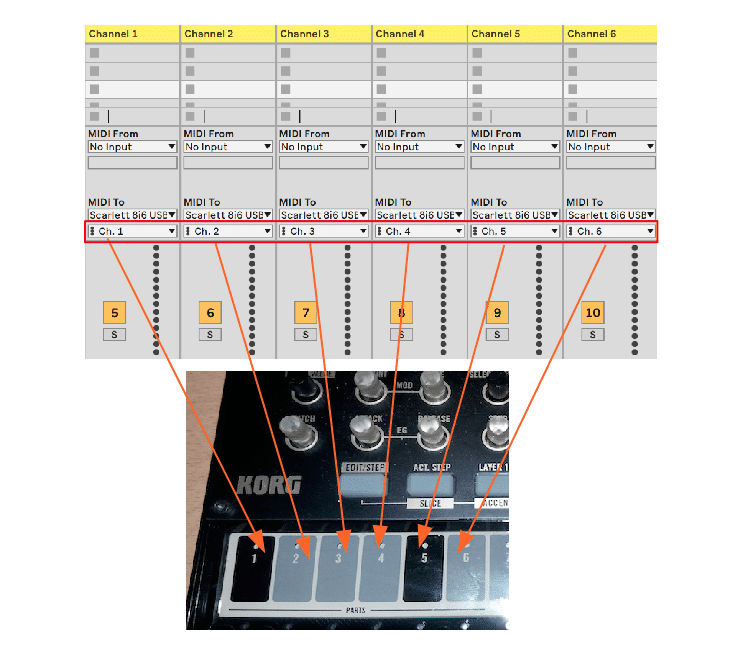Ableton Live TEMPO FOLLOW Guide (PDF)
How to use and set up Ableton Live’s FOLLOW TEMPO feature Ableton Live 11 came with some exciting features. One feature has some potential to change the click-track paradigm – the TEMPO FOLLOW for Ableton Live will change the BPM of Ableton Live to your / your drummers live-tempo. After doing some in depth testing … Read more