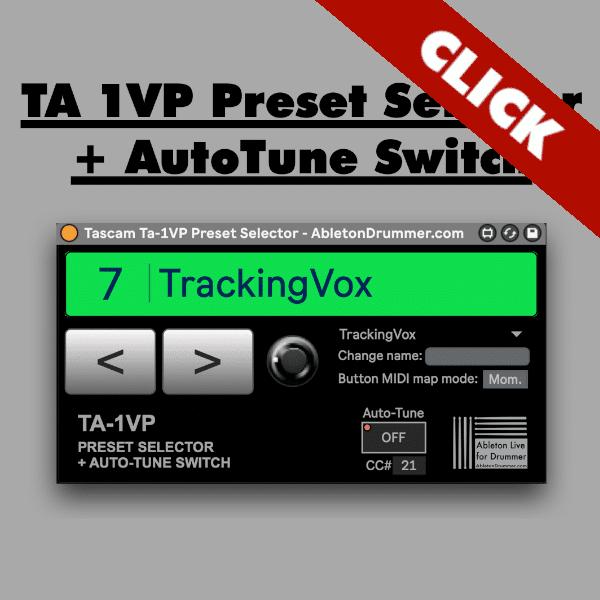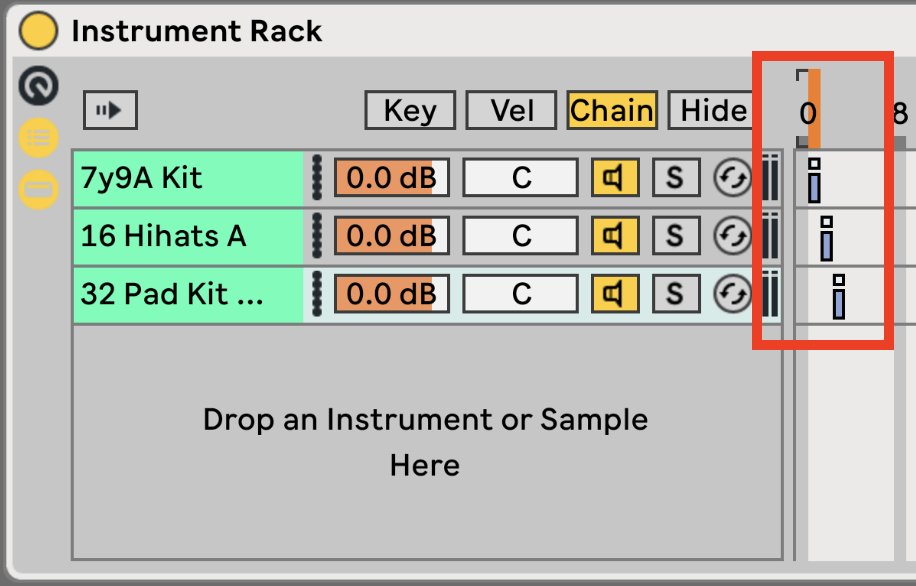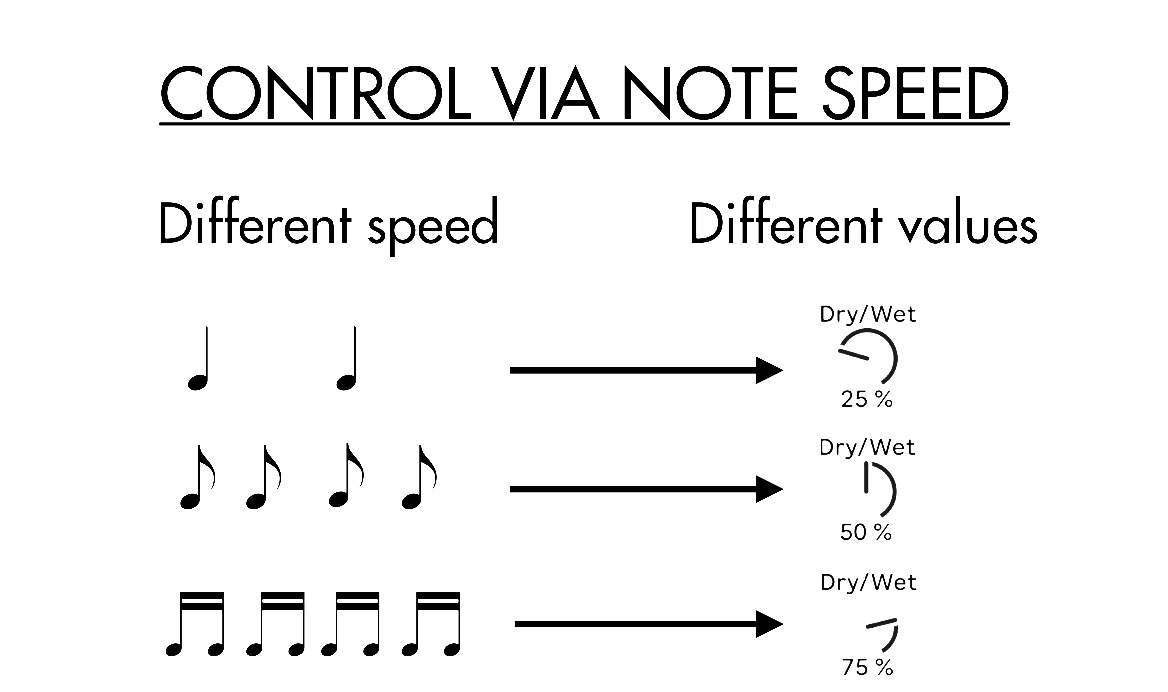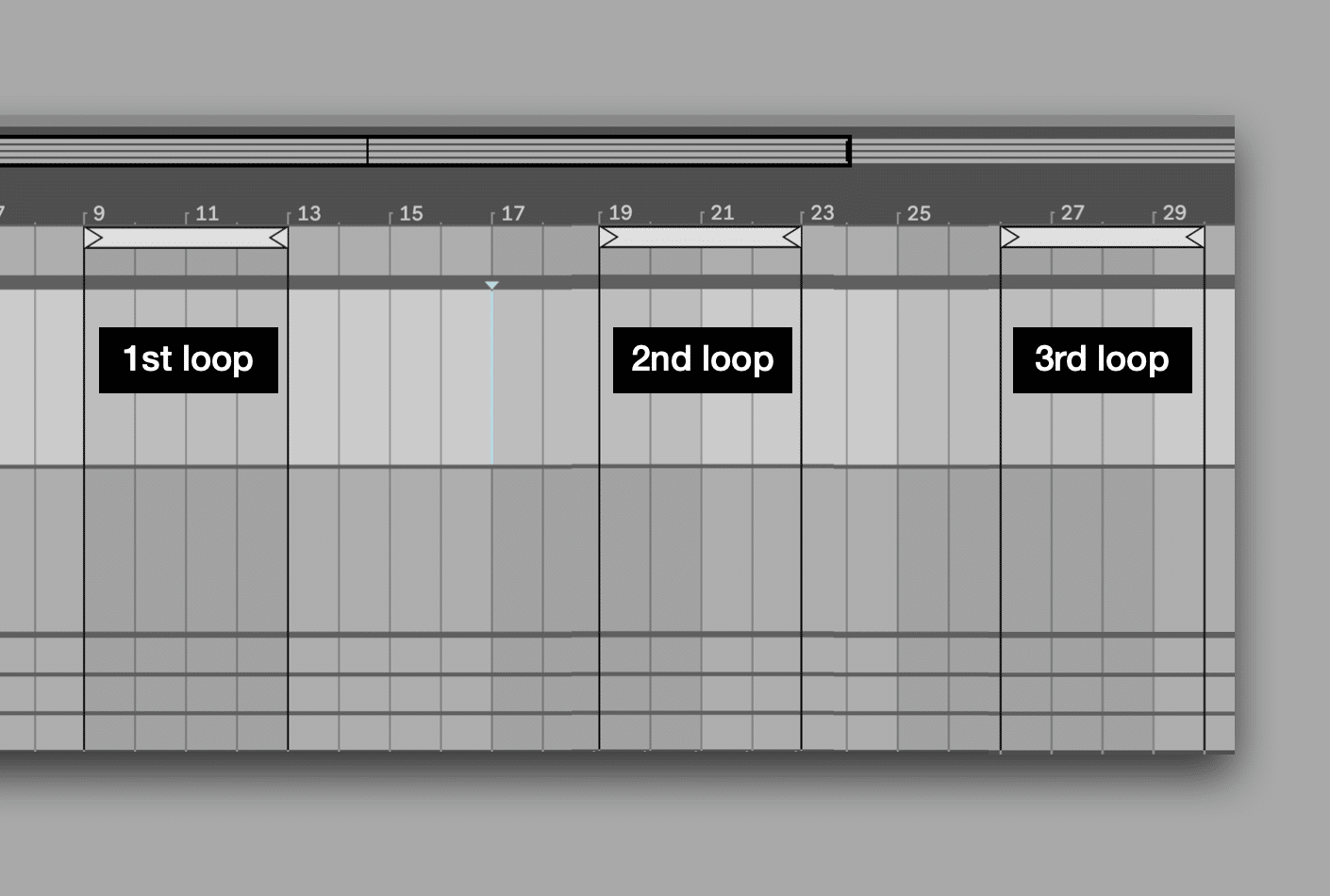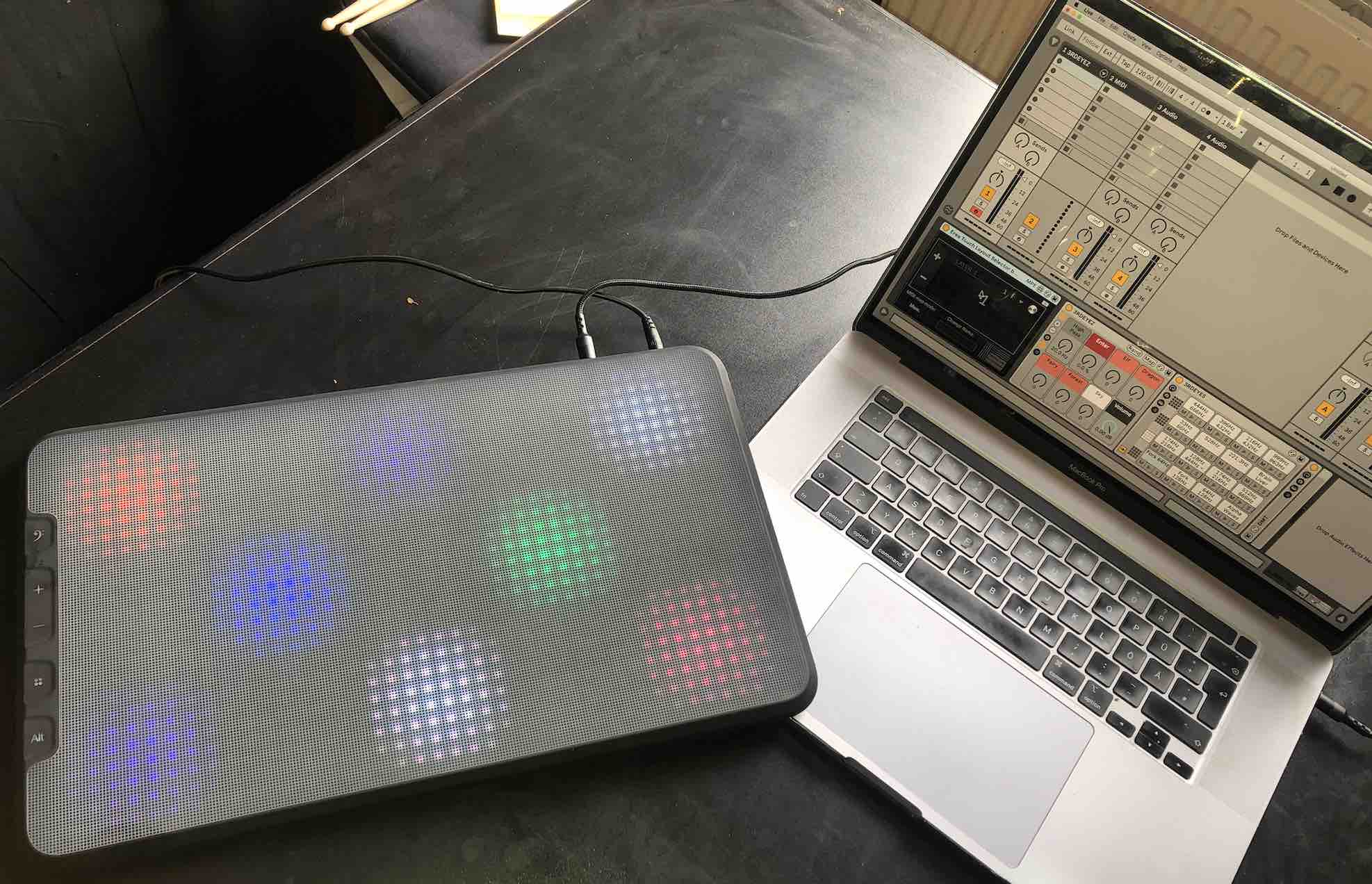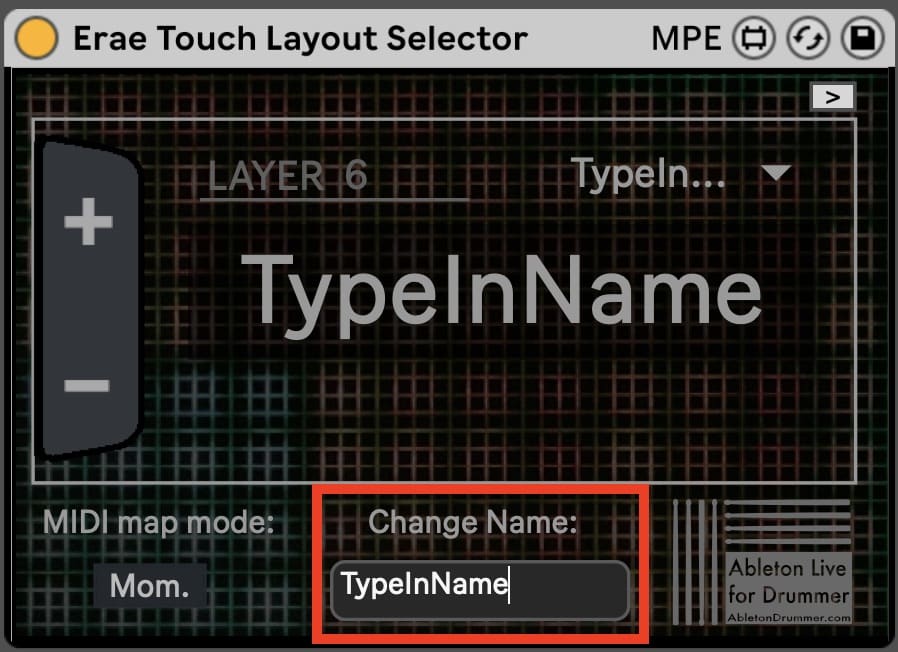Tascam TA 1 VP Auto-Tune with Ableton Live
Auto-Tune hardware for Ableton Live MIDI messages from Ableton Live can control the TA 1 VP. This will become handy if you want to automate preset changes and select different presets functions like pitch scales. For live performances the TA 1 VP is the go-to hardware solution for effects like Auto-Tune. You are able to … Read more