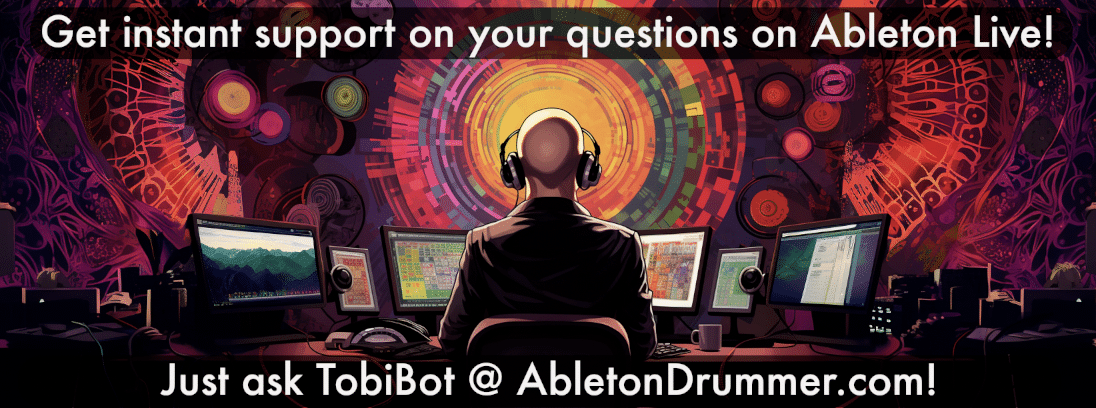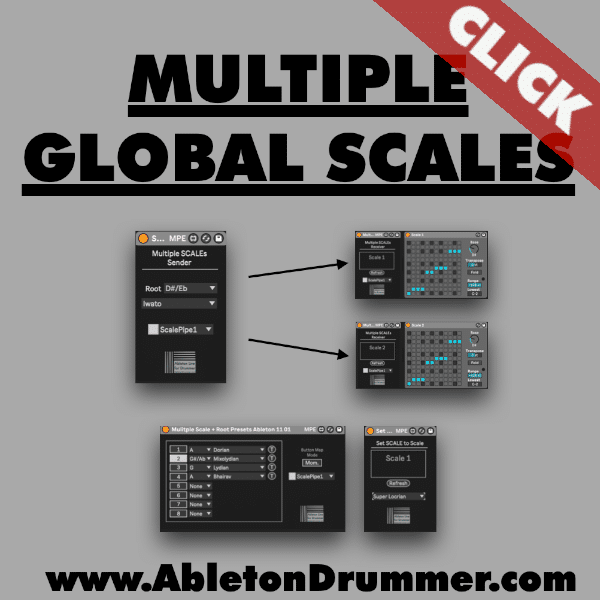In this article we will explore an exciting technique using Max for Live devices to efficiently change the settings and scale of multiple instruments and MIDI tracks simultaneously. The Global MIDI Scale pack allows you to create a flexible setup where chords, bass, and keys can be adjusted using a central MIDI effect. You can create a scale awareness in Ableton Live 11 and 10. In Ableton Live 12 you can expand the scale awareness approach and set up multiple global scales with this M4L pack presented here.
IF you are using Ableton Live 12 you want to check out my ADVANCED SCALE AWARENESS CONTROL PACK.
The Technique Behind Global MIDI Scale
Before we delve into the details, it’s important to note that a new Scale Awareness technique is introduced in Ableton Live 12. Unlike the MIDI scale devices in Live 12, which allow setting only one scale, here we can configure multiple scales for specific tracks, providing a more versatile approach.
Each MIDI track features scale devices, and they need to be paired with a receiving device placed just before them. This creates a connection. You can easily see and set the new scale after a hit on the “Refresh” Button.
Setting Up the Sending Devices
There are two types of sending devices: the Multiple Scale Sender and the Custom Scale Sender. The former allows MIDI mapping of settings, providing real-time control via a MIDI controller. This is particularly useful for experimenting and finding the perfect scale and pitch setting while playing.
The latter lets you pre-define certain scales and trigger them as needed. It’s a great way to have a selection of scales ready for different sections of your performance or production.
Enhancements for Ableton Live 12
While the current devices work seamlessly with Ableton Live 11, the creator mentions upcoming devices tailored for Ableton Live 12. These will take advantage of the built-in native scaling. Stay tuned for their release!
Quick Scale Setup Device
Additionally, there’s a device that simplifies the scale setup process. It allows you to swiftly choose a scale and make adjustments, providing a faster way to experiment with different scales and root notes. Perfect for those who prefer a more hands-on approach to scale selection.
How to set up Scale Awareness for Ableton Live 11
Your first step would be to select one of the two devices for selecting a MIDI Scale for Ableton Live.
How to select and choose multiple MIDI scales for Ableton Live
The first option would be to use the “Multiple Scale Sender” Max for Live device. Just place this on a MIDI track and select the different provided scales.
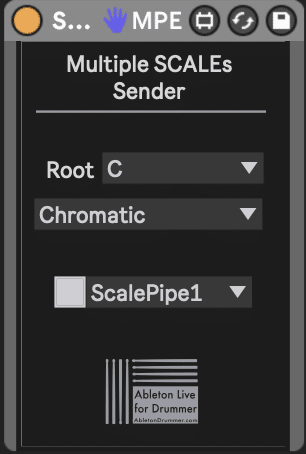
The second option would be to use the “Multiple Scale + Root Preset” device. You are able to define up to 8 different scales and to select those. You would be able to automate the selection of scales as well.
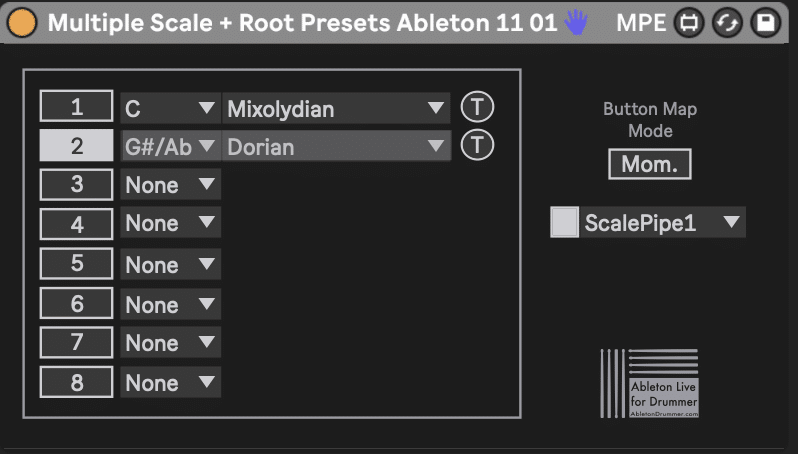
How to receive MIDI scale changes in Ableton Live 11
After you have set up the ‘sending’ MIDI scale devices you are ready to set up MIDI scale RECEIVING devices.
Place The receiving MIDI scale devices right in front of a “Scale” MIDI Effect Rack.
I would suggest placing those right at the beginning of a MIDI track. You will find the “Scale” MIDI effect in the Live browser under “MIDI Effects”. Connect the “Multiple Scale Receiver” and the “Scale” MIDI effect and just hit “Refresh” on the M4L device. The name of the MIDI Scale effect will be updated and shown on the M4L MIDI Receiver.
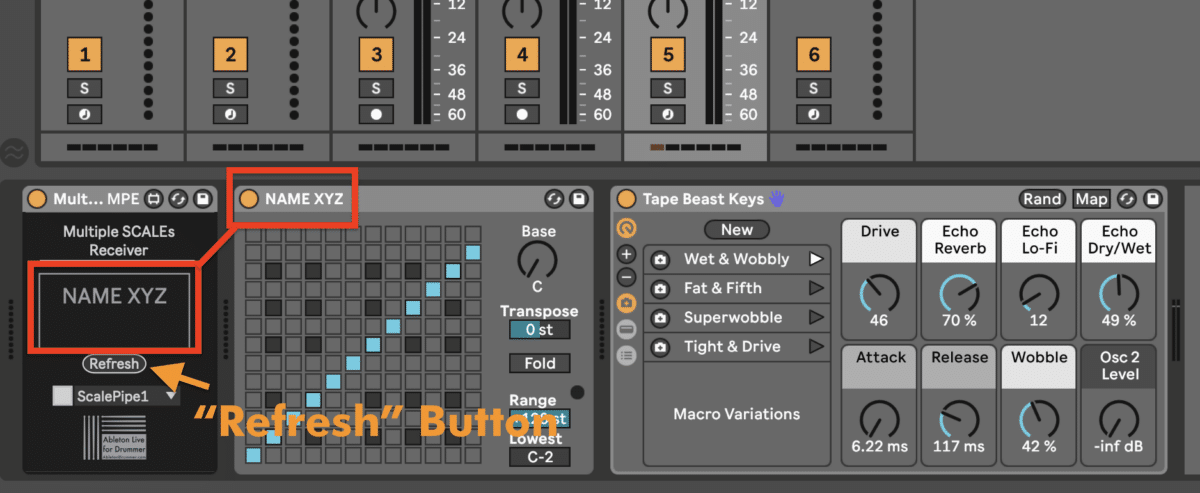
How to set up multiple MIDI Scales Pipes for MIDI Scale Awareness in Ableton Live 11
Per default the Global Scale Max for Live devices will send and receive on “ScalePipe” number 1. If you want to have multiple global scales you are able to select different Scale Pipes. This way you can set up several groups of Global MIDI Scales.
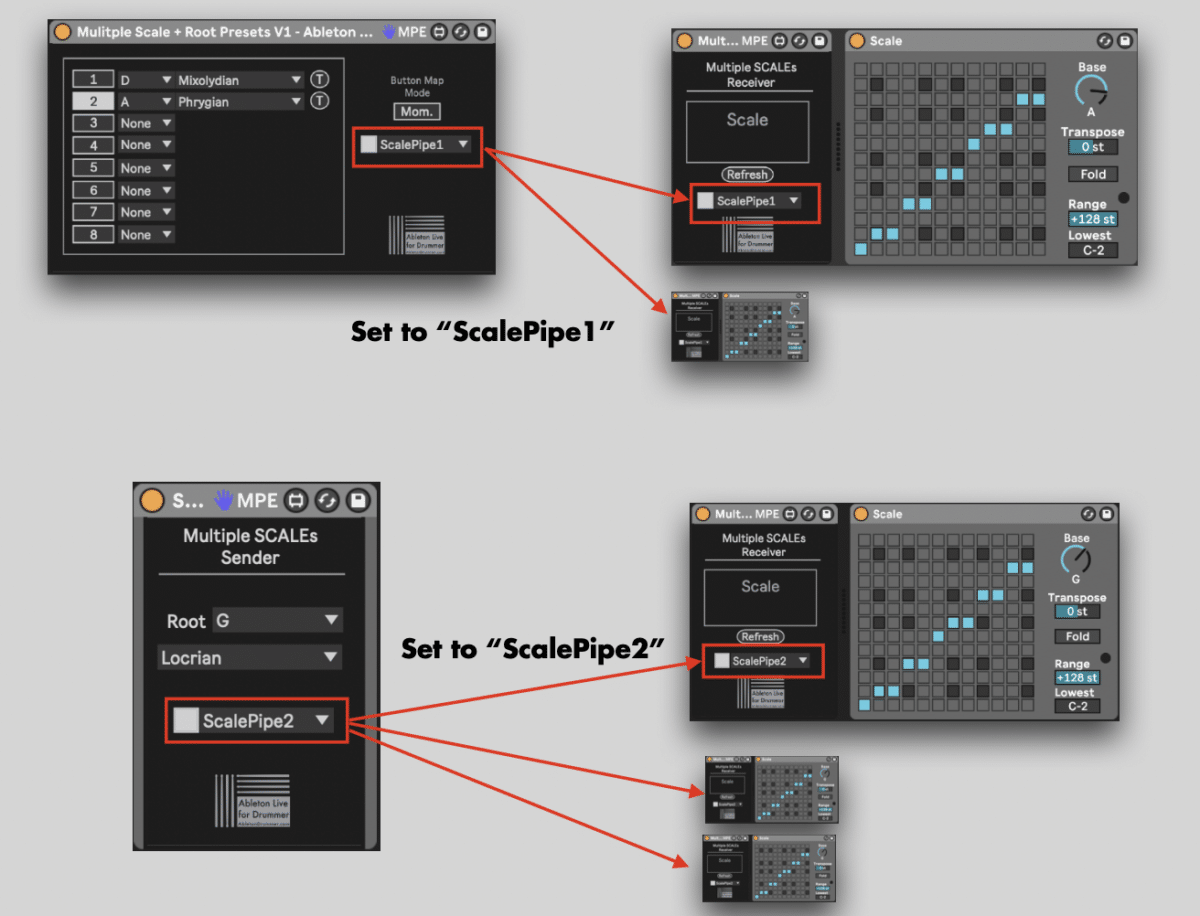
The Global MIDI Scale technique is a powerful way to have all your MIDI setups in one scale or multiple scales, giving you scale awareness for Ableton Live 11. For Ableton Live 12 this will enhance the inbuilt scale awareness as you will be able to set up multiple global scales.