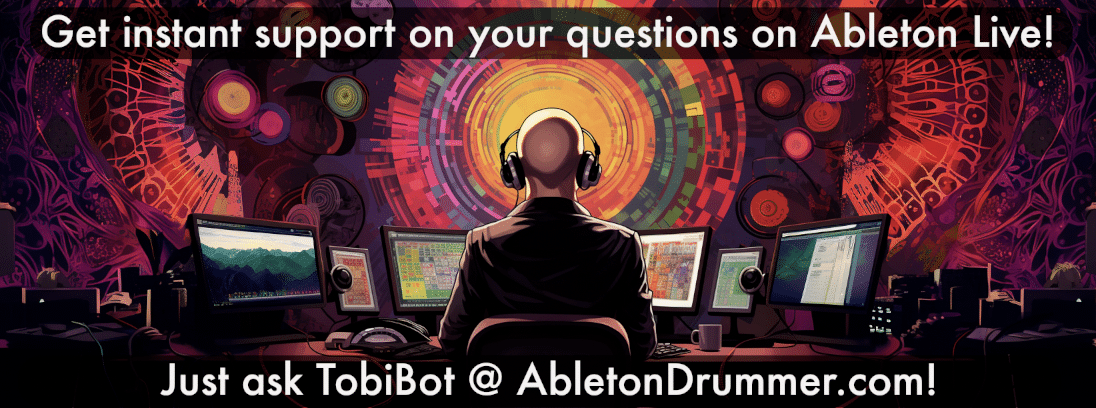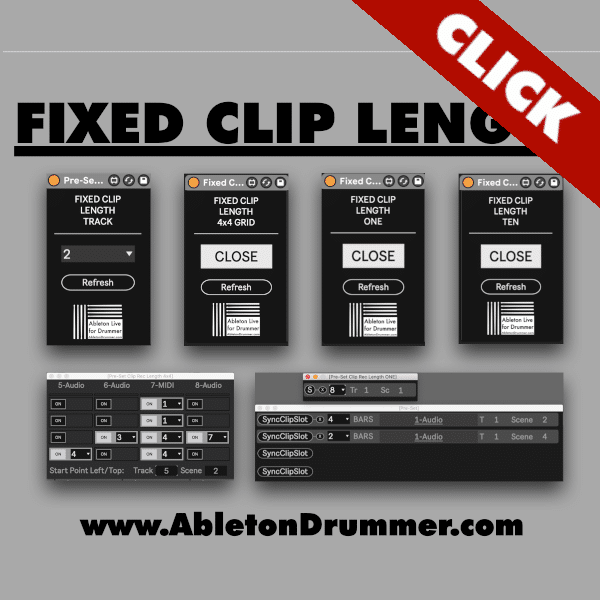Ever wished you could record YouTube directly into Ableton Live without using third-party screen recorders or converters? With our free Max for Live plugin, that dream is now a reality. Whether you’re looking to sample, sketch ideas, or pull reference material, this tool makes it incredibly easy to record YouTube into Ableton—all within the DAW environment you already know and love.
What You Need to sample Youtube into Ableton Live
To get started, you’ll need:
- Ableton Live Suite 12.2 or Ableton Live Standard 12.2 with the Max for Live add-on.
- The free “Play YouTube in Ableton” Max for Live device, which you can download here
Once installed, you’ll notice a new window in your Ableton Live set. This is your YouTube interface, directly embedded into your session. From here, you can search for any video on YouTube, play it, and immediately hear the audio through your selected track in Ableton Live. No need to leave your workflow, open browsers, or juggle downloads.
Grab Audio from Youtube – How It Works
When you play a YouTube video inside the plugin, the audio is automatically routed through the Ableton track where the device is loaded. Want to record it? Just create a second audio track, set its input to the first one, hit record, and you’re good to go. It’s the cleanest and fastest way to record YouTube into Ableton, and it keeps everything inside your session.
How to Sample from YouTube to Ableton Live
Sampling from YouTube has always been a bit of a grey area technically—but now it’s as simple as pressing play and record. This plugin allows you to sample from YouTube to Ableton Live in real-time. Whether you’re grabbing a few seconds of dialogue, a beat you want to flip, or some ambient textures, this device keeps the process creative and efficient. No conversion tools. No file management mess.
Get the Ableton Live Youtube Player for Free
This Max for Live device is free to download but of course donations are highly appreciated. If you want to ‘send some love back’ and support AbletonDrummer you will find all supporting options here.