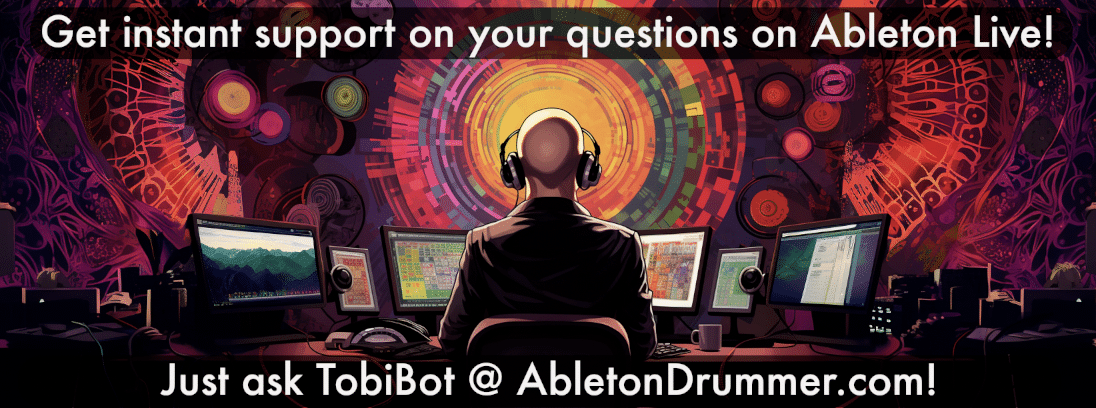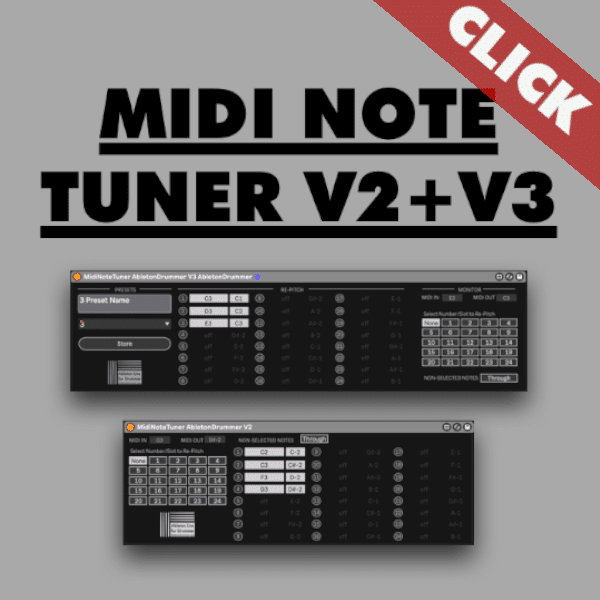Ableton Scale Awareness is now available with the release of Ableton Live 12. You will get new exciting features like MIDI clip editing, audio effects, synthesizers and more with Ableton Live 12. Among these features is the highly anticipated Scale Awareness functionality. This is allowing users to set a universal scale and root note for their entire Ableton Live set MIDI Track. This feature promises quick experimentation with different scales to find the perfect musical vibe. However, there are some significant limitations with Ableton’s implementation of scale awareness. You will find a video tutorial on Scale Awareness below. This video clarifies how to use Scale Awareness and how to not use it.
The Problem with Ableton’s Scale Awareness
In the current implementation, scale awareness in Ableton Live suffers from a significant drawback:
It is set and controlled on a ‘per clip’ base. Changing settings within a MIDI clip, will effect the global scale settings.
Even just selecting a clip with active Scale Awareness will set the ‘global’ root and scale of the Scale Awareness in Ableton Live!
All active Scale Awareness Ableton MIDI effects and Ableton instruments will instantly change the root and scale. This can lead to unintended changes across the entire set. This CLIP Scale interaction can cause confusion and frustration, particularly when working with multiple clips and scale aware MIDI effects simultaneously. Unfortunately MIDI clips won’t listen to follow changes of the global root and scale setting. You would need to select clips manually to change the scale and root settings. Please watch the video below to fully understand what the limitations and work around for using Scale Awareness in Ableton Live 12 are.
Advanced Scale Awareness with Max for Live Tools
To overcome the limitations of Ableton’s native scale awareness, we introduce the Advanced Scale Awareness Control pack. This collection of Max for Live devices offers solutions for both beginners and advanced users alike. Let’s explore each device and how it can enhance your Ableton Live experience. 5 devices of this pack will control and work with the native Ableton Scale Awareness. 6 devices are an alternative and advanced Scale and Root settings control for setting up multiple Scale settings for multiple (groups of) MIDI tracks.
1. Automate Global Scale Awareness
The Automate Global Scale device allows for automated changes to the global scale setting, bypassing the need to rely on clip-specific adjustments. This device provides flexibility in setting different scales and root notes via MIDI dummy clips or automations in the Ableton Live’s Arrangement View.
2. Multiple Scale Sender – Set Up advanced Scale Awareness in Ableton Live
With the Multiple Scale Sender device, users can establish virtual connections (scale pipes) to transmit scale and root information to specific MIDI tracks. This advanced feature enables complex scale arrangements across multiple tracks, offering unparalleled flexibility in scale management within Ableton Live. You can change the root and scale settings for the MIDI effects SCALE and ARPEGGIATOR. It offers automated scale changes via MIDI clips or automations in Arrangement View in Ableton Live. It is perfect for dynamic compositions that require scale modulation over time. This device adds a layer of expressiveness to your music, allowing for seamless transitions between different tonalities.
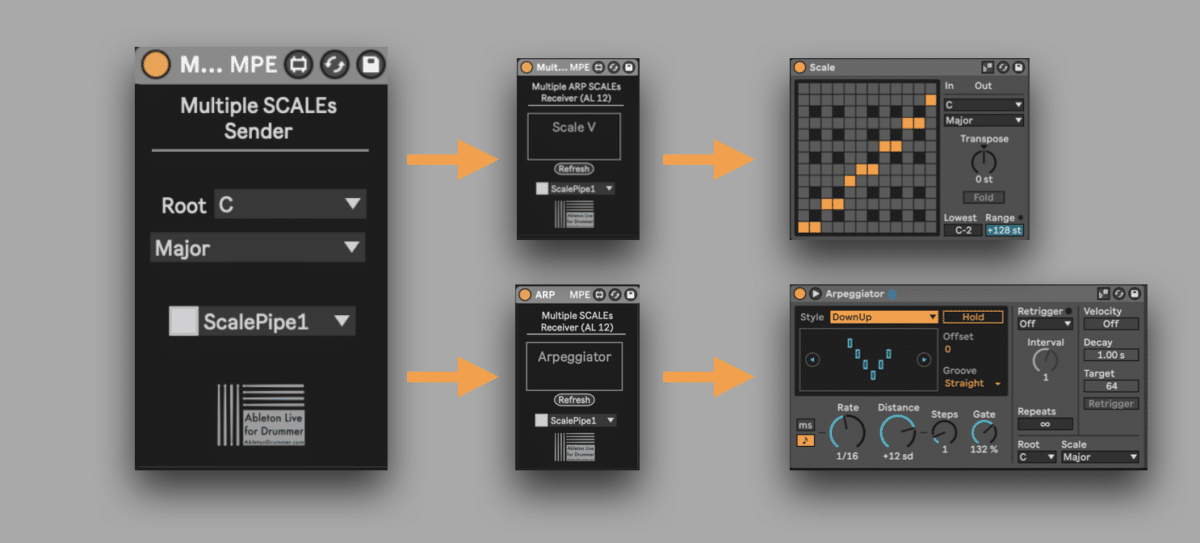
3. Multiple Scales Receiver SCALE and ARPEGGIATOR
The Scale Device is a versatile MIDI effect to apply scale transformations on individual tracks . By incorporating this device into your workflow you gain precise control over scale adjustments for specific instruments or sections of your composition. The SCALE RECEIVER will control and set the SCALE MIDI effect to the root and scales which are being send via the sending devices of this pack.
The same applies for the ARPEGGIATOR RECEIVER device. It will control the root and scale of the ARPEGGIATOR MIDI effect.
4. Circle of Fifths Navigator for Multiple Scales and for Ableton’s Scale Awareness
For users seeking musical inspiration and exploration, the Circle of Fifths Navigator provides a visual representation of chord relationships and facilitates quick scale changes based on harmonic principles. This device is invaluable for experimenting with different tonalities and discovering new musical pathways.
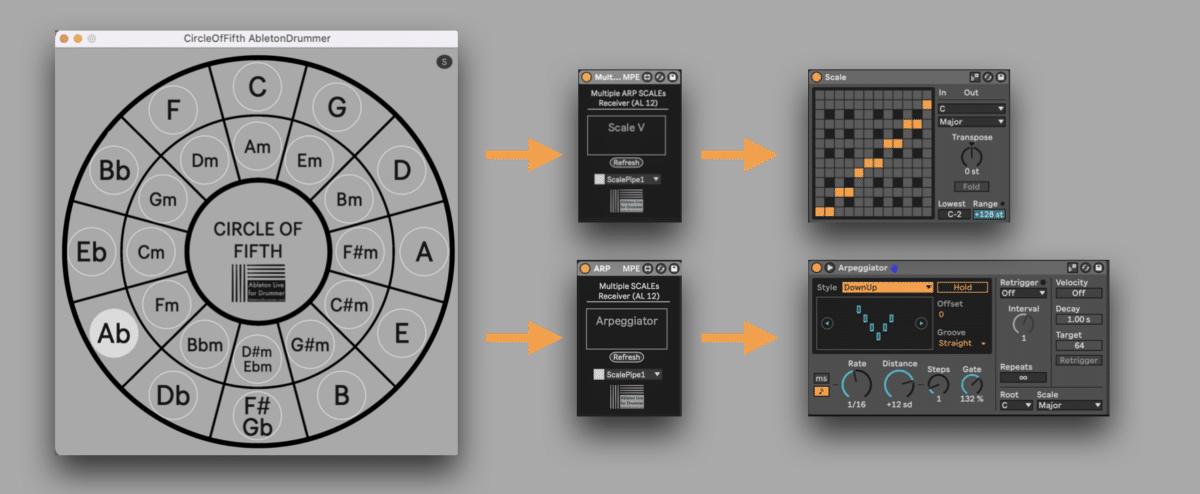
5. Multiple Scale + Root Presets Trigger
The Multiple Scale + Root Presets Trigger device offers a streamlined approach to scale and root note selection. It is ideal for quick experimentation and auditioning of different tonalities. With up to eight customizable slots, users can predefine their preferred scale and root combinations for instant access during the creative process. Whether you’re exploring various musical contexts or fine-tuning specific sections of your composition, this device provides efficient control over scale adjustments without the need for complex automation. By mapping trigger buttons to MIDI controllers or keyboard shortcuts, users can seamlessly transition between preset configurations.
6. Monitor Multiple Scale + Root
The Monitor Multiple Scale device serves as a visual aid for monitoring scale and root note changes in real-time, providing valuable feedback during the creative process. With customizable display options and adjustable size settings, users can tailor the monitor to their preferences, ensuring clarity and ease of use. Whether you’re tracking scale adjustments across multiple tracks or verifying scale settings during performance, this device offers invaluable insights into your musical composition.
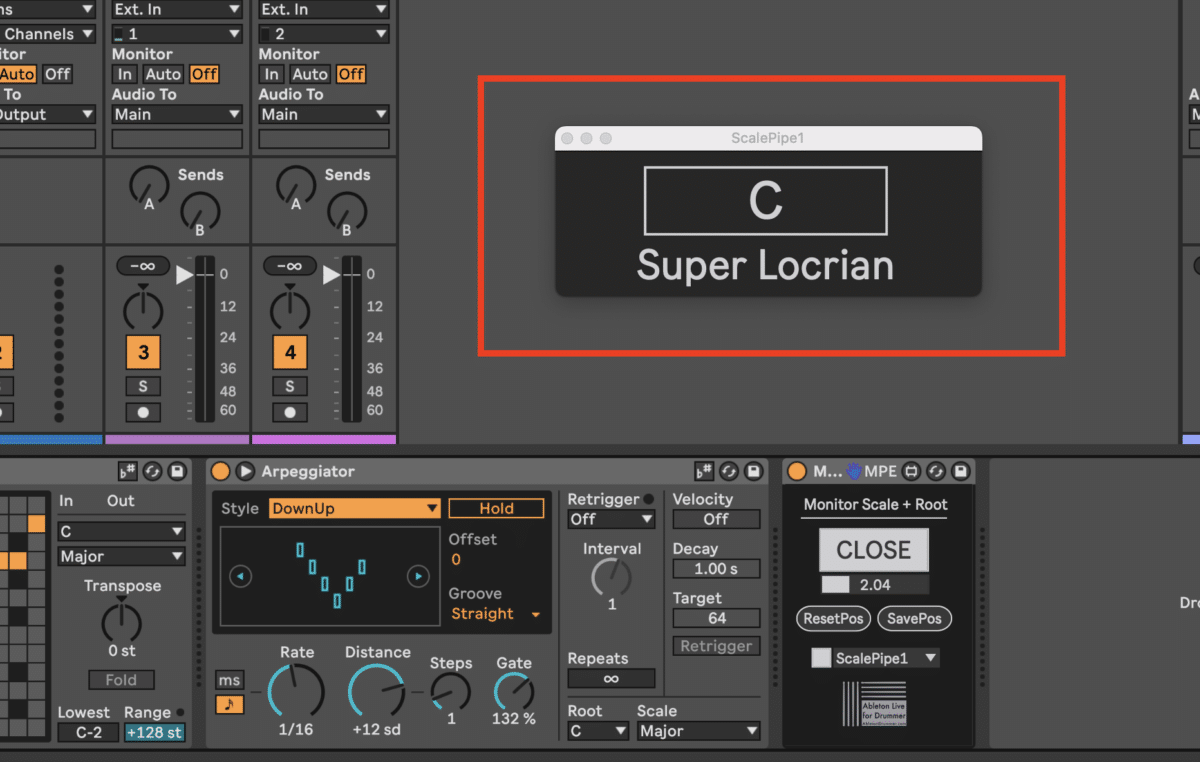
Conclusion: Embracing Customization and Flexibility
While Ableton Live’s native scale awareness feature offers a starting point for musical exploration, its limitations highlight the need for advanced tools like the Advanced Scale Awareness Control pack. By leveraging Max for Live devices, users can unlock new creative possibilities and tailor their scale management experience to suit their unique workflows. Embracing customization and flexibility is key to maximizing the potential of Ableton Live as a powerful music production platform.
In conclusion, whether you’re a beginner looking to delve into music theory or an advanced user seeking innovative tools for musical expression, the Advanced Scale Awareness Control pack offers a comprehensive solution for scale management in Ableton Live.
Remember, the beauty of Ableton Live lies in its adaptability and customization. So, don’t hesitate to explore alternative solutions and find what works best for you.