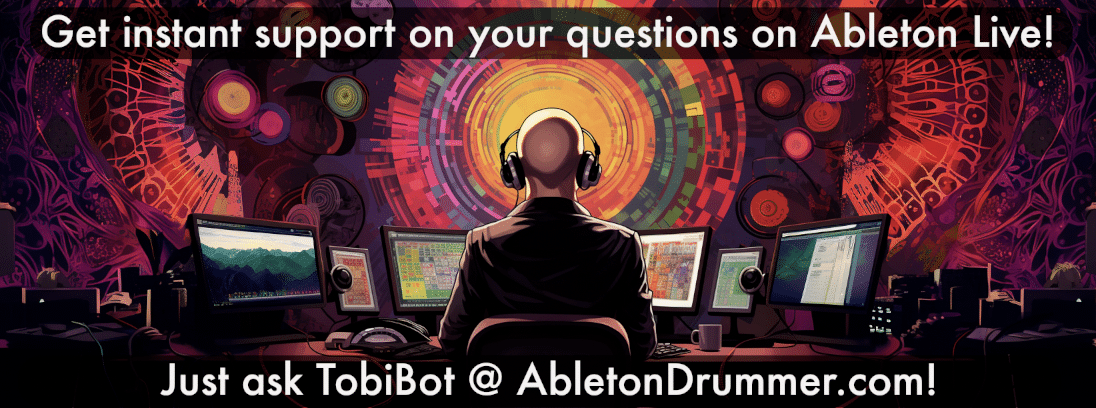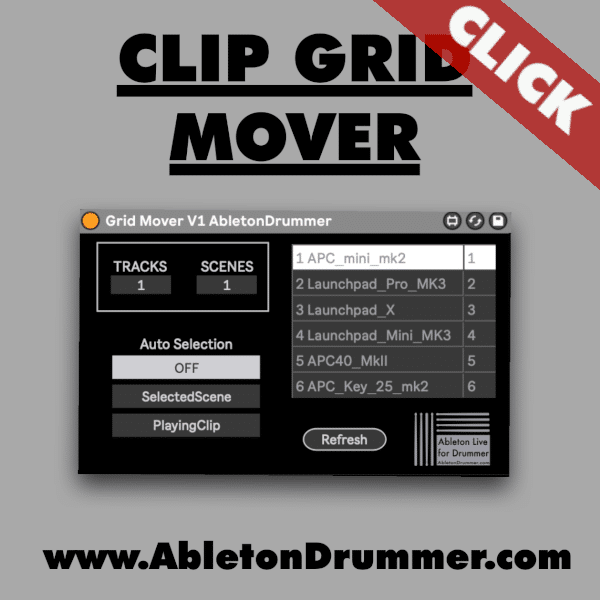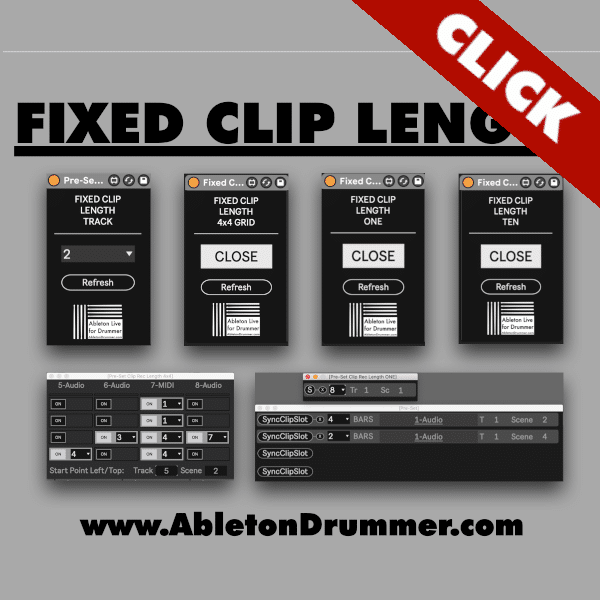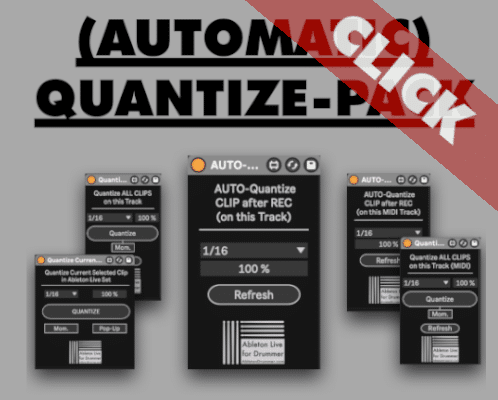The Launchpad Clip Matrix for triggering clips in Ableton Live’s Session view can be set to automatically change. With the help of the Grid Mover Max for Live device, you can now effortlessly automate the selection and view of the clip grid and the red box representing the session view in Ableton Live. In this guide, we’ll walk you through the process step by step, enabling you to enhance your music production efficiency.
Introduction to Launchpad Clip Matrix Automation via the “Grid Mover” Max for Live device
Max for Live is a powerful extension for Ableton Live, opens up endless possibilities for creative automation. To begin, ensure you have Max for Live installed either as part of Ableton Live Suite or as an add-on for Ableton Live Standard. You’ll find the Max for Live devices needed for this automation in the provided link here. Once installed, navigate to your Ableton Live preferences and configure the control surfaces to recognize your Launchpad model.
Automating Clip and Scene Selection for the Launchpad Clip Matrix
With the Max for Live devices configured and your Launchpad recognized, you can now automate clip and scene selection effortlessly. Whether you’re using a Launchpad Mini MK3, Launchpad X or a Launchpad Pro MK3, the process remains the same. Please check out the video tutorial below for further instructions.
Creating Dummy Clips for Navigation in Ableton Live
One method involves setting up dummy clips to navigate through your session view. By adding breakpoints and values to the envelopes in the clip view, you can instruct your Launchpad to move to specific tracks and scenes as desired.
Move Launchpad Clip Grid via selected Scene in Ableton’s Session View
Another approach is to select scenes directly within Ableton Live. By selecting different scenes, you’ll notice the grids and the red box on your Launchpad adjusting accordingly. This method provides a more intuitive way to navigate through your session view. Just activate the “SelectedScene” mode on the Grid Mover M4L device.
Compatibility and Updates for Launchpad Grid Mover
It’s important to note that this Max for Live device is compatible with various Launchpad models and has been tested for the LaunchPad Pro MK3, Launchpad X and the Launchpad Mini Mk3. It will as well work on the APCMini MK2, APC 40 MK2.
There is a second device included which will work for older MIDI controller like the Launchpad 1 and APC Mini (MK1). APC40 (MK1). Compatibility updates are regularly provided, so be sure to check the provided description on the selling page for the latest information.