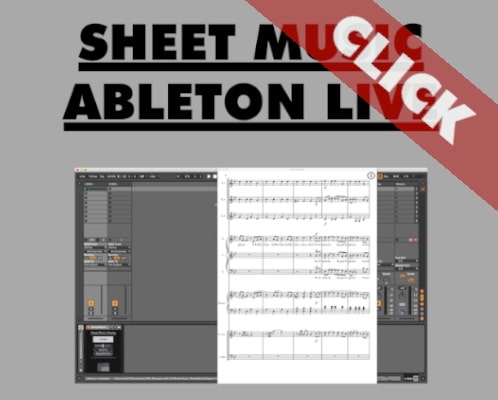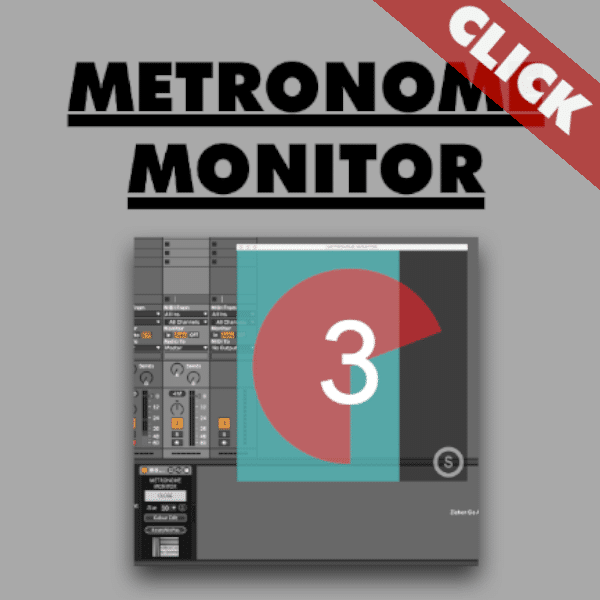Sheet music + music score in Ableton Live
There are quite a few situation where you would like to have musical score in Ableton Live. When you are learning new songs, when you have a huge number of songs in your set-list or when you play as a sub. All those situations can be quite stress full and you want to be able … Read more