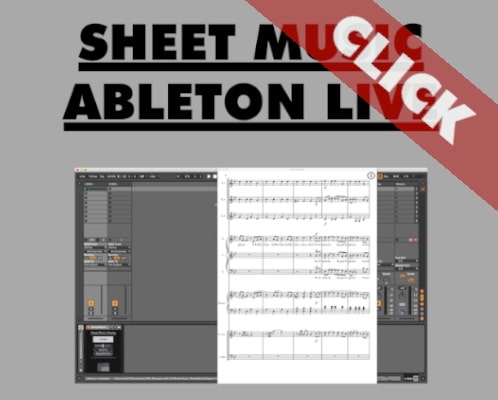There are quite a few situation where you would like to have musical score in Ableton Live. When you are learning new songs, when you have a huge number of songs in your set-list or when you play as a sub. All those situations can be quite stress full and you want to be able to find a quick and easy way to set up and sync sheet music in Ableton Live.
Music score in Ableton Live
There is no native way to display sheet music and music scores via Ableton Live as this DAW was developed from a more live electronic / techno background. But nowadays the majority of bands using backing tracks live are using Ableton Live and so there was the need to develop a solution for this.
Set-up sheet music display
You will need Max for Live (included in Ableton’s Suite version) and my “Display Sheet Music” M4L devices, which you can download here.
How to use music notation in Ableton Live – Convert PDF to JPG or PNG
Unfortunately you are not able to use PDF files but only image files like JPG and PNG. You can easily convert PDF files to single (picture) pages online. You could use a page like PDFtoImage to quickly convert multiple PDFs to separate folders of JPG files. After you converted the sheet music pdfs into the jpg or png format, you are able to display music notation in Ableton Live.
Load Folder into the “Sheet Music Pick” M4L device
You will need to select a folder which hosts the music score (images) you want to have displayed. You can set up multiple “Sheet Music Pick” devices and have multiple folders. This way you can access multiple folders in one Ableton Live Set. You can as well save and recall those as presets via Ableton Live’s User Library.
Display music score in Ableton Live window options
You will need to add a second Max for Live device called “Sheet Music Display”. Use this device to open a Pop-Up window. You can place this window wherever you like on your screen. It has a portrait A4 orientation. You can as well place this window on a second screen or even on an iPad. Of course the iPad needs to be connected to your Mac and set up as a second display. (Options when using Windows OS are a little more limited for this. But there should be a way to have an iPad or some tablet being used as a second screen for windows users.)
You can as well use multiple “Sheet Music Display” devices. You can have one display on your main screen and one on your 2nd screen.
Automating turning pages and selecting scores
Of course you can automate the section for the right score and turning pages, you can use envelopes in clips or set up automations in Ableton’s Arrangement View. You can as well set up MIDI notes from external MIDI controllers (or via clips) to turn and select pages.
To understand how to set this up I made a video tutorial going through this in detail.
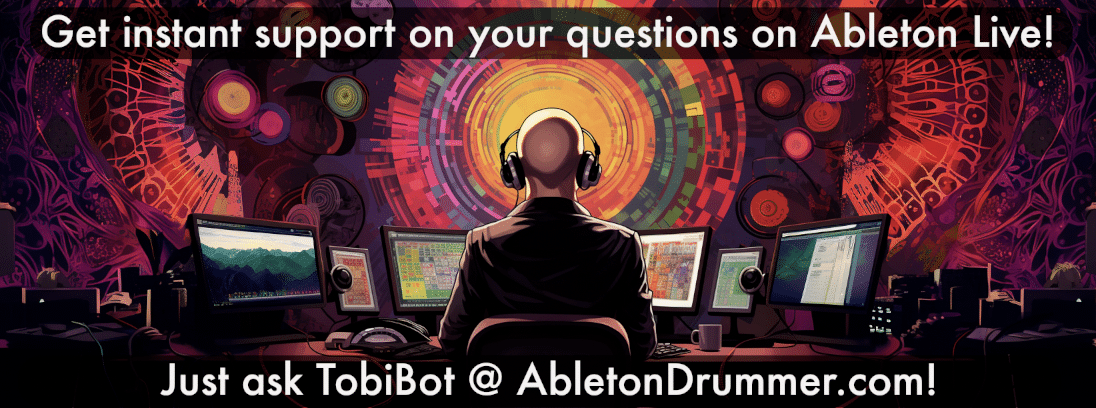
You can find more info on how to install Max for Live devices HERE.