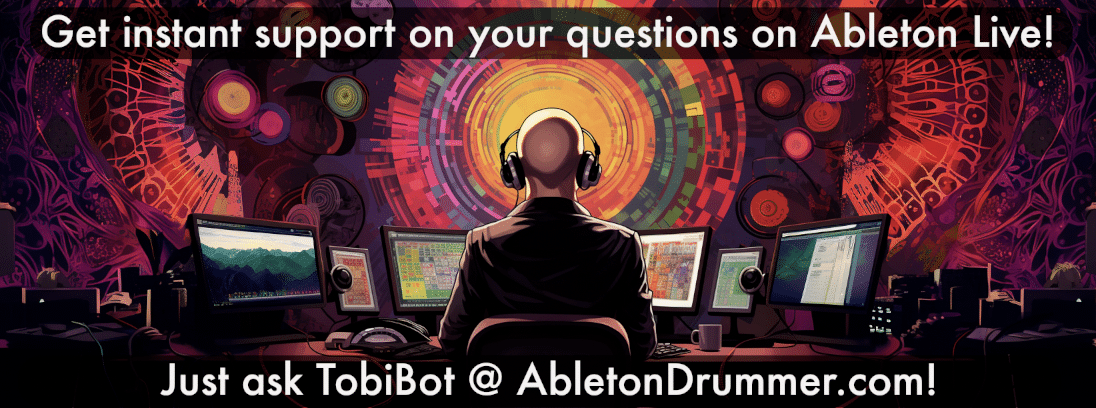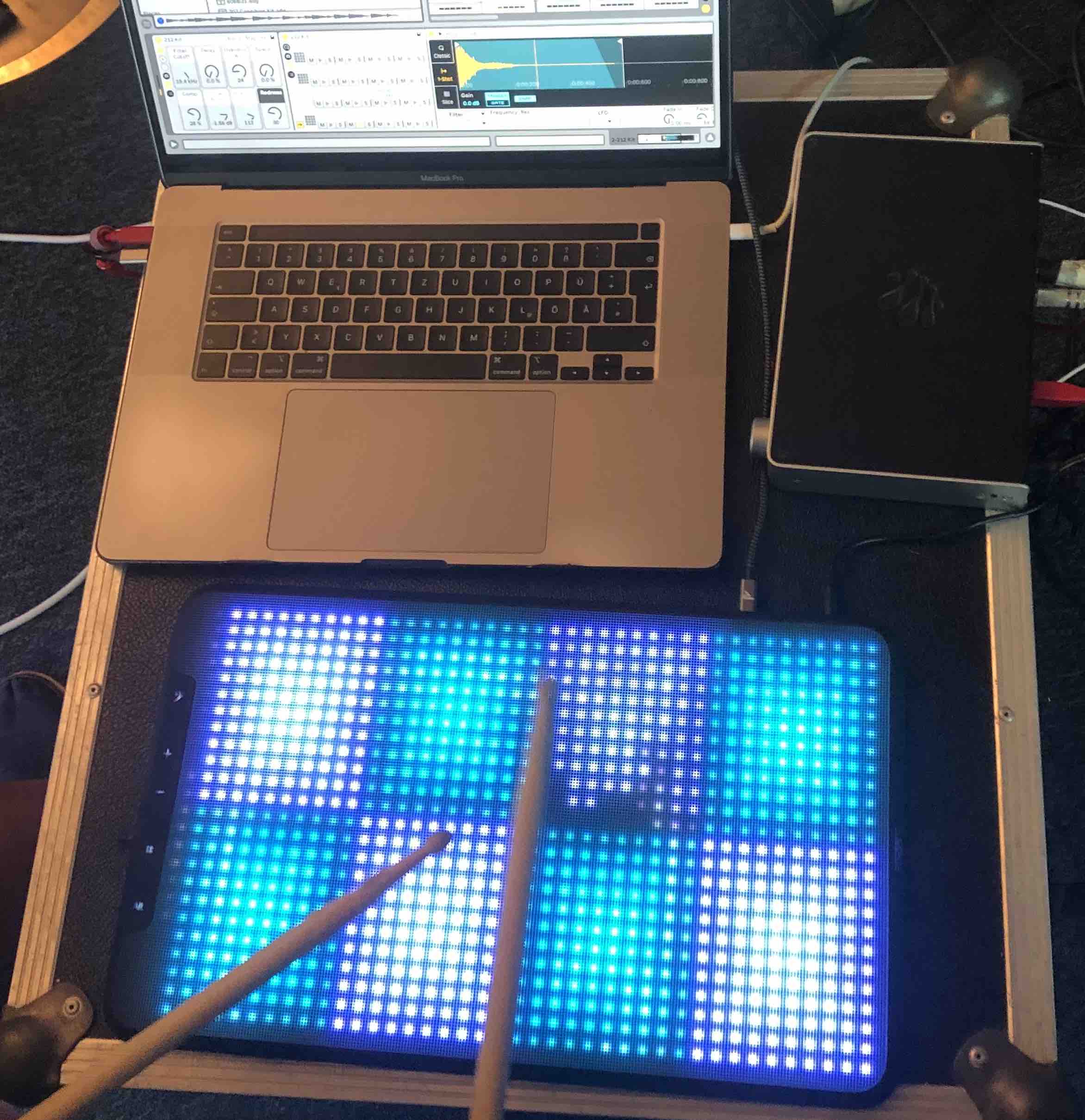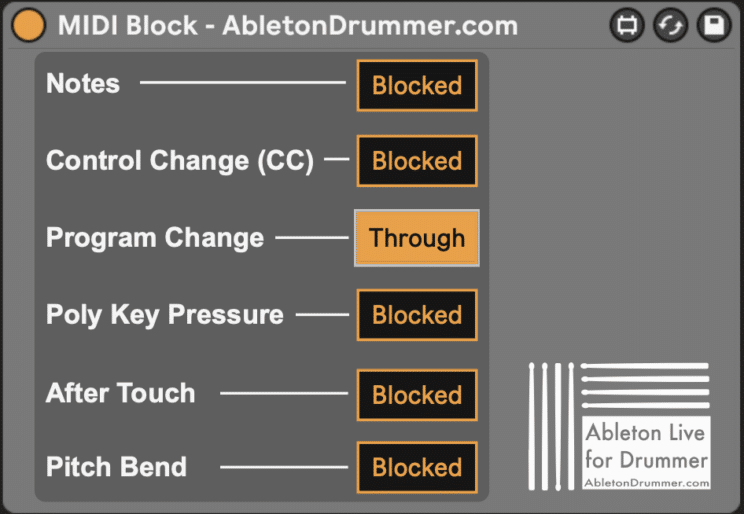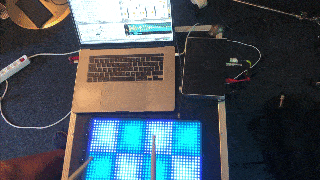
The french company Embodme just sent out the first batch of their crowdfunded MIDI controller. I supported the crowdfunding as I see a lot of potential (not only) for drummers using this MPE compatible MIDI controller as an electronic drum pad. As I only got the Erae Touch for a few days now and the editor software is still about to be released, this review can only reflect the basics (for now) but will be updated. I might as well develop Ableton Live presets, (free) Max for Live devices and other resources for it. If you want to stay in the loop and get notified on future updates, make sure to subscribe to my email newsletter.
Expand the control and change layout presets on your Erae Touch from within Ableton Live – more info here!
Intro
MIDI controllers are developing quite a lot – MIDI 2.0 is on the way and MultiPhonic Expression (MPE) is becoming implemented more and more. This way translating physical control into the digital music world is getting more advanced. Embodme is taking this approach and designed a MIDI controller for which you can design your own interface layout presets(once their editing software will be released). Out of the box you get several interface layouts which are pretty much plug ‘n’ play. You get pads, faders, piano bars, DAW control etc.
The Erae Touch can be connected via USB-C and via (3,5 jack to) 5-pin socket MIDI for controlling a DAW (like Ableton Live) or MIDI compatible hardware like a synth. Of course there are more tech details and you can find more info on the EraeTouch (2!) HERE. I want to focus on the feel, usability and the possibilities(for drummers) I see for this controller.
Feel of the Erae Touch
When people ask me: “What electronic drum pad should I get?” I always point out one very important aspect which often gets forgotten: “Feel”. There are several electronic drum pads which can be used to send MIDI to Ableton Live to trigger sounds, loops or for other controls. If you want to trigger sounds it is important that the pads should feel like a good drumming surface for you. Rebound, softness, hitting noise etc. are crucial aspects to decide if a pad is right for you. The most used electronic drum pad is the Roland SPD-SX, it is definitely the one I see around most and you could say it is the standard in the business. Some pro-drummers I know prefer the Yamaha DTMX12 for the reason that the rubber pads have a different “Feel” which suits them better.
I compared the Erae Touch to my SPD-SX and my Nord Drum 3P. When hitting the surface with a stick it feels a bit softer then those other two. For double strokes you will need to apply more swing. The noise of hitting the pad(s) is very similar between the 3.
Hardware
A big plus on the Erae Touch is the size. It is (only) 1.65 cm thick – which makes it perfect for traveling performers. The overall size and weight is comparable with a 17″ MacBook. It feels proper build and stable and even comes with a bag. For mounting there are 4 wholes on the back which will fit to mount on mounting clamps for electronic drum pads like the SPD-SX. Unfortunately when having a mounting clamp attached it won’t fit into the bag anymore.
1000 Force Sensitive Resistors (FSR) are being used to detect push (or drum stick hits). Using FSR here is a difference to most other electronic pads. There are some pads like the BopPad or Alternate Mode’s Drumkat who are using FSR. Alternate Mode is around for decades and known as a high quality solution but there are different opinions in the electronic drumming community about long-lively for FSR compared to piezo trigger solutions. However FSR has some advantages e.g. the ability to sustain notes and this brings us to the next topic.
Here is a video where I show a possible Live-Looping set-up with Ableton Live:
You can get the “Note to Chords V3” Max for Live device used in the video HERE!
Concept
The Erae Touch gives you many expressive options to play sound in a DAW or via a synth. You can sustain notes, pitch bend, apply aftertouch and apply positional values to sound parameters. As you can build your own presets you can highly customise and even implement visual feedback to your needs.
Some people want to go down this rabbit hole of designing their own interface layouts and some people just want a fancy coloured pad and use the stock interface layout presets – both is possible here.
When I started to program some sounds in Ableton Live I felt a bit overwhelmed by all the different MIDI messages created. Especially the Pitch Bend message which is on per default can lead to some unwanted pitch bending. To be able to assign messages step by step I wanted to filter out certain message types which I used my “MIDI Block” Max for Live device for. It is a good way of just applying and letting the messages through you want to use. Interested in the device? Check it out HERE.
Personal Opinion on the Erae Touch
It is early steps for me and in general for people using the Erae Touch but I want to point out the advantages I see with this device for drummers and performers:
User Interface Flexibility
As you are be able to change between the interface layouts you can have a drum pad surface on one song and a piano keyboard layout on the next song. As you can create your own interface layouts, you are even to have both on the same time.
Visual Feedback
Especially when performing with PCs/Macs many musicians are trying to avoid to look on the screen e.g. to find out if you selected the right song. Via customising your own interface layout presets you could use different colours and other visual feedback.
Size and Touring with the Erae Touch
I can fit my MacBook Pro + the Erae Touch in my shoulder bag. I guess I made my point.
Especially for touring performers this opens up new opportunities. You might have this one bass line you want to play live but you don’t want to bring a MIDI keyboard for one bass line – just switch the interface layout on the Erae Touch.
Of course build durability will need some more time and experience to be able to make judgments. I will keep this post updated. Make sure to subscribe to my email newsletter.