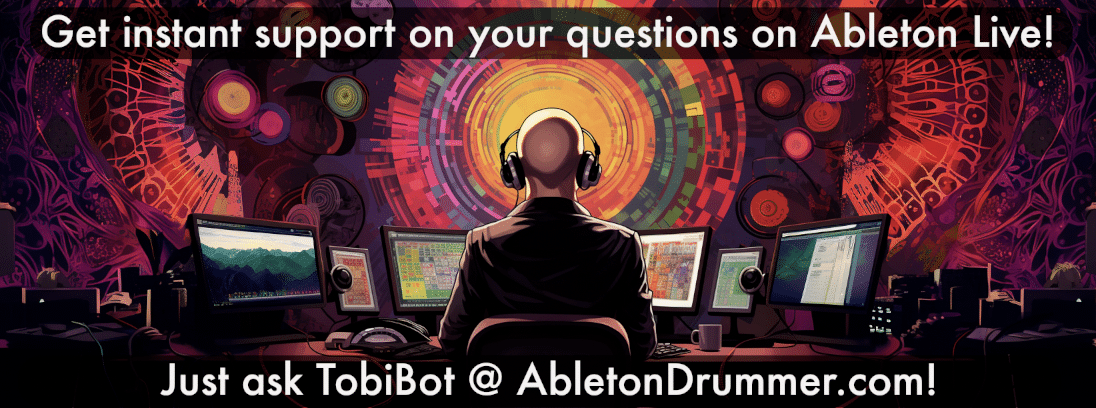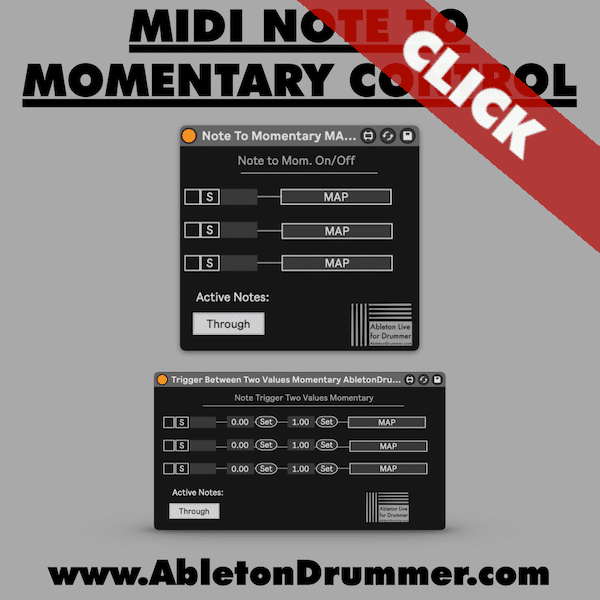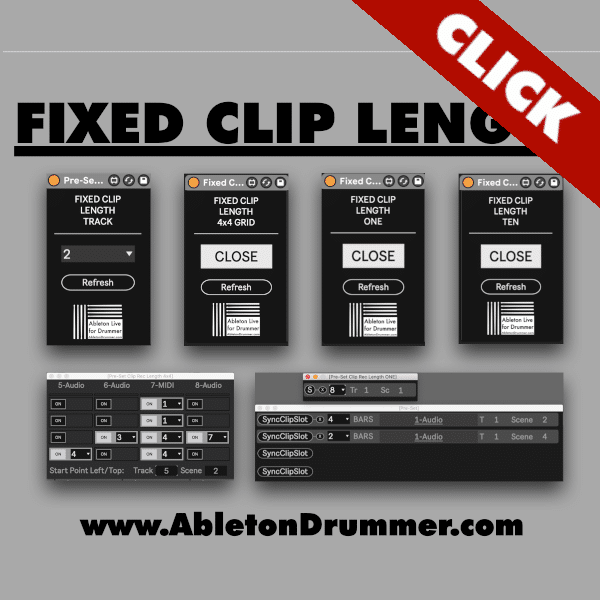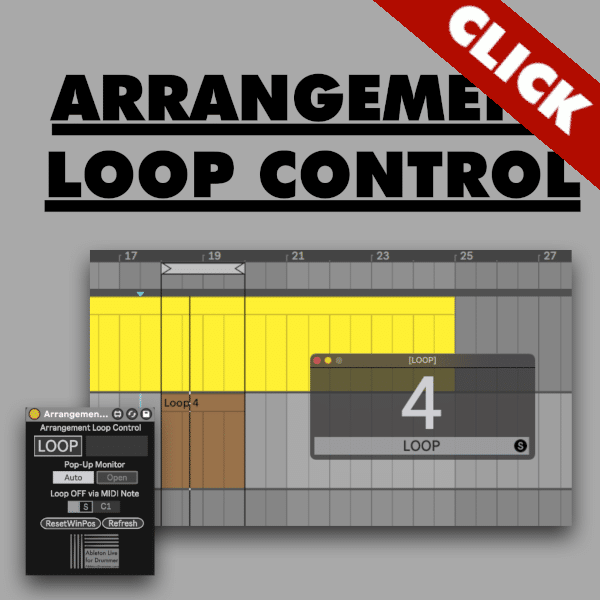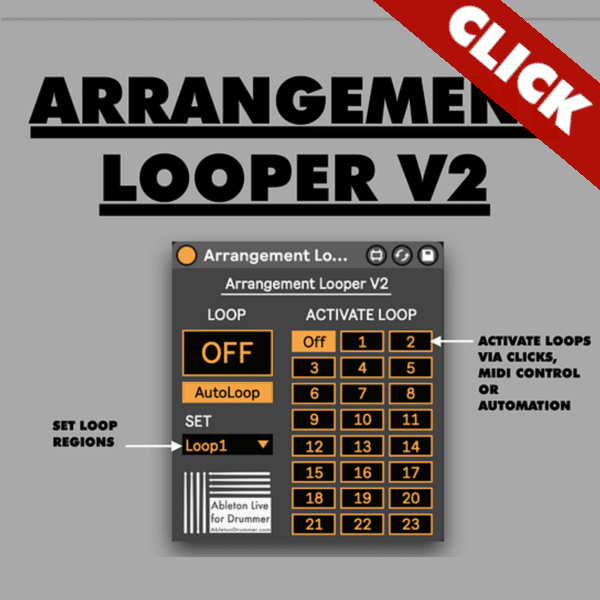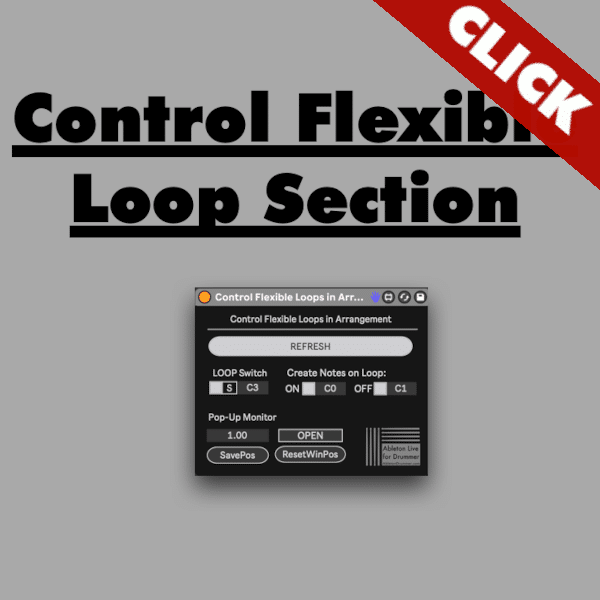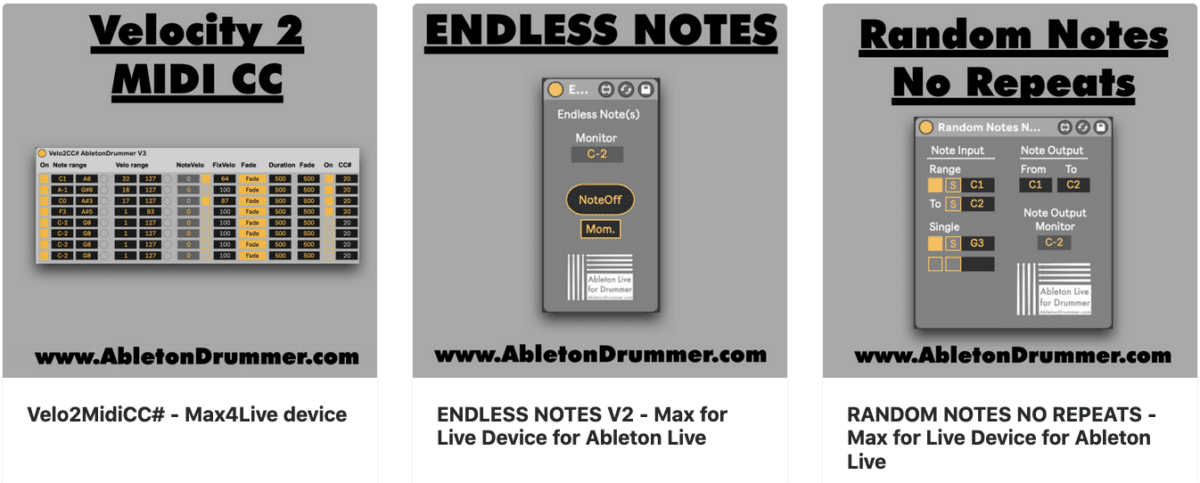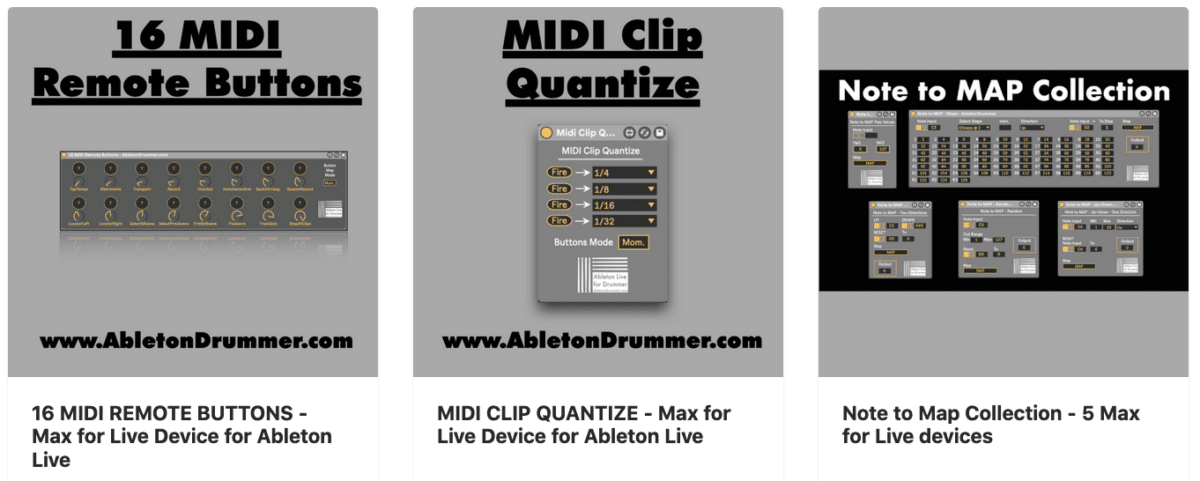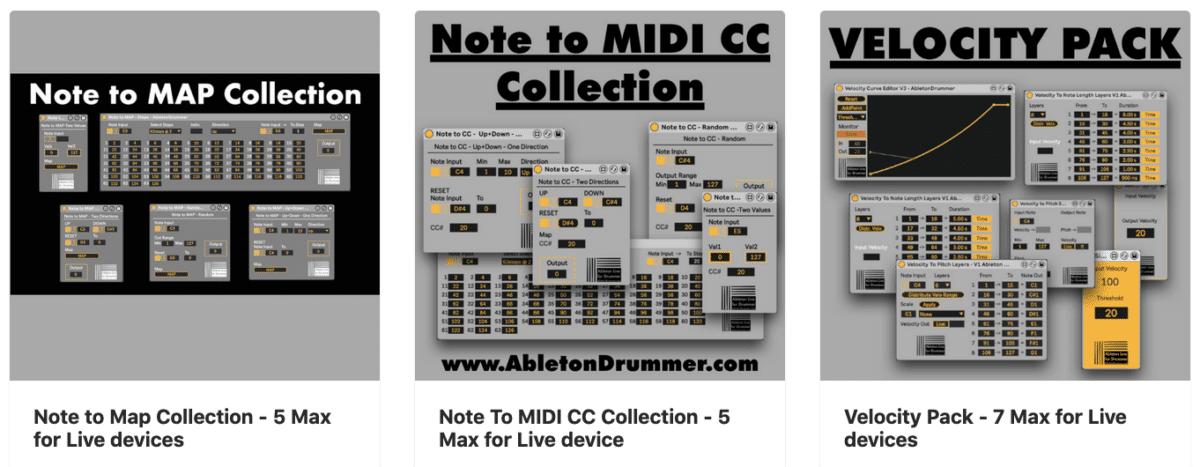Max for Live devices can solve missing features in Ableton Live. Custom solutions can be created to enhance control and better workflows for (or performing with) Ableton Live .

Picture sources/screenshots from Ableton.com / tonyfriendmusic / pauldoc98
You can find a selection of devices I created below. If you are looking for a certain device, controls or functions:
PLEASE ASK TobiBot TO FIND THE RIGHT MAX FOR LIVE DEVICES FOR YOU!
When you ask the TobiBot it will provide you with links and help you to find directions and tools you are looking for.
If you might need a custom solution for Ableton Live: PLEASE GET IN TOUCH VIA EMAIL.
Check out the newest max for live devices
Max for Live devices for Live Looping Performances with Ableton Live
These plugins are tools for making live looping audio and midi fun with Ableton Live. The “One Button Live-Looper” reminds of hardware loopers but is giving you the flexibilty of Ableton Live in one box. “Fixed Clip Length” lets you automate and set recorded loop layers to a preset length. You can set automatic quantisation with the “Automatic Quantize Pack”.
Max for Live devices for Ableton Live’s Arrangement and performing with backing tracks
The following devices are all about working with dynamic and flexible loop-sections of tracks and backing tracks. So those are exciting for people who are performing in Ableton Live’s Arrangement and need to set multiple points for repeating sections.
How to find Max for Live devices for a specific function
FREE MAX FOR LIVE DEVICES
All devices which are free and available on a donation basis. Setting up multiple loops in Arrangement View, control ZOOM-Meetings from within Ableton Live and AUTO-Cue and select the next scene. Check them out here.
M4L MIDI TOOLS
If you want to not only change MIDI notes velocity, pitch or length but use for example use your velocity to change the pitch this category is for you. MIDI monitoring, convert MIDI note velocity or speed to MIDI CC, change MIDI CC just to name a few things which are possible via my Max for Live devices. Check them out here!
CONTROL VIA Max4Live
One strength about Ableton Live is that it is customisable to your needs but some features are missing and can be solved via M4L. My Control devices are enabling dynamic tempo change, using MIDI notes to trigger parameters between pre-set values and much more. Check them out here!
HARDWARE CONTROL
Ableton Live is great for controlling synths and electronic drums and vice versa. To integrate and create a smooth workflow, M4L devices are the best option. I created devices for the Nord Drum 3P, the Roland SPD SX the Korg Volca Drum and many more. Check them out here!
M4L PACKS and COLLECTIONS
I have released several collections and packs. Note to MAP, Tempo Control and a Velocity Pack. Check them out here!
Selection of Max for Live devices
Scroll down here to view a selection of my Max for Live devices with links to the manuals and tutorials.
MelodyTrigger
“Melody Trigger” lets you set up note sequence triggering in real-time – not only for drummers!
Convert MIDI Messages – Max for Live devices
Convert MIDI Notes to MIDI CC, Program Change and the other ways round.
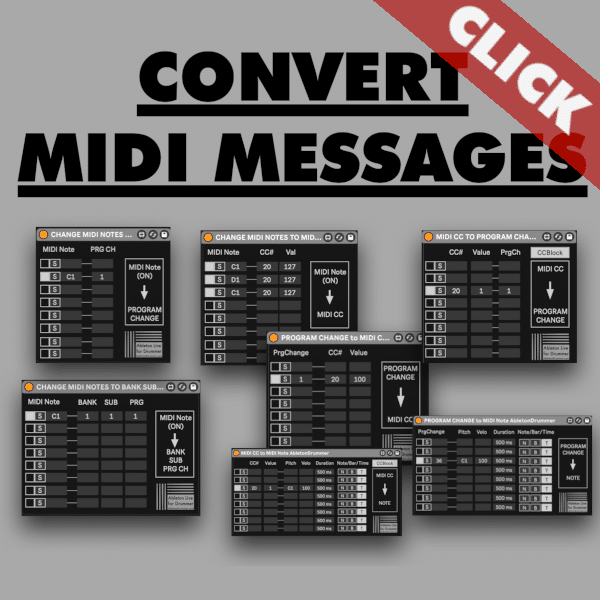
Big Drum Rack Display for Ableton Live
How to master Ableton Drum Racks selection via a customisable Drum Rack Display Pop Up window.
Launch Clip Trigger in Ableton Session View
How to launch clips and clips slots in a flexible and customisable way via a MIDI Controller.
How to automate and MIDI control Macro Variations in Ableton Live
4 tools for advanced control for Macro variations of Ableton Racks.
Change Song Tempo BPM for full Ableton Live Set
Keep all your pre set BPM tempos in Ableton Session but making a whole Live set a little slower or faster via one button.
How to MIDI control the highlighted parameter in Ableton Live
Speed up your workflow via MIDI controlling the mouse selected dial, fader or box in Ableton Live via one fader or dial of your MIDI controller.
How to automatically create locators from guide clips
Copy markers and locators between Ableton Live sets via using guide MIDI clips in.
How to PLAY, RECORD + RE-SAMPLE Youtube Videos directly in Ableton Live
Copy markers and locators between Ableton Live sets via using guide MIDI clips in.
How to STOP+RESTART CLIPS in Ableton Session View from their STOP POINT
Control clips to replay from the point you stopped them and not all the way from the beginning.
How to adjust HI-HAT Pedal in Ableton Live
How to fine-tune your Hi-Hat drum pedal for accurate open + close control of drum sounds in Ableton Live.
How to select songs in Ableton Live via your SPD-SX and SPD-SX PRO
Change and select Scenes in Ableton Live via your kit selection on your SPD SX and SPD SX PRO
How to make a TRAP BEAT in Ableton Live
Easy Max for Live tool which gives you good starting points to quickly create Trap Drum Loops on the fly in Ableton Live.
How to control Quad-Cortex effect selection via Ableton Live
Set up your effects in your Quad Cortex to be selected automatically when using Ableton Live.
How to play melodies from a different MIDI Chord source
Combing live MIDI chords from clips or from a live keyboard player to be triggered via MIDI drums or pads.
Continue Play – Max for Live device
Continue in the Arrangement View in Ableton Live from the point you stopped.
NOTE TO CHORDS – Max for Live device
Note To Chords lets you trigger chords with in-depth velocity control via one MIDI note. It comes with a lot of presets too.
SPD SX Control for Ableton Live / 3 Max for Live bundle
3 Max for Live devices to enhance the control between Ableton Live and the Roland SPD-SX.
-Change Kits on your SPD-SX via Ableton Live
-Use FX buttons of your SPD-SX to control actions in Ableton Live
-control and automate the master sound effect section on your SPD-SX via Ableton Live
Note to Map Collection – 5 Max for Live devices
5 Max for Live devices for more flexible MIDI map control with MIDI note coming in from your external MIDI controller / electronic drum / drum pads for Ableton Live.
Ableton Drummer Collection One
This M4L collection consists of 7 devices:
- Drum Rack Toggle Loop + Toggle All Notes
- Both devices are very handy if you want to play loops in a Drum Rack in Ableton Live.
- Drum Rack Tuner + Impulse Tuner
- Both devices are re-pitching MIDI notes quick and easy.
- Simple Step Sequence (short and long)
- Those devices are designed to trigger short or long melodies via playing one MIDI note.
- Round Robin V2
- A M4L device to trigger different samples for one incoming MIDI note in round robin style.
Velocity to MIDI CC – Max for Live device
Use MIDI Note On velocity to generate MIDI CC# messages.
Volca Drum Editor – Max for Live device
Control and Edit your Korg Volca Drum from within Ableton Live
16 MIDI Remote Buttons – Max for Live device
Set up your MIDI controller for custom control in Ableton Live
Chord Trigger Dial 7
Quick and easy for triggering complex chords in Ableton Live
Automate Record Quantisation
Access Record Quantisation via MIDI / Key Map or via automations
Automate Metronome – Max for Live device
Automate the On/Off state of Ableton Live’s metronome
Endless Notes
Have notes playing until the next note is being played.
Random Notes No Repeats
Set up a range of notes which will be triggered random and only repeat after all notes have been played.
MIDI CC Value Filter
Filter certain MIDI CC values
Simple Threshold
Set up a simple velocity threshold for MIDI notes.
MIDI Clip Quantize
Access MIDI clip quantisation via MIDI / Key Map or via automations.
MIDI Monitor Note + CC
Monitors MIDI Notes and MIDI CC coming in on one MIDI track.
Velo2Volca
Use MIDI velocity from Ableton Live to change a selection of sound parameters in Ableton Live.
SPD-SX Kit Selector V3
Change Kits on your Roland SPD-SX via Ableton Live.